Epson ES-600C Support and Manuals
Get Help and Manuals for this Epson item
This item is in your list!

View All Support Options Below
Free Epson ES-600C manuals!
Problems with Epson ES-600C?
Ask a Question
Free Epson ES-600C manuals!
Problems with Epson ES-600C?
Ask a Question
Popular Epson ES-600C Manual Pages
User Manual - TWAIN 32 - Page 10
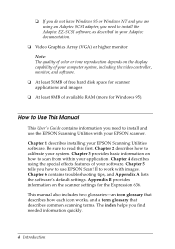
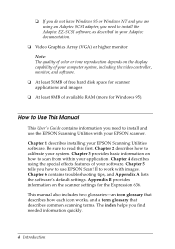
... troubleshooting tips, and Appendix A lists the software's default settings.
Be sure to calibrate your EPSON scanner. Chapter 2 describes how to read this first. II to work with your system.
Chapter 4 describes using an Adaptec SCSI adapter, you need to install the Adaptec EZ-SCSI software, as described in your Adaptec documentation. t If you do not have Windows 95...
User Manual - TWAIN 32 - Page 74
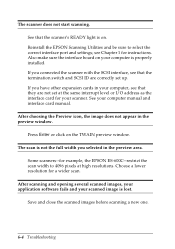
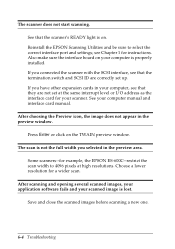
... light is lost. Press Enter or click on your computer manual and interface card manual. Some scanners--for example, the EPSON ES-600C--restrict the scan width to select the correct interface port and settings; Choose a lower resolution for instructions. Also make sure the interface board on the TWAIN preview window. After choosing the Preview icon, the image does not...
User Manual - TWAIN 32 - Page 78
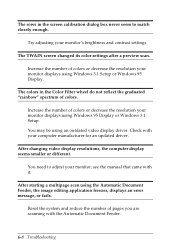
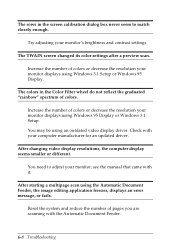
... monitor displays using Windows 3.1 Setup or Windows 95 Display.
Increase the number of pages you are scanning with it. Check with your monitor; see the manual that came with the Automatic Document Feeder.
6-8 Troubleshooting Reset the system and reduce the number of colors or decrease the resolution your monitor's brightness and contrast settings.
You need to...
User Manual - TWAIN - Page 4
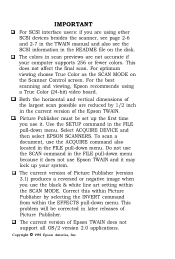
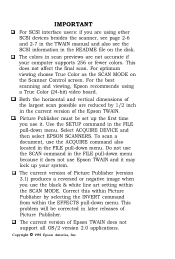
... using other SCSI devices besides the scanner, see page 2-6 and 2-7 in the TWAIN manual and also see the SCSI information in the current version of the Epson TWAIN.
0 Picture Publisher must be corrected in the FILE pull-down menu because it does not use the black & white line art setting within the EFFECTS pull-down menu...
User Manual - TWAIN - Page 8
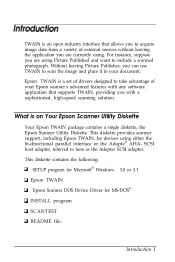
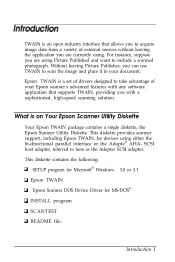
... contains the following: 0 SETUP program for Microsoft® Windows™ 3.0 or 3.1 0 Epson TWAIN Q Epson Scanner DOS Device Driver for devices using either the bi-directional parallel interface or the Adapte® AHA-
For instance, suppose you are currently using. This diskette provides scanner support, including Epson TWAIN, for MS-DOS® 0 INSTALL program CI SCANTEST 0 README...
User Manual - TWAIN - Page 9
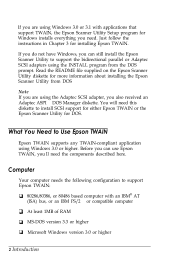
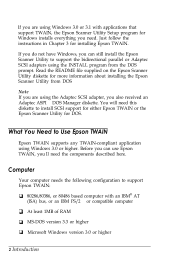
... can still install the Epson Scanner Utility to install SCSI support for either Epson TWAIN or the Epson Scanner Utility for installing Epson TWAIN. If you are using the Adaptec SCSI adapter, you also received an Adaptec ASPI™ DOS Manager diskette. Just follow the instructions in Chapter 3 for DOS.
If you do not have Windows, you can use Epson TWAIN, you are using Windows 3.0 or...
User Manual - TWAIN - Page 11
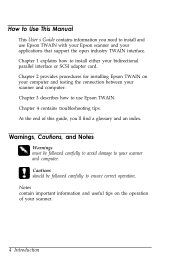
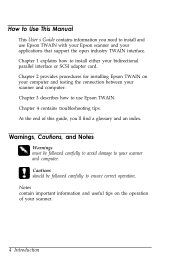
... carefully to ensure correct operation.
Chapter 3 describes how to use Epson TWAIN with your Epson scanner and your applications that support the open industry TWAIN interface. Chapter 1 explains how to install either your scanner
and computer. Chapter 4 contains troubleshooting tips. How to Use This Manual
This User's Guide contains information you 'll find a glossary and an index.
User Manual - TWAIN - Page 17
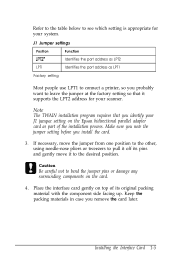
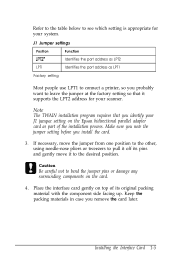
... The TWAIN installation program requires that it to the desired position. If necessary, move it supports the LPT2 address for your system.
Caution
Be careful not to leave the jumper at the factory setting so that you remove the card later. Refer to the table below to see which setting is appropriate for your scanner. Installing the...
User Manual - TWAIN - Page 32


...and to start Epson TWAIN: 1. Start your TWAIN-compliant application. Note You may have already installed application device drivers for selecting the TWAIN acquire device. Make sure Epson Scanners is selected as your Epson scanner as you use TWAIN, make sure you normally
would. 3. To use Epson Scanners in the Acquire device setting instead.
3-2 Using TWAIN Starting Epson TWAIN
Follow these...
User Manual - TWAIN - Page 51


... model scanner than you were using another Adaptec host adapter. The scan is installed). Restart Windows to restore the TWAIN Source Manager, then start your new scanner's capabilities. Target Device or Scan Mode names or settings are not accepted. The Epson ES-300C scanner restricts the scan width to 4096 pixels at the SCSI Interface Options screen. Troubleshooting 4-3 Check...
Product Information Guide - Page 1
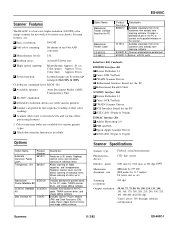
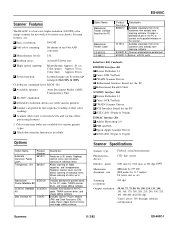
... PIM and DA 0 Epson Apple Scanner Driver Cl SCSI Cable (50-pin to 25-pin)
Scanner Specifications
Scanner type:
Flatbed, color/...TWAIN scanner driver, and image editing software. 1 Includes scanner Plug-In Module (PM) and Desk Accessory (DA), cable, Epson Apple Scanner Driver. Color (page) Approx. 70 sec. B023001-B Scanner w/bidirectional parallel port. ES-600C
Scanner Features
The ES-600C...
Product Information Guide - Page 4
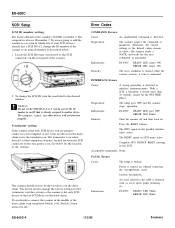
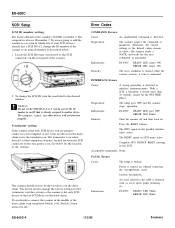
... on without removing the transportation screw. Power is detected, such as the scanner is frozen more than 30 seconds, except for the next command or parameter. An error related to the SCSI
connectors on . ERROR LED blinks. ES-600C
SCSI Setup
SCSI ID number setting, The factory default of the scanner.
2.
Disposition:
The lamp goes OFF and the...
User Manual - Page 8
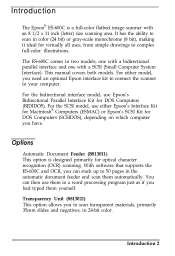
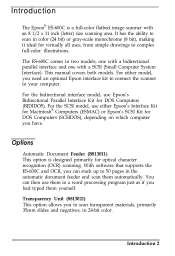
...image scanner with a SCSI (Small Computer System Interface). Introduction 2 You can stack up to your computer.
For either Epson's Interface Kit for Macintosh® Computers (ESMAC) or Epson's SCSI Kit for DOS Computers (SCSIDOS), depending on which computer you can then use Epson's Bidirectional Parallel Interface Kit for DOS Computers (BIDIDOS). With software that supports the ES-600C...
User Manual - Page 9
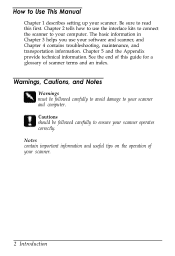
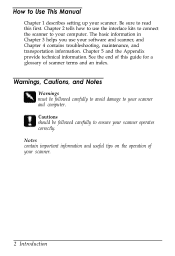
... to avoid damage to Use This Manual
Chapter 1 describes setting up your scanner. Chapter 2 tells how to use your scanner.
2 Introduction
Warnings, Cautions, and Notes
Warnings must be followed carefully to your computer. How to your scanner and computer. See the end of your software and scanner, and Chapter 4 contains troubleshooting, maintenance, and transportation information.
User Manual - Page 45
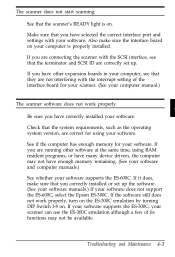
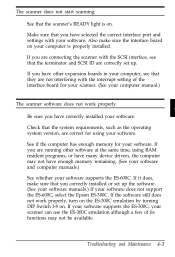
... on . Check that you correctly installed or set up the software. (See your software manuals.) If your software. Troubleshooting and Maintenance 4-3 The scanner does not start scanning. See that you have correctly installed your scanner can use the ES-300C emulation although a few of the interface board for your software does not support the ES-600C, select the Epson ES-300C.
Epson ES-600C Reviews
Do you have an experience with the Epson ES-600C that you would like to share?
Earn 750 points for your review!
We have not received any reviews for Epson yet.
Earn 750 points for your review!
