Epson ES-1000C - Business Scanning System Support and Manuals
Get Help and Manuals for this Epson item
This item is in your list!

View All Support Options Below
Free Epson ES-1000C manuals!
Problems with Epson ES-1000C?
Ask a Question
Free Epson ES-1000C manuals!
Problems with Epson ES-1000C?
Ask a Question
Popular Epson ES-1000C Manual Pages
Technical Brief (Scanners) - Page 8


... 8
6/07 Performance-Batch Scanning
Epson scanning software supports batch scanning:
Without batch scanning, you must scan each one as color transparencies and slides. An optional interface for maximum ease of fice users have USB and/or SCSI-2 interfaces for maximum performance. Negative
Select and define frames in the scanner driver, and scan! Performance...
User Manual - TWAIN 32 - Page 9


... or an IBM PS/2® t DOS 5.0 or higher t Microsoft Windows 95, Windows 3.1x, Windows for some Adaptec-compatible SCSI adapters. System Requirements
For the EPSON Scanning Utilities to work properly, your system must have at least the following configuration: t One of the following EPSON scanners:
ES-600C ES-800C ES-1000C ES-1200C Expression™ 636 ActionScanner™ II
Some features...
User Manual - TWAIN 32 - Page 10
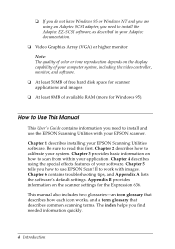
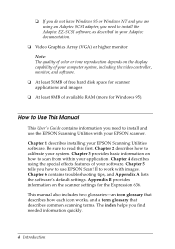
How to Use This Manual
This User's Guide contains information you how to scan from within your application. Chapter 4 describes using an Adaptec SCSI adapter, you find needed information quickly.
4 Introduction Chapter 6 contains troubleshooting tips, and Appendix A lists the software's default settings. t At least 50MB of free hard disk space for scanner applications and images
t At ...
User Manual - TWAIN 32 - Page 38


...ES-1000C, ES-1200C, and Expression 636 scanners support Text Enhancement Technology.
See page 3-21 for more accurate
None
Selects no special black and white options
* When possible, let your scanner does not support... so blue areas are not available if your image editing software perform halftoning.
** ActionScanner II, ES-1000C, ES-1200C, and Expression 636.
† The Text Enhancement...
User Manual - TWAIN 32 - Page 74
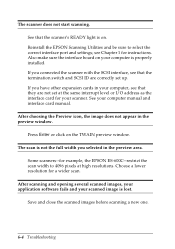
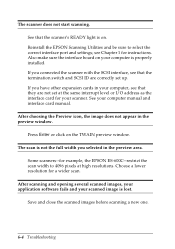
... or I/O address as the interface card for example, the EPSON ES-600C--restrict the scan width to select the correct interface port and settings; After choosing the Preview icon, the image does not appear in the preview window. Choose a lower resolution for instructions.
The scanner does not start scanning.
Some scanners--for your computer manual and interface card...
User Manual - TWAIN 32 - Page 78
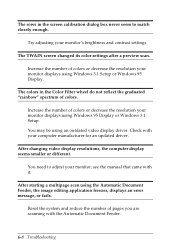
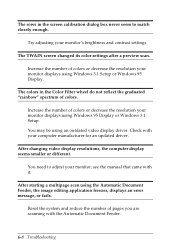
... the number of colors or decrease the resolution your computer manufacturer for an updated driver.
The colors in the screen calibration dialog box never seem to adjust your monitor displays using Windows 95 Display or Windows 3.1 Setup. Check with your monitor displays using Windows 3.1 Setup or Windows 95 Display.
After changing video display resolutions, the computer display seems...
User Setup Information - Mac - Page 2


... permission of Seiko Epson Corporation. Copyright Act of 1976 (Title 17, United States Code), the "fair use of the information contained herein.
ES-1000C is any liability ... as Original EPSON Products or EPSON Approved Products by Seiko Epson Corporation. No part of this product.
A Note Concerning Responsible Use of Copyrighted Materials
Like photocopiers, scanners can be ...
User Setup Information - Mac - Page 3


... your scanner, install the software, and scan an image.
System and Memory Requirements
For the scanner and your software to set up your system must include the following minimum configuration:
0 Apple® Macintosh® or Power Macintosh™ computer with a 68030 or 68040 processor
0 Apple system software 7.0 or higher
Getting Started 1 If you need for the ES-1000C Scanner, Adobe...
User Setup Information - Mac - Page 6


... Chapter 1 of your ES-1000C User's Guide. 1.
Connecting the Scanner to Your Macintosh
Follow the steps below to connect the scanner directly to the SCSI port on your computer for another SCSI device, such as necessary; follow the instructions in the SCSI cable.
2. Tighten the two screws on the other SCSI device and set to either the top...
User Setup Information - Mac - Page 8


... using until you finish installing the scanner software programs. You do this by holding down the Shift key while you want to the System folder.)
7. Follow the instructions that appear on disk space, click Custom and select the packages you restart your TextBridge manual for more information.)
6. Installing TextBridge
Follow these steps to install TextBridge and tell...
User Setup Information - Mac - Page 9


... number (found on the diskette label, inside the manual, and on using until you finish installing the scanner software programs. You do this by holding down the Shift key while you restart your Macintosh and double-click the ScanTastic Installer icon. 3. If prompted, enter your TextBridge manual for instructions on the registration card). Select the Chooser from...
User Setup Information - PC - Page 2


.... ES-1000C is a registered trademark of Seiko Epson Corporation
Copyright 0 1995 by Seiko Epson Corporation. No patent liability is any means, electronic, mechanical, photocopying, recording, or otherwise, without the permission ofthe copyright holder.
Although Section 107 ofthe U.S. A Nofe Concerning Responsible Use of Copyu-gh fedMaferials
Like photocopiers, scanners can...
User Setup Information - PC - Page 3


... you begin scanning, consult the individual manuals for the ES-1000C Scanner, EPSON Scanning Utilities, Adobe Photoshop, and TextBridge. If you need more detailed information after you need for professional quality color scanning:
EPSON® ES-1000C'"color scanner, which enables your scanner, install the software, and scan an image. II and EPSON TWAIN), which let you capture scanned...
User Setup Information - PC - Page 5


...software to use the EPSON Scanning Utilities that control your interface card and computer. You can install the card in case you are already using a SCSI adapter in your computer manual.
4. Store the slot cover in a safe place in any of the ES-1000C User's Guide...you need detailed instructions, see the manuals for the interface card. Choose an option slot for your scanner.
1. Remove ...
User Setup Information - PC - Page 28


...can change (Drawing/Halftone or Photo); For additional information, see your scanner User 's Guide and the EPSON Scanning Utilities User 's Guide. The resolutions are listed in dots per inch (dpi) or ...scanner, the scanning utilities, Photoshop, and TextBridge.
26 then choose the resolution for your image and final output device, select your resolution based on resolution, see the manuals...
Epson ES-1000C Reviews
Do you have an experience with the Epson ES-1000C that you would like to share?
Earn 750 points for your review!
We have not received any reviews for Epson yet.
Earn 750 points for your review!
