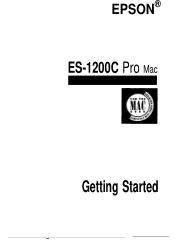Epson ES-1200C Support and Manuals
Get Help and Manuals for this Epson item
This item is in your list!

View All Support Options Below
Free Epson ES-1200C manuals!
Problems with Epson ES-1200C?
Ask a Question
Free Epson ES-1200C manuals!
Problems with Epson ES-1200C?
Ask a Question
Popular Epson ES-1200C Manual Pages
User Manual - TWAIN 32 - Page 9


... EPSON scanners:
ES-600C ES-800C ES-1000C ES-1200C Expression™ 636 ActionScanner™ II
Some features are not available or are restricted for Workgroups 3.1x, or Windows ...Windows 95 or Windows NT. t A bidirectional parallel interface (either the standard bidirectional parallel interface or a PS/2 standard printer port) or an Adaptec® SCSI adapter
Note: t EPSON supports some scanners...
User Manual - TWAIN 32 - Page 10
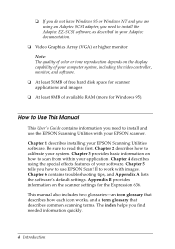
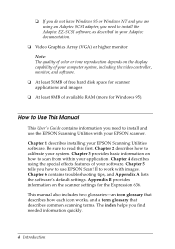
... use EPSON Scan! Chapter 4 describes using an Adaptec SCSI adapter, you need to install the Adaptec EZ-SCSI software, as described in your application. Chapter 6 contains troubleshooting tips, and Appendix A lists the software's default settings. t Video Graphics Array (VGA) or higher monitor
Note: The quality of color or tone reproduction depends on the scanner settings for Windows 95...
User Manual - TWAIN 32 - Page 38


...
Drops out blues so blue areas are white in 16 million colors
B/W Options
Text Enhancement Technology
Eliminates the document background and raises the recognition accuracy during OCR (Optical Character Recognition) scanning. The ActionScanner II, ES-1000C, ES-1200C, and Expression 636 scanners support Text Enhancement Technology. available only in a monochrome scan
Quality &
Draft...
User Manual - TWAIN 32 - Page 48


...Scanning the Image
When you are finished selecting settings on the easy or advanced screen, you are scanning looks just right in the preview window before choosing Scan. Note: t The range ... and image size settings. t The Scale setting is scanned. If you can scan the image by choosing the Scan button. t For ES 600C, ES 800C, and ES 1200C scanners, the possible Scale
settings are using the ...
User Manual - TWAIN 32 - Page 74
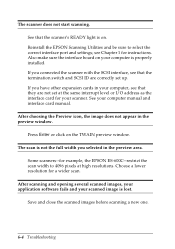
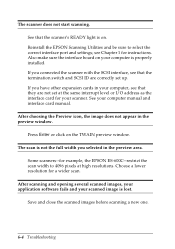
... image is properly installed. Press Enter or click on your scanner.
Save and close the scanned images before scanning a new one.
6-4 Troubleshooting Also make sure the interface board on the TWAIN preview window.
see that the termination switch and SCSI ID are not set up.
The scanner does not start scanning. Reinstall the EPSON Scanning Utilities and...
User Manual - TWAIN 32 - Page 78
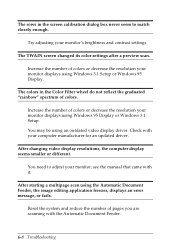
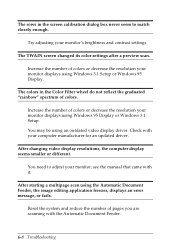
... monitor displays using Windows 3.1 Setup or Windows 95 Display. After starting a multipage scan using an outdated video display driver.
Check with the Automatic Document Feeder.
6-8 Troubleshooting Increase the number of colors.
see the manual that came with it.
You may be using the Automatic Document Feeder, the image editing application freezes, displays an error message, or fails...
Product Support Bulletin(s) - Page 2


...in a Windows session under OS/2 Warp 3.0. Simply launch Windows and install the driver. Double click on the OS/2 SYSTEM folder 2. Move the mouse to enable Epson TWAIN ~1.0~:
1. From the OS/2 desktop, double click on the Win-OS/2 icon. 4. To do this version of Epson TWAIN (1.03 and lower as well as 2.02 and higher) using the ES-1200C with the Epson ES-1200C scanner. EPSON AMERICA...
User Manual - Page 11


... transportation Chapter 3 contains troubleshooting information, and Chapter 4 and the Appendix provide technical information. How to Use This Manual
Chapter 1 describes setting up your scanner and connecting it to your e equipment. Warnings, Cautions, and Notes
0 Warnings must be followed carefully to read this guide for a glossary of authorized EPSON dealers and Service Centers. See the...
User Manual - Page 50


... that you correctly installed or set up the software. (gee your software supports this model of the document and do not move it while the scanner is not tilted or placed on an unstable surface. If you have enough memory remaining. (gee your software. Troubleshooting 3-5
You may not have correctly installed your software and computer manuals.) Make sure...
User Setup Information - Mac - Page 3


... America, Inc. Unless you have the advice of copyrighted material. ES-1200C is a registered trademark of the U.S. EPSON is a trademark of their respective companies. Although Section 107 of Seiko Epson Corporation.
A Note Concerning Responsible Use of Copyrighted Materials
Like photocopiers, scanners can be misused by improper copying of a knowledgeable attorney, be responsible...
User Setup Information - Mac - Page 4


If you need for professional quality color scanning: Ll An EPSON® ES-1200C™ color scanner Ll Adobe™ Photoshop™ a powerful image-editing program Ll Kai's Power Tools,™ a Photoshop plug-in for editing images Q ScanTastic™ a plug-in for the ES-1200C Scanner, Adobe Photoshop, Kai's Power Tools, and ScanTastic.
lntroduction
This package contains everything you...
User Setup Information - PC - Page 2


EPSON® ES-1200C Pro PC
Getting Started
@ Tl& mumal is printed on 50% recycled paper, 10% post-consumer content.
User Setup Information - PC - Page 4


... allows you begin scanning, consult the individual manuals for the ES-1200C scanner, Photoshop, Kai's Power Tools, and the EPSON Scanning Utilities.
1
Introduction
This package contains all you to
merge and edit color images, retouch photographs, or create new artwork
Li Kai's Power Tools™ for Windows,™ plug-in software that
provides additional filters to Adobe...
User Setup Information - PC - Page 12


... images.) EPSON TWAIN is a set of external sources without leaving your scanner and output devices to produce images nearly identical to the originals. (A scanned color image can never truly match its original because scanned images are processed by a color system that supports TWAIN. Type A:SETUP (or B:SETUP if you inserted the disk in a diskette drive. 3. Start Windows. 2. From...
Epson ES-1200C Reviews
Do you have an experience with the Epson ES-1200C that you would like to share?
Earn 750 points for your review!
We have not received any reviews for Epson yet.
Earn 750 points for your review!