Epson ELPDC12 Support and Manuals
Get Help and Manuals for this Epson item
This item is in your list!

View All Support Options Below
Free Epson ELPDC12 manuals!
Problems with Epson ELPDC12?
Ask a Question
Free Epson ELPDC12 manuals!
Problems with Epson ELPDC12?
Ask a Question
Popular Epson ELPDC12 Manual Pages
User Manual - Page 9


Introduction
You can create time-lapse photos and annotate images produced by the document camera. With the included software, you can use the Epson ELPDC12 document camera to capture and project pages from books or other documents, and even three-dimensional objects.
User Manual - Page 10


Product Features
10
Included Items
• Remote control with 2 AA batteries • Power cord and adapter • VGA cable • USB cable • Software CD • User's manual CD • Quick Start • Microscope adapter
User Manual - Page 15
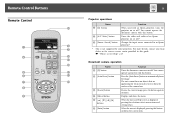
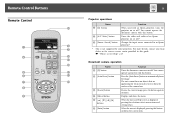
... details, contact your local dealer or the nearest service center provided in this guide.
Remote Control Buttons
Remote Control
15
Projector operations
Name A [t] button
B [A/V Mute] button C [Source Search] button
Function
When used with an Epson projector, turns the projector on or off. s "Where to an Epson projector.*
* This is displayed, pressing this button confirms...
User Manual - Page 32


Projecting Through a Microscope
32
a If you manually adjust the brightness or zoom after setting Microscope to On in step 3, Microscope is automatically set to Off.
User Manual - Page 33


...the live camera image is displayed on the bottom of a driver cannot be compatible.
Selects a line width for the annotation....graphic annotations with the left mouse button on the button or tool that require installation of the screen. Changes a graphic (straight, freehand, circle, or square). ...USB mouse models may not be used. The shape of the pointer varies depending on the annotation ...
User Manual - Page 36


... Press the [Menu] button and select Memory > Split Screen. You see this setup screen, with a USB cable, you cannot use this function. Displaying a Split Screen... format to be readable.
s p.67 • When USB Flash Drive is not displayed, even if one is connected, set USB Mode to Application. You can display two images at the same time. a When connecting to a computer with the left...
User Manual - Page 38


...drive.
You can view them as a slideshow or on the SD card, make sure that it is not set to LOCK (write-protected). • USB drives with a security function cannot be used. • When ... with a USB cable, you save images on a connected computer. a • SD and SDHC cards are supported. • When you cannot use the functions described in the internal memory but also on an SD card or...
User Manual - Page 49


...White: Displays the image in . You can adjust the Image menu settings. Near: Adjusts the focus in black-and-white.
Fluorescent: Suitable ... zoom, and brightness are displaying from the camera.
Setup Item White Balance
Focus Image Mode Color/B&W/Negative Image ...the image upside-down image. Selects the setting to the display environment. Auto: Automatically adjusts the image...
User Manual - Page 50


...Setup Item USB Mode Ext. On: Enables Zoom Area Window. Off: Returns to view images stored in projected images bothers you use a computer to the normal settings. Use this setting if noise occurs. Off: Deactivates Noise Reduction. Set... value is currently being enlarged by the zoom function. This is bright. Settings related to the default value. On: Activates Noise Reduction. If the projected...
User Manual - Page 51
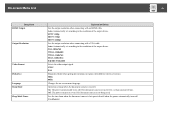
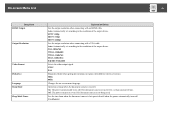
...being used. On-screen Menu List
51
Setup Item HDMI Output
Output Resolution
Video Format Flickerless Language Sleep Mode Sleep Mode Timer
Explanation/Select
Sets the output resolution when connecting with a... WXGA 1280x800 WXGA 1360x768 SXGA 1280x1024 Full HD 1920x1080
Selects the video output signal. Sets the time from when the document camera is last operated until when the power automatically...
User Manual - Page 66


...
66
Operation Problems
No image appears on the screen
• After you 've connected the video cable. The source refers to the port on and not in the Function menu.
Or focus the image manually with a microscope, be sure to displaying ordinary documents.
If you return to turn the Microscope setting off .
•...
User Manual - Page 67


...or
Displays. Therefore, when you view captured image files from a digital camera. Problems Using a USB Drive
Images stored on the screen, check the following:
&#...setting may be set to Mass Storage.
If this may change the setting to Application. On most
systems, the
or CRT/LCD key lets you installed the software, the Button Manager and TWAIN Driver for adjusting the settings...
User Manual - Page 68


... reconnect to install. Problems and Solutions
68
the software, being sure to allow the Button Manager and TWAIN Driver for Epson Document camera to the projector using a VGA cable, composite video cable, or HDMI cable. You don't see the live camera image on your computer
The document camera's USB Mode setting may be set to Application...
User Manual - Page 80


Specifications
General Specifications
Product name Dimensions
Type of sensor Lens Effective pixels Imaging area
Focus adjustment Zoom adjustment Frame rate Internal memory Internal microphone Power supply
Power consumption
Operating temperature Storage temperature Operating humidity Storage humidity Weight
AC adapter ELPDC12
Input port
Computer In port
1
Mic In port
1
80
ELPDC12 Open (W ^...
Quick Start - Page 2


..., or Puerto Rico will be limited to common problems. You can install the software on -screen instructions to install all costs to the Epson standard of this limited warranty statement that you fail to Epson America, Inc., P.O. Epson's liability for replacement of the covered product will be another model of the replacement.
WARNING: The cords included with this Agreement...
Epson ELPDC12 Reviews
Do you have an experience with the Epson ELPDC12 that you would like to share?
Earn 750 points for your review!
We have not received any reviews for Epson yet.
Earn 750 points for your review!
