Epson ELPDC04 Support and Manuals
Get Help and Manuals for this Epson item
This item is in your list!

View All Support Options Below
Free Epson ELPDC04 manuals!
Problems with Epson ELPDC04?
Ask a Question
Free Epson ELPDC04 manuals!
Problems with Epson ELPDC04?
Ask a Question
Popular Epson ELPDC04 Manual Pages
Technical Brief (Multimedia Projectors) - Page 4


...-EPSON SizeWise™ resizing technology
EPSON's third generation resizing technology supports resolutions from workstations and notebook computers with RS-232 controllers like CRESTRON... for special effects
Enter
Esc
Menu
Help
Comp1
BNC
S-Video Video
Auto
Resize
P in the front
and back of settings Volume Resize the on the projector's native resolution.
1 6 0 0 P ix e ls
1 2 8 0...
Product Brochure - Page 1


... compliment to your presentation package.
• Arrow pointer to guide audience members during critical presentations (arrow color can be captured both on the screen and
display it ideal for
easy control
back panel to stabilize motion on and off the panel
EPSON service and support • Comprehensive two-year warranty • 90-day...
User Manual - Page 4


...Adjusting the White Balance 23
Using the Pointer 23 Pausing the Main Display 24 Adjusting Settings with the On-Screen Display 24 Using the Camera Head as a Conventional Video Camera... Camera 34
Solving Problems 35
Solving Problems with the Image 36 Solving Problems with the Remote Control 37 Where to Get Help 38
Telephone Support Services 38
Technical Specifications 39
General 39 ...
User Manual - Page 8
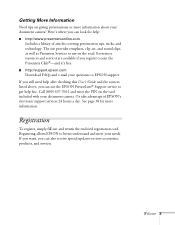
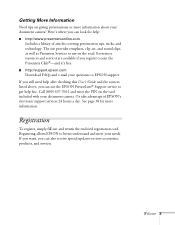
... a library of EPSON's electronic support services 24 hours a day.
The site provides templates, clip art, and sound clips, as well as Presenters Services to get help after checking this User's Guide and the sources listed above, you can look for more resources and services are available if you can also receive special updates on the road.
User Manual - Page 20
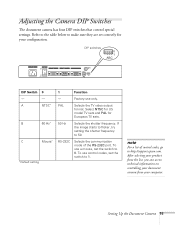
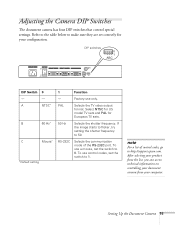
RS-232C
Selects the communication mode of control codes, go to http://support.epson.com. After selecting your product from the list,...special settings. Factory use control codes, set the switch to make sure they are set correctly for
European TV sets.
50 Hz
Selects the shutter frequency. To use only.
To use a mouse, set the switch to 50. Select NTSC for US
model TV sets and...
User Manual - Page 28


...brightness brightness
note
The pointer feature only works when the document camera is connected to specific sections of pointers in the RGB1 display mode. You can choose from the screen,... to move the pointer, use the direction buttons on -screen display. This setting automatically corrects for manual white balance adjustments using the document camera's on the remote control.
Using the...
User Manual - Page 30
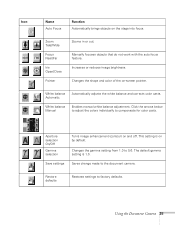
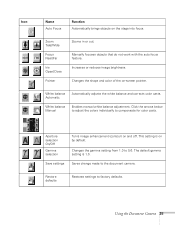
...
Function Automatically brings objects on -screen pointer.
Click the arrows below to adjust the colors individually to the document camera. Save settings Saves change made to compensate for color casts. Manually focuses objects that do not work with the auto focus feature. White balance Automatic
Automatically adjusts the white balance and corrects...
User Manual - Page 31
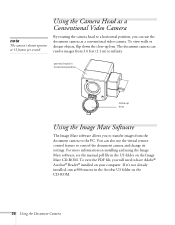
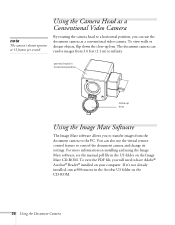
... transfer images from 3.6 feet (1.1 m) to control the document camera and change its settings. The document camera can also use the document camera as a conventional video camera. For more information on installing and using the Image Mate software, see the manual.pdf file in the Acrobat US folder on the CD-ROM.
26 Using...
User Manual - Page 40


This chapter explains the following: I Solving problems with the image I Contacting technical support
Solving Problems 35 4Solving Problems This chapter helps you solve problems with the remote control I Solving problems with your document camera, and tells you how to contact technical support for problems you can't solve yourself.
User Manual - Page 41
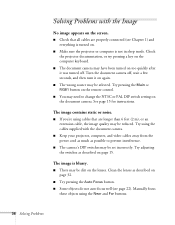
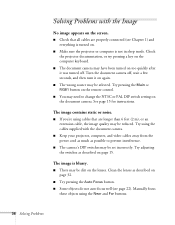
Solving Problems with the document ...switches as possible to change the NTSC or PAL DIP switch setting on the lenses. I The document camera may be set incorrectly. Check the projector documentation, or try pressing a key...15 for instructions. The image contains static or noise. I The wrong source may have been turned on page 15. I Try pressing the Auto Focus button. Manually focus
these...
User Manual - Page 43
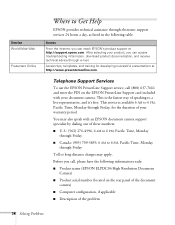
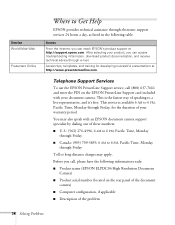
...your document camera. After selecting your warranty period. Before you can access troubleshooting information, download product documentation, and receive technical advice through e-mail. Service World Wide Web
Presenters Online
Where to Get Help
EPSON provides technical assistance through electronic support services 24 hours a day, as listed in the following information ready:
I Product name...
User Manual - Page 54


...in the United States and Canada. When warranty service involves the exchange of the product or of misuse, abuse, improper installation, neglect, improper shipping, damage caused by this...previously repaired to the manufacturer's specifications and will be free from defects in warranty service are your EPSON Dealer or EPSON Customer Care Center. Exchange or replacement products or parts ...
User Manual - Page 56


...settings, 24 to 25 Auto Focus button, 22 Auto Iris button, 23
B
Batteries, installing...codes, 15
D
Declaration of Conformity, 47 DIP switches, adjusting, 15 Document camera
cleaning, 31 to 33 connecting, 11 to 14 folding, 27 to 29 positioning, 8 specifications..., 9 to 10
E
Electrical specifications, 40 Enlarging, image, 22 Environmental specifications, 40 EPSON technical support, 3, 38
F
Far button,...
User Manual - Page 57
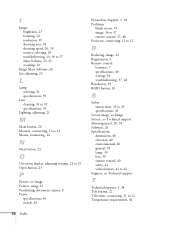
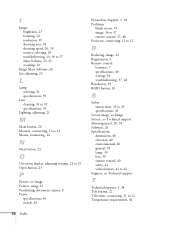
...
PrivateLine Support, 3, 38 Problems
blank screen, 19 image, 36 to 37 remote control, 37, 46 Projector, connecting, 11 to 12
R
Reducing, image, 22 Registration, 3 Remote control
batteries, 7 specifications, 40 storing, 34 troubleshooting, 37, 46 Resolution, 39 RGB1 button, 20
S
Safety instructions, 43 to 45 specifications, 41
Screen image, see Image Service, see Technical support Shooting speed...
Warranty Statement - Page 1
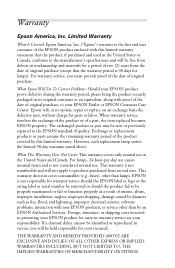
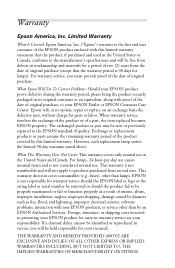
...manufacturer's specifications and will be identified or reproduced in service, you ...Problems: Should your EPSON product prove defective during the warranty period, please bring the product securely packaged in workmanship and materials for a period of the product covered by an EPSON Authorized Servicer. The exchanged product or part may be free from defects in its option, repair or replace...
Epson ELPDC04 Reviews
Do you have an experience with the Epson ELPDC04 that you would like to share?
Earn 750 points for your review!
We have not received any reviews for Epson yet.
Earn 750 points for your review!
