Epson ELPDC07 Support and Manuals
Get Help and Manuals for this Epson item
This item is in your list!

View All Support Options Below
Free Epson ELPDC07 manuals!
Problems with Epson ELPDC07?
Ask a Question
Free Epson ELPDC07 manuals!
Problems with Epson ELPDC07?
Ask a Question
Popular Epson ELPDC07 Manual Pages
Quick Start and Warranty - Page 1
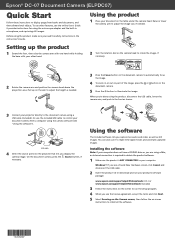
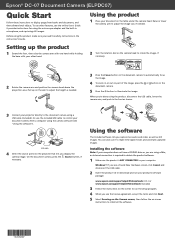
... push in or out on part of the image, press the or button on the table under the camera head.
When you display the
camera image.
Epson® DC-07 Document Camera (ELPDC07)
Quick Start
Follow these instructions to illuminate the image. Or, use the included USB cable to control your document on the
document camera.
5 Press the button to display...
Quick Start and Warranty - Page 2
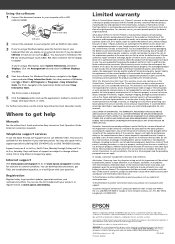
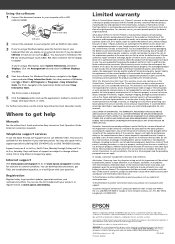
...Tools Operation Guide.
PrivateLine is a registered trademark and Epson Connection is subject to change without notice. Telephone support services
To use the CD included with a USB
cable (included). Internet support
Visit www.epson.com/support (U.S.) or www.epson.ca/support (Canada) for breach in accordance with this written warranty, neither Epson nor its option, repair or replace the...
Users Guide - Page 3


... Instructions
Read this User's Guide and follow all repairs to disassemble or modify the document camera. Keep this guide at hand for your document camera.
Thermal damage, fire, or malfunction may result. Fire or electric shock may occur. Do not look into the lens when the LED illumination lamp is provided in accordance with this User's Guide. Health & Safety Code...
Users Guide - Page 5
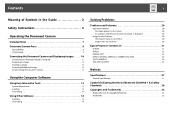
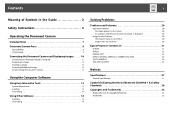
... AND OCEANIA 24
Notices
Specifications 27
General Specifications 27
Symbols Indicating the Device Meets the IEC60950-1 A2 Safety Standards 30
Copyrights and Trademarks 32
Responsible Use of Symbols in the Guide 2
Safety Instructions 3
Operating the Document Camera
Included Items 7 Document Camera Parts 8
Top/Side/Rear 8 Camera Head 9
Connecting the Document Camera and Displaying Images...
Users Guide - Page 7
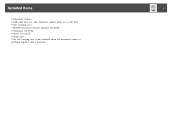
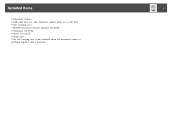
Included Items
7
• Document Camera • USB cable (for use with document camera only) 3.0 m (10 feet) • Soft carrying case* • EPSON Document Camera Software CD-ROM • Document CD-ROM • Quick Start guide • Setup label *The soft carrying case is not included when the document camera is packaged together with a projector.
Users Guide - Page 11
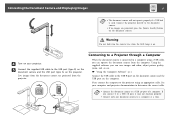
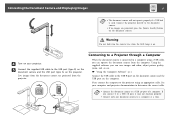
... an appropriate cable. If you can save images and video, adjust picture quality, zoom, and so on the projector. Connecting to a Projector through a Computer
When the document camera is used. See your projector.
Warning
Do not look into the camera lens when the LED lamp is on the computer. Next, connect the computer to...
Users Guide - Page 12
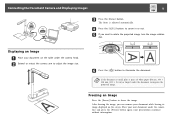
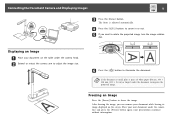
...document on the screen. Connecting the Document Camera and Displaying Images
12
c Press the [Focus] button. Displaying an Image
a Place your document while leaving its image displayed on the table under the document to illuminate the document...
Freezing an Image
Press the [Freeze] button to zoom in ] or larger) under the camera head. d Press the [z]/[x] buttons to freeze the image. ...
Users Guide - Page 15
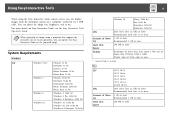
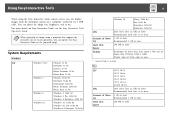
...1200)
Display color of 16-bit color or more
* Service Pack 2 or later
Mac
OS*
CPU Amount of ...camera screen, you can operate the Easy Interactive Tools on . Using Easy Interactive Tools
15
When using a projector that supports the interactive pen or touch operations, you can display images from the document camera on Easy Interactive Tools, see the Easy Interactive Tools Operation Guide...
Users Guide - Page 16
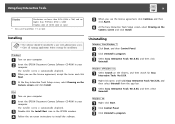
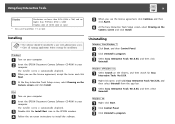
...Setup screen, select Drawing on -screen instructions to install the software. Installing
a • The software should be installed by a user with administrator access. • Close all running applications before starting the installation. The installer...a program. b Insert the EPSON Document Camera Software CD-ROM in your computer.
The installer screen is automatically displayed.
c ...
Users Guide - Page 18
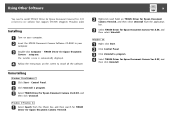
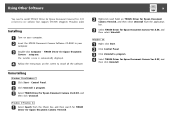
... hold) on your
computer.
c Select TWAIN Driver for Epson Document Camera Ver.X.XX. setup.exe. Windows 8/Windows 8.1
a Select Search from the application bar. c Click Uninstall a program. d Follow the instructions on the screen to use software that supports TWAIN. (Supports Windows only)
Installing
a Turn on TWAIN Driver for Epson Document Camera Ver.X.XX, and then select Uninstall from...
Users Guide - Page 20
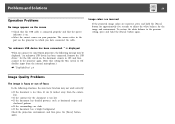
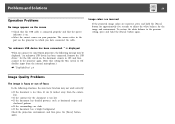
... power indicator is on.
• Select the correct source on the document camera to Off, and then connect to the projector again. (Note that setting the Mic switch to Off disables input from the internal microphone.)
s "Top/Side/Rear" p.8
Image Quality Problems
The image is fuzzy or out of focus
In the following message...
Users Guide - Page 21
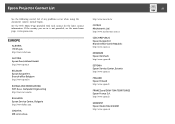
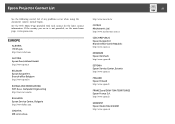
... not provided, see the main home page, www.epson.com. Computer Engineering http://www.net.com.ba
BULGARIA Epson Service Center, Bulgaria http://www.kolbis.com
CROATIA MR servis d.o.o. Epson Projector Contact List
21
See the following contact list if any problems occur when using the document camera outside Japan.
http://www.mrservis.hr
CYPRUS Mechatronic Ltd...
Users Guide - Page 22
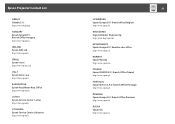
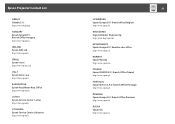
....epson.kz
LATVIA Epson Service Center, Latvia http://www.epson.lv
LITHUANIA Epson Service Center Lithuania http://www.epson.lt
22
LUXEMBURG Epson Europe B.V. Benelux sales office http://www.epson.nl
NORWAY Epson Norway http://www.epson.no
POLAND Epson EUROPE B.V. Epson Projector Contact List
GREECE Oktabit S.A. http://www.oktabit.gr
HUNGARY Epson Europe B.V. http://www.epson.it
KAZAKHSTAN Epson...
Users Guide - Page 27
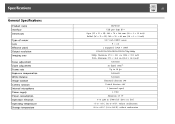
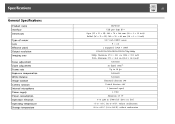
Specifications
General Specifications
Product name Interface Dimensions
Type of sensor Lens Effective pixels Output resolution Imaging area
Focus adjustment Zoom adjustment Frame rate Exposure compensation White Balance Image rotation Camera rotation Internal microphone Power supply Power consumption Operation elevation Operating temperature Storage temperature
27
ELPDC07 USB port (type B)*1 Open...
Users Guide - Page 29
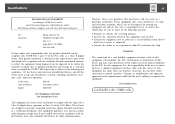
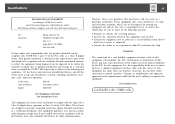
... be compliant with this device. Trade Name: Type of Product: Model:
EPSON Document Camera ELPDC07
FCC Compliance Statement For United States Users
This equipment has been tested and found to this equipment.
and/or CPU Boards and Power Supplies used in accordance with 47CFR Part 2 and 15 of the FCC rules as required by one or...
Epson ELPDC07 Reviews
Do you have an experience with the Epson ELPDC07 that you would like to share?
Earn 750 points for your review!
We have not received any reviews for Epson yet.
Earn 750 points for your review!
