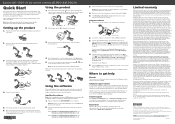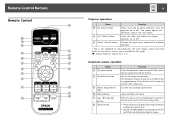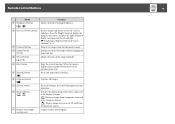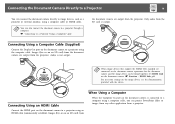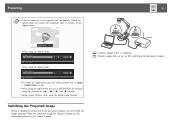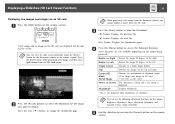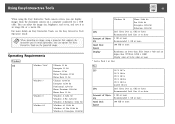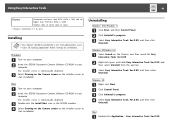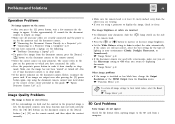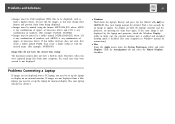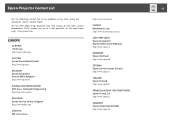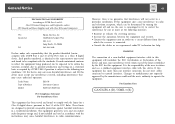Epson ELPDC21 Support and Manuals
Get Help and Manuals for this Epson item

View All Support Options Below
Free Epson ELPDC21 manuals!
Problems with Epson ELPDC21?
Ask a Question
Free Epson ELPDC21 manuals!
Problems with Epson ELPDC21?
Ask a Question
Epson ELPDC21 Videos
Popular Epson ELPDC21 Manual Pages
Epson ELPDC21 Reviews
We have not received any reviews for Epson yet.