Epson ELPDC10S Support and Manuals
Get Help and Manuals for this Epson item
This item is in your list!

View All Support Options Below
Free Epson ELPDC10S manuals!
Problems with Epson ELPDC10S?
Ask a Question
Free Epson ELPDC10S manuals!
Problems with Epson ELPDC10S?
Ask a Question
Popular Epson ELPDC10S Manual Pages
User's Guide - Page 3


English
Contents
Introduction 5
Document Camera Parts 6
Basic Setup and Use 7
Connect the Document Camera 7 Plug In and Turn On 9 Extend the Camera Arm 10 Display a Document 11 Display a Whiteboard 12 Display a PowerPoint ... Memory Card 22 Giving a Slideshow 23
Solving Problems 25
Problems and Solutions 25 Operation Problems 25 Image Quality Problems 26 Problems Using an SD Card 27...
User's Guide - Page 5
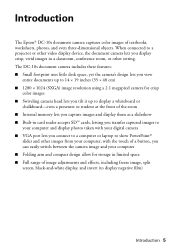
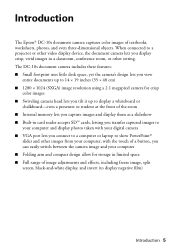
...
slides and other images from your computer; Introduction
The Epson® DC-10s document camera captures color images of image adjustments and effects, including ...setting. When connected to
your computer ■ Folding arm and compact design allow for storage in a classroom, conference room, or other video display device, the document camera lets you can easily switch between the camera...
User's Guide - Page 7
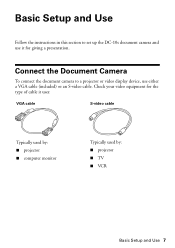
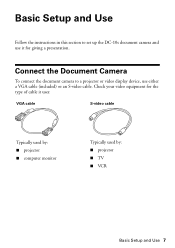
... Setup and Use
Follow the instructions in this section to a projector or video display device, use it uses:
VGA cable
S-video cable
Typically used by: ■ projector ■ computer monitor
Typically used by: ■ projector ■ TV ■ VCR
Basic Setup and Use 7 Connect the Document Camera
To connect the document camera to set up the DC-10s document camera...
User's Guide - Page 12
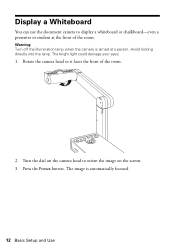
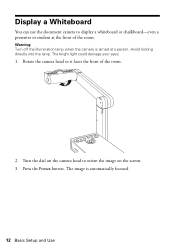
Press the Focus button. Display a Whiteboard
You can use the document camera to orient the image on the screen. 3. Rotate the camera head so it faces the front of the room. The image is...the lamp. The bright light could damage your eyes.
1. Turn the dial on the camera head to display a whiteboard or chalkboard-even a presenter or student at a person. Warning: Turn off the illumination ...
User's Guide - Page 13


Connect a second VGA cable from the document camera's VGA out port to your computer image (such as a PowerPoint presentation), press the Source button.
VGA out
VGA in port. To display your projector or other images directly from your laptop settings.
If you are using a desktop computer, disconnect the monitor from your computer image.
4. Note...
User's Guide - Page 15
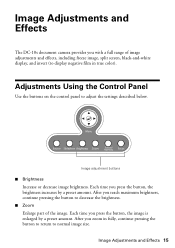
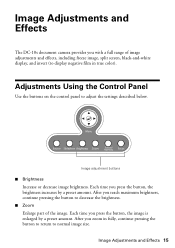
... size. Menu
Source Slideshow Brightness Zoom
Freeze/ Memory
Focus
Image adjustment buttons...Zoom
Enlarge part of image adjustments and effects, including freeze image, split screen, black-and-white display, and invert (to display negative film in fully, continue pressing the button to return to adjust the settings described below. Image Adjustments and Effects
The DC-10s document camera...
User's Guide - Page 18


...time. Select Split Screen and press . You see page 21), you have images saved in the document camera's internal memory or on the SD card must be stored in the proper format to be readable. ...is inserted
Note: Images on an SD card (see this setup screen, with an image selected from these sources:
■ Live Display to display the camera image
■ Memory to display an image stored in ...
User's Guide - Page 21


...the message MEMORY displayed on the screen. Menu
Source Slideshow Brightness Zoom
Freeze/ Memory
Focus
Freeze/Memory button
You see page 15).
2.... any settings, as needed, so the image is saved to save . Saving Images to an SD memory card. Display the live camera image ...a slideshow of being saved in the document camera's internal memory. Note: If you want to 300 images (depending on...
User's Guide - Page 25
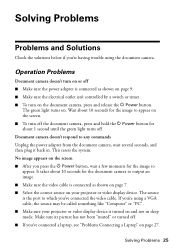
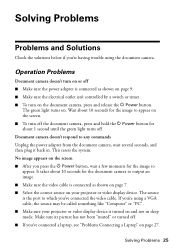
... document camera, wait several seconds, and then plug it back in sleep mode. This resets the system. The source is connected as shown on page 9. ■ Make sure the electrical outlet isn't controlled by a switch or timer. ■ To turn off . Solving Problems
Problems and Solutions
Check the solutions below if you're having trouble...
User's Guide - Page 26
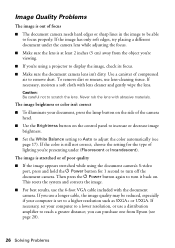
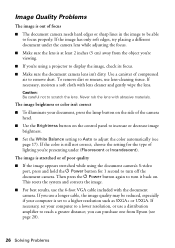
....
■ Make sure the document camera lens isn't dirty. Then press the P Power button again to turn off the document camera. Image Quality Problems
The image is out of focus
■ The document camera needs hard edges or sharp lines in the image to be reduced, especially if your computer is set your document, press the lamp button on...
User's Guide - Page 27
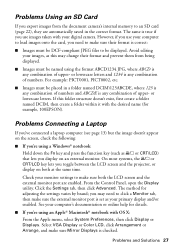
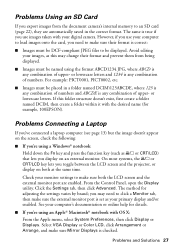
...JPEG files to click a Monitor tab, then make sure the external monitor port is set as your digital camera. Problems and Solutions 27 or lowercase letters and 1234 is any combination of numbers. For example.... If this may need to make sure their format and prevent them from the document camera's internal memory to make sure Mirror Displays is any combination of numbers and ABCDE ...
User's Guide - Page 28
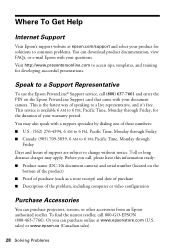
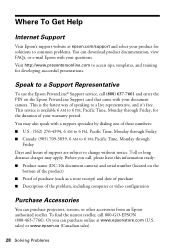
... date of purchase ■ Description of speaking to common problems. You can download product documentation, view FAQs, or e-mail Epson with your warranty period. Or you call, please have this information ready: ■ Product name (DC-10s document camera) and serial number (located on the Epson PrivateLine Support card that came with your product for solutions to a live...
User's Guide - Page 29
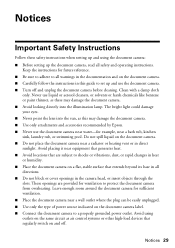
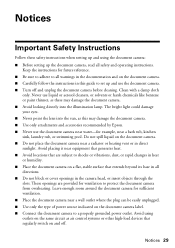
... or vibrations, dust, or rapid changes in heat or humidity. ■ Place the document camera on the document camera. ■ Carefully follow the instructions in this may damage the document camera. ■ Avoid looking directly into the sun, as this guide to set up the document camera, read all directions. ■ Do not block or cover openings in direct sunlight. These...
User's Guide - Page 30
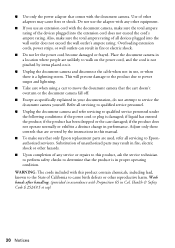
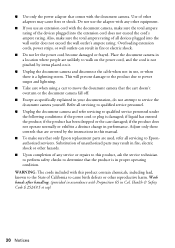
... or the case damaged; WARNING: The cords included with this manual.
■ To make sure that only Epson replacement parts are unlikely to Epsonauthorized servicers. Place the document camera in a location where people are used, refer all servicing to qualified service personnel.
■ Unplug the document camera and refer servicing to service the document camera yourself. Refer...
User's Guide - Page 32
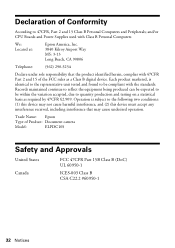
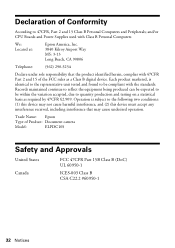
...Epson
Type of Product: Document camera
Model:
ELPDC10S
Safety and Approvals
United States Canada
FCC 47CFR Part 15B Class B (DoC) UL 60950-1
ICES-003 Class B CSA C22.2 #60950-1
32 Notices Operation is identical to the representative unit tested and found to be within the variation accepted, due to be compliant with 47CFR Part... Computers
We: Located at:
Epson America, Inc. 3840 Kilroy ...
Epson ELPDC10S Reviews
Do you have an experience with the Epson ELPDC10S that you would like to share?
Earn 750 points for your review!
We have not received any reviews for Epson yet.
Earn 750 points for your review!
