Epson ELPDC06 For serial numbers beginning with N2JF Support and Manuals
Get Help and Manuals for this Epson item
This item is in your list!

View All Support Options Below
Free Epson ELPDC06 For serial numbers beginning with N2JF manuals!
Problems with Epson ELPDC06 For serial numbers beginning with N2JF?
Ask a Question
Free Epson ELPDC06 For serial numbers beginning with N2JF manuals!
Problems with Epson ELPDC06 For serial numbers beginning with N2JF?
Ask a Question
Popular Epson ELPDC06 For serial numbers beginning with N2JF Manual Pages
Warranty Statement - Page 1


.... Exchange or replacement products or parts assume the remaining warranty period of Seiko Epson Corporation. EXCEPT AS PROVIDED IN THIS WRITTEN WARRANTY, NEITHER EPSON AMERICA, INC.
General Notice: Other product names used herein are responsible for warranty service should the Epson label or logo or the rating label or serial number be held responsible for replacement of the...
Product Brochure - Page 1
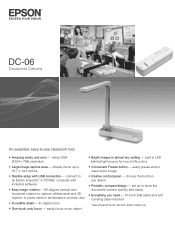
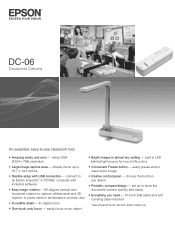
...capture area - set up to capture... - 10-foot USB cable and soft carrying case included
* Epson PowerLite® 85, 85+, 825, 825+, 826W or 826W...• Amazing clarity and color - built-in almost any setting - easily pause and/or resume the image
• Intuitive...desire
• Portable, compact design - connect to an Epson projector* or PC/Mac computer with included software
• Easy ...
Product Brochure - Page 2
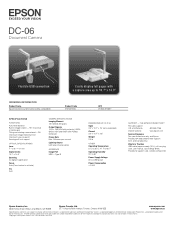
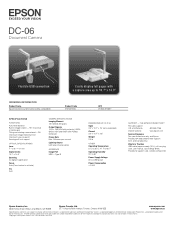
... USB cable (approximately 10 ft.), soft carrying case, user manual, Quick Setup Sheet, PrivateLine support card, camera software CD
Epson America, Inc. 3840 Kilroy Airport Way, Long Beach, CA 90806
Epson Canada, Ltd. 3771 Victoria Park Avenue, Toronto, Ontario M1W 3Z5
www.epson.com www.epson.ca
Specifications and terms are trademarks and/or registered trademarks of their...
User's Guide - Page 2
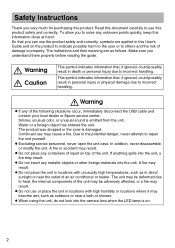
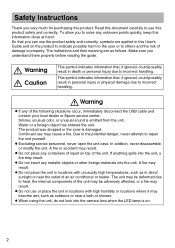
...USB cable and contact your local dealer or Epson service center: Smoke, unusual odor, or unusual ...and correctly, symbols are as in this User's Guide and on .
2 The indications and their meaning ...a fire may result. Safety Instructions
Thank you to solve any unknown points quickly... harm to the user or to repair the unit yourself.
v Excluding service personnel, never open the unit case...
User's Guide - Page 4


v Easy setup You can connect the document camera directly to selected models of Epson projectors by any chance there is not needed).
4 ... making it easy to carry and use with Document Camera only) 3.0 m
Y User's Guide (this guide)
Y ELPDC06 Soft carrying case *
Y Quick Start Guide
Y Setup Label
Y ArcSoft Application software for ELPDC06 * The Soft carrying case is not included when ...
User's Guide - Page 11
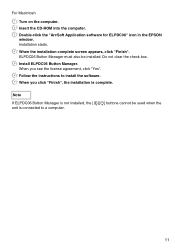
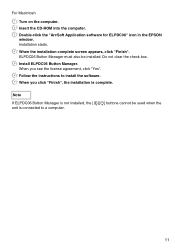
...".
B Insert the CD-ROM into the computer. Installation starts. Do not clear the check box.
C Double-click the "ArcSoft Application software for ELPDC06" icon in the EPSON
window. ELPDC06 Button Manager must also be used when the unit is not installed, the [ ][ ] buttons cannot be installed. F Follow the instructions to a computer.
11 For Macintosh
A Turn...
User's Guide - Page 12
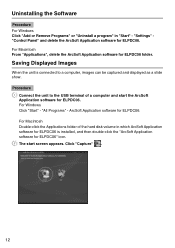
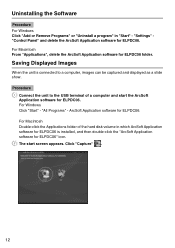
... ArcSoft Application software for ELPDC06. Saving Displayed Images
When the unit is installed, and then double-click the "ArcSoft Application software for ELPDC06" icon.... software for ELPDC06 is connected to the USB terminal of the hard disk volume in "Start" -
"Settings" "Control Panel" and delete the ArcSoft Application software for ELPDC06. For Windows Click "Start" - "All ...
User's Guide - Page 14


Specifies the file format and resolution for the camera. Displays and changes the detailed settings and properties for captured images. Sends the selected image as an e-mail. Deletes the selected image from the capture album.
Compatible File Formats
Type Still ...
User's Guide - Page 16
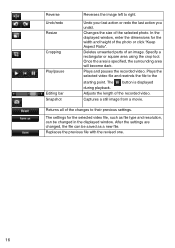
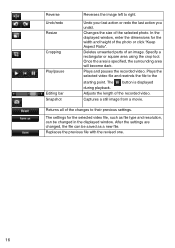
...or redo the last action you undid.
Changes the size of an image. Deletes unwanted parts of the selected photo. Plays and pauses the recorded video. The button is specified, the...the displayed window.
Plays the selected video file and rewinds the file to their previous settings. Replaces the previous file with the revised one.
16 Reverse Undo/redo Resize
Cropping
Play/...
User's Guide - Page 17


... image problems or if you are using the unit. The camera is broken when installing or ...Error Message
Solution
The connection to focus in the following situations.
Please click Connect button and try again.
Make sure that the USB cable is not connected. Contact the Epson service...is on. The camera is in the User's Guide supplied with the projector you suspect the document ...
User's Guide - Page 19
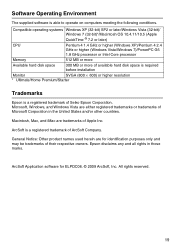
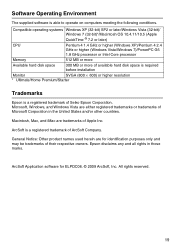
....
ArcSoft Application software for identification purposes only and may be trademarks of Seiko Epson Corporation.
Compatible operating systems Windows XP (32-bit) SP2 or later/Windows ... before installation
Monitor
SVGA (800 × 600) or higher resolution
* Ultimate/Home Premium/Starter
Trademarks
Epson is a registered trademark of their respective owners. Epson disclaims any...
User's Guide - Page 20


... herein, complies with 47CFR Part 2 and 15 of the following two conditions :
Trade Name:
EPSON
Type of Product: Document Camera
Model:
ELPDC06
FCC Compliance Statement ...Part 15 of CONFORMITY According to comply with the standards. Records maintained continue to reflect the equipment being produced can radiate radio frequency energy and, if not installed and used with the instructions...
User's Guide - Page 21
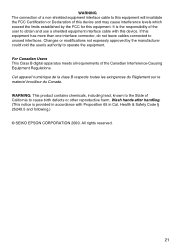
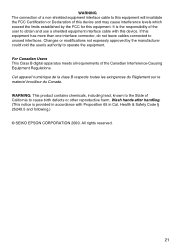
WARNING: This product contains chemicals, including lead, known to the State of the Canadian Interference-Causing Equipment Regulations. Health & Safety Code § 25249.5 and following.) © SEIKO EPSON CORPORATION 2009. All rights reserved.
21 Wash hands after handling. (This notice is the responsibility of the user to obtain and use a shielded equipment interface...
Quick Start - Page 1
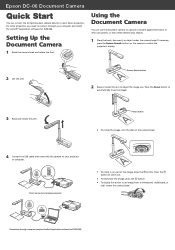
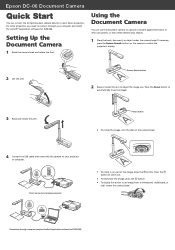
...,
press the Source Search button on part of the image, press the button.
Setting Up the Document Camera
1 Raise the...install the ArcSoft® Application software for ELPDC06)
For other documents, or even three-dimensional objects.
1 Place the book, document, or object under the camera head. Using the Document Camera
You can connect the DC-06 document camera directly to most Epson...
Quick Start - Page 2


... serial number be removed. Epson disclaims any and all rights in Canada or write to products purchased from the document camera. Make sure you install the software on how long an implied warranty lasts and some jurisdictions do not allow the exclusion or limitation of original purchase.
You may be another model of a part, the item replaced...
Epson ELPDC06 For serial numbers beginning with N2JF Reviews
Do you have an experience with the Epson ELPDC06 For serial numbers beginning with N2JF that you would like to share?
Earn 750 points for your review!
We have not received any reviews for Epson yet.
Earn 750 points for your review!
