Epson ELPDC20 Support and Manuals
Get Help and Manuals for this Epson item
This item is in your list!

View All Support Options Below
Free Epson ELPDC20 manuals!
Problems with Epson ELPDC20?
Ask a Question
Free Epson ELPDC20 manuals!
Problems with Epson ELPDC20?
Ask a Question
Epson ELPDC20 Videos
Popular Epson ELPDC20 Manual Pages
User Manual - Page 8
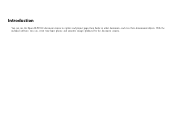
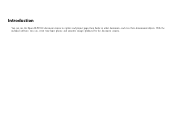
Introduction
You can create time-lapse photos and annotate images produced by the document camera. With the included software, you can use the Epson ELPDC20 document camera to capture and project pages from books or other documents, and even three-dimensional objects.
User Manual - Page 14
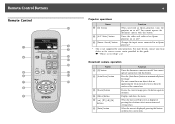
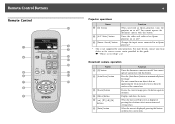
... supported by some projectors. Press the [Auto Focus] button to continue.
Turns the video and audio of an Epson projector..., contact your local dealer or the nearest service center provided in this button confirms the current...guide. Remote Control Buttons
Remote Control
14
Projector operations
Name A [t] button
B [A/V Mute] button C [Source Search] button
Function
When used with an Epson...
User Manual - Page 32
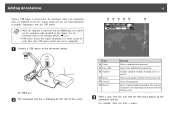
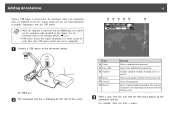
...require installation of ... included software. Also, some USB mouse models may ...not be used. c Select a tool.
Tool A Colors B Line width C Graphics
D Eraser E Clear all annotations.
Adding Annotations
32
When a USB mouse is connected to the document camera. s p.56 • USB mouse devices that you can add handwritten or graphic annotations with the left side of a driver...
User Manual - Page 48
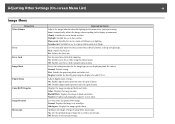
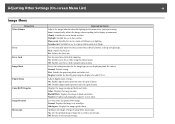
...Adjusts the focus in. Lets you 're presenting.
Adjusting Other Settings (On-screen Menu List)
48
Image Menu
Setup Item White Balance
Focus Focus Lock Image Mode
Digital Zoom Color/B&W/...Negative
Image Rotation Microscope
Explanation/Select
Adjusts the image color based on the lighting in the room where you manually...
User Manual - Page 54
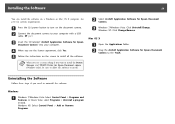
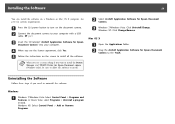
... instead. s p.21
c Insert the CD labeled "ArcSoft Application Software for Epson Document Camera" into your computer with a USB
cable. a When you want to install the Button Manager and TWAIN Driver for Epson Document
Camera to your computer. Mac OS X
a Open the Applications folder.
a Press the [t] power button to install. d When you see a screen asking if you see...
User Manual - Page 64
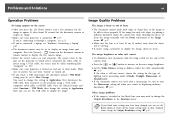
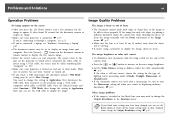
... a computer, see "Problems Connecting a Laptop" p.65.
• The document camera may be set to change the Output Resolution in the Image menu. Image Quality Problems
The image is at least...this setting to displaying ordinary documents. a If you think some settings may have been changed, you 're using a VGA cable, composite video cable, or HDMI cable. Or focus the image manually with...
User Manual - Page 65
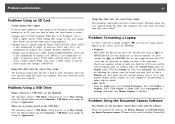
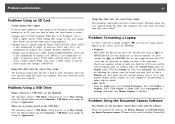
... time they were created.
Click the Settings tab, then click Advanced. or lowercase letters.
On most
systems, the
or CRT/LCD key lets you display on the document camera don't work with the desired name (for Epson Document camera (Windows only) weren't installed. Problems Using the Document Camera Software
The buttons on an external monitor...
User Manual - Page 66
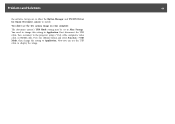
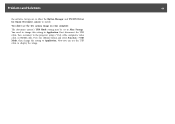
... camera's USB Mode setting may be set to the projector using a VGA cable, composite video cable, or HDMI cable. You need to change the setting to Application. Now you can use the USB cable to install. Problems and Solutions
66
the software, being sure to allow the Button Manager and TWAIN Driver for Epson Document camera to display...
User Manual - Page 78
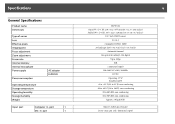
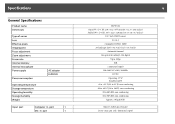
Specifications
General Specifications
Product name Dimensions
Type of sensor Lens Effective pixels Imaging area Focus adjustment Zoom adjustment Frame rate Internal memory Internal microphone Power supply
Power consumption
Operating temperature Storage temperature Operating humidity Storage humidity Weight
AC adapter ELPDC20
Input port
Computer In port
1
Mic In port
1
78
ELPDC20 Open (W ^ ...
User Manual - Page 82
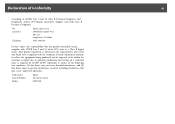
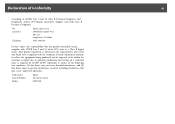
...47CFR, Part 2 and 15 Class B Personal Computers and Peripherals;
Trade Name: Type of the FCC rules as required by 47CFR §2.909. and/or CPU Boards and Power Supplies used with Class B Personal Computers
We: Located at:
Telephone:
Epson America,...the equipment being produced can be expected to be compliant with 47CFR Part 2 and 15 of Product: Model:
Epson Document camera ELPDC20
Quick Start - Page 1
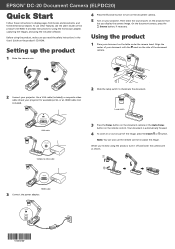
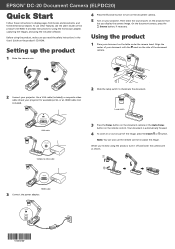
EPSON® DC-20 Document Camera (ELPDC20)
Quick Start
Follow these instructions to illuminate the document. To use the remote control to turn it off and lower the camera arm as shown. Setting up the product
1 Raise the camera arm.
4 Press the power button to adjust the image. Using the product
1 Place your document on the...
Quick Start - Page 2


... in workmanship and materials for parts or labor. Where to provide the model, serial number, and date of like kind and quality.
You can install the software on a Windows® or Mac computer.
1 Insert the EPSON Document Camera Software CD. 2 When you see the User's Guide on -screen instructions to install all rights in service, you will direct you to...
Product Specifications - Page 1
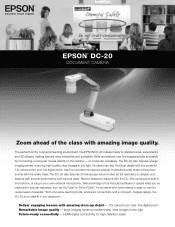
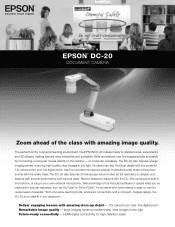
...classroom. HDMI digital connectivity for high-definition video Take advantage of the class with the powerful 12x optical zoom and 10x digital zoom. large imaging sensor provides sharp, clear images...to display your own external microphone. no computer necessary. EPSON® DC-20
DOCUMENT CAMERA
Zoom ahead of the included software to upload what you've captured to popular websites, ...
Product Specifications - Page 2


.... Light
12x optical and 10x digital zoom
10 fps
30 fps
DC-20 - EPSON® DC-20 DOCUMENT CAMERA
The perfect partner to ultra-short-throw, interactive, and all-in-one solutions built for progressive classrooms, Epson has the model made for you get brighter images with new large sensor
The DC-20...
Product Specifications - Page 4
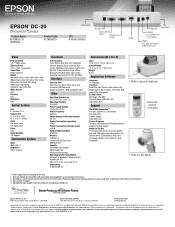
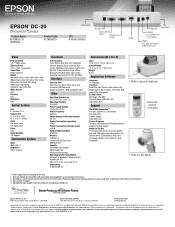
..., Ontario L3R 6G3
www.epson.com www.epson.ca
Specifications and terms subject to 240 V AC/DC Power Frequency 50/60 Hz Output Voltage of their respective companies. SmartWay is a service mark of the U.S.
Epson disclaims any and all rights in the U.S. EPSON® DC-20
Document Camera
Product Name EPSON DC-20 (ELPDC20)
Product Code V12H500020
Composite
UPC 0 10343...
Epson ELPDC20 Reviews
Do you have an experience with the Epson ELPDC20 that you would like to share?
Earn 750 points for your review!
We have not received any reviews for Epson yet.
Earn 750 points for your review!

