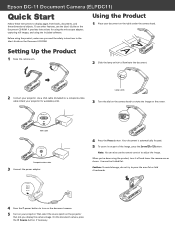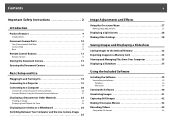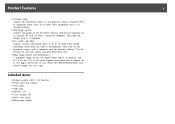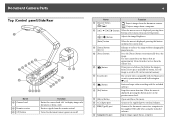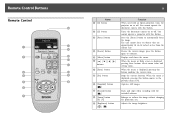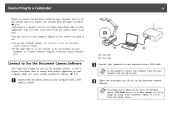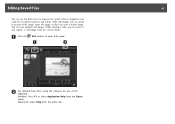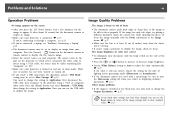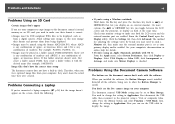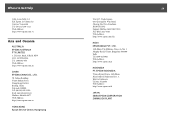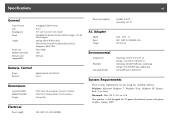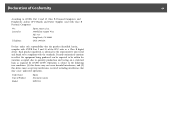Epson ELPDC11 Support and Manuals
Get Help and Manuals for this Epson item

View All Support Options Below
Free Epson ELPDC11 manuals!
Problems with Epson ELPDC11?
Ask a Question
Free Epson ELPDC11 manuals!
Problems with Epson ELPDC11?
Ask a Question
Epson ELPDC11 Videos
Popular Epson ELPDC11 Manual Pages
Epson ELPDC11 Reviews
We have not received any reviews for Epson yet.