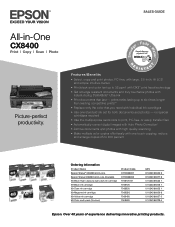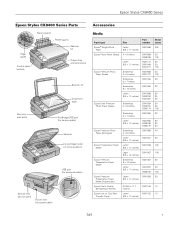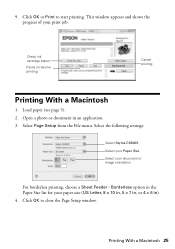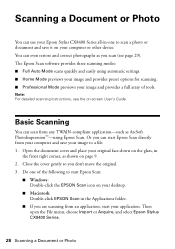Epson CX8400 - Stylus Color Inkjet Support and Manuals
Get Help and Manuals for this Epson item

View All Support Options Below
Free Epson CX8400 manuals!
Problems with Epson CX8400?
Ask a Question
Free Epson CX8400 manuals!
Problems with Epson CX8400?
Ask a Question
Most Recent Epson CX8400 Questions
Printer Cartridge Rejection
Is there a way to override printer cartridge rejection?
Is there a way to override printer cartridge rejection?
(Posted by jms403 2 years ago)
Epson 545 With White Lines In Black And White Print From Computer Image.
I print images onto fabric. It periodically has had issues with the black and white images having li...
I print images onto fabric. It periodically has had issues with the black and white images having li...
(Posted by jstuckeyleslie 8 years ago)
How To Reset My Epson Cx8400 Ink Cartridge Error
(Posted by HARTmst 9 years ago)
My Epson Sylus Cx8400 Wont Print Black
(Posted by kmccvvvb 9 years ago)
Epson Cx8400 Software Wont Download
(Posted by bambtr 9 years ago)
Epson CX8400 Videos
Popular Epson CX8400 Manual Pages
Epson CX8400 Reviews
We have not received any reviews for Epson yet.