Epson C3400 Support and Manuals
Popular Epson C3400 Manual Pages
Users Manual - Page 5
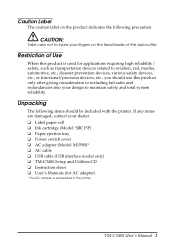
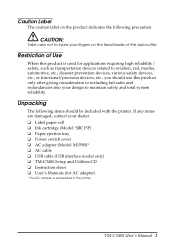
... items are damaged, contact your dealer. ❏ Label paper roll ❏ Ink cartridge (Model: SJIC15P) ❏ Paper ejection tray ❏ Power switch cover ❏ AC adapter (Model: M159B)* ❏ AC cable ❏ USB cable (USB interface model only) ❏ TM-C3400 Setup and Utilities CD ❏ Instruction sheet ❏ User's Manuals (for AC adapter)
* The AC adapter is used...
Users Manual - Page 10
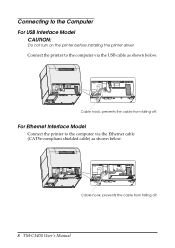
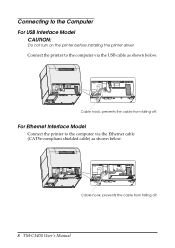
Cable hook: prevents the cable from falling off .
8 TM-C3400 User's Manual Cable hook: prevents the cable from falling off .
Connect the printer to the Computer For USB Interface Model
CAUTION:
Do not turn on the printer before installing the printer driver.
Connecting to the computer via the Ethernet cable (CAT5e-compliant shielded cable) as shown below . For Ethernet...
Users Manual - Page 11
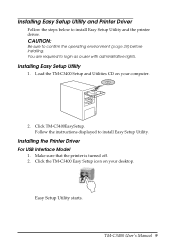
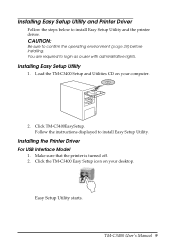
... your desktop.
You are required to install Easy Setup Utility and the printer driver. Installing the Printer Driver
For USB Interface Model
1.
CAUTION:
Be sure to install Easy Setup Utility. Make sure that the printer is turned off. 2. TM-C3400 User's Manual 9 Load the TM-C3400 Setup and Utilities CD on your computer.
2.
Follow the instructions displayed to confirm the operating...
Users Manual - Page 24


... you install continuous paper, about 40 inches of paper is fed and the printer enters the error state right after flashing.
22 TM-C3400 User's Manual Do not open the roll paper cover or the ink cartridge cover during ink charging. In that the Ink LED lights. 2. Push the ink cartridge gently into the cartridge holder as the ink cartridge.
Always use the EPSON SJIC15P...
Users Manual - Page 25


...). The ink cartridge contains 3 colors of ink. When the ink level of even one particular color is installed for the first time, the printer uses ink to the lowest limit, the printer stops printing. Cartridge yields vary based on .
To insure print quality, some ink remains in good condition. TM-C3400 User's Manual 23 Note: When the ink cartridge is specified, all 3 colors of ink are...
Instruction Manual for Wristband - Page 1
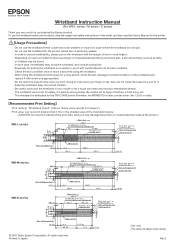
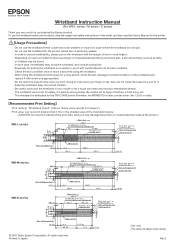
... the wristband and replace it with careful attention to be put. ɾ Do not use it fits in the shaded area of two or more fingers. ɾ Depending on a part where the wristband is dedicated for the TM-C3400 printer (firmware: Ver.WSN00170 or later, printer driver: Ver.1.2.0.0 or later).
ʲRecommended Print Settingʳ
Print setting: "Wristband Type2...
Product Specifications - Page 1
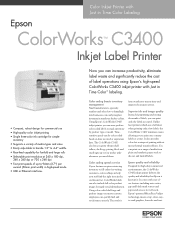
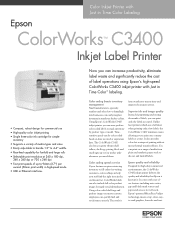
... to fill orders for waiting customers, color-coding can now produce color-coded labels to mark inventory by product type or model. faster warehouse transactions and improved customer service.
It comes with Just in Time Color™ labeling. Color Inkjet Printer with Just in Time Color Labeling
Epson
ColorWorks™ C3400
Inkjet Label Printer
• Compact, robust design for commercial...
Technical Reference Guide TRG - Page 10
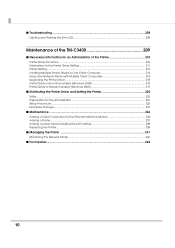
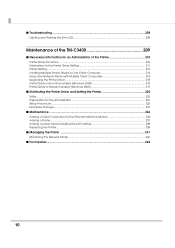
... Error LED 208
Maintenance of the TM-C3400 209
■ Necessary Information for an Administrator of the Printer 210 Printer Driver Functions ...210 Destination for the Printer Driver Setting 211 Printer Setting ...212 Installing Multiple Printer Drivers in One Client Computer 214 Using One Network Printer with Multiple Client Computers 218 Upgrading the Printer Driver ...218 Printer Driver...
Technical Reference Guide TRG - Page 26
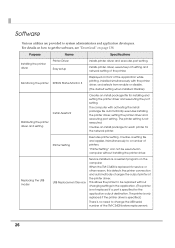
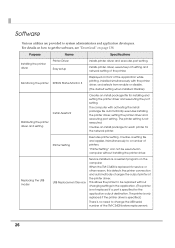
.... Installs printer driver, executes port setting and network setting of the application while printing. Software
Various utilities are provided to change the USB serial number of the TM-C3400 before replacement.
26 For details on how to get the software, see "Download" on front of the printer. Purpose
Name
Specifications
Installing the printer driver
Printer Driver Easy setup
Installs...
Technical Reference Guide TRG - Page 60


... without using a full-page label, remove the ejected label each time the printing is finished.
Turning on after ink charging, check the colors by performing a test print. Printing
• For the USB interface model, it takes time for the next printing if you tilt this printer after printing.
• The ink cartridge contains 3 colors of printouts may become abnormal...
Technical Reference Guide TRG - Page 61


... roll paper. If the power is installed for the first time, the printer takes approximately 8 minutes for ink charging. For details, see Loading/Replacing the Ink Cartridge on the printer.
3 Load a new ink cartridge.
Setting for media position detection on .
4 Set the media position detection of the printer for the paper type you use this printer for the First Time
Do not turn...
Technical Reference Guide TRG - Page 66


... the arrowed side up.
66 See Loading/Replacing the Roll Paper on the printer, and then install the ink cartridge. Loading/Replacing the Ink Cartridge
• When the ink cartridge is installed for the first time, be sure to install the roll paper first, and turn on page 79 for details.
2 Pull down the ink cartridge cover to the front to open the package...
Technical Reference Guide TRG - Page 70


... Easy setup: Described in this manual. Installing the Driver
The following two methods can be set - Installation procedure is different between USB Interface Model and Ethernet Interface Model. • For USB Interface Model (see page 70) • For Ethernet Interface Model (see How to enable the IP communication. Execute the installer of the printer driver, and follow the instructions on...
Technical Reference Guide TRG - Page 136


... EpsonNet SDK for Windows TM-C3400 Reference
USB Replacement Service UsbRepSv_32_xxx.exe
USB Replacement Service User's Manual
Sample Program
c34smp_xxe.exe c34smp_xxe.msi
None
For how to install the printer driver and setting the network simultaneously, and it is for this is automatically installed when installing the printer driver. The ink level and the printer status can be checked...
Technical Reference Guide TRG - Page 137
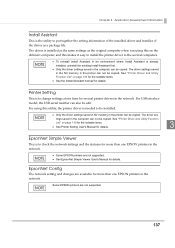
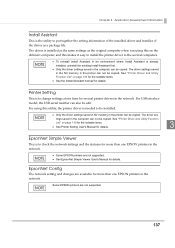
Printer Setting
This is to change settings at one EPSON printers in the network.
• Some EPSON printers are not supported. • See EpsonNet Simple Viewer User's Manual for details. For using this makes it easy to install the printer driver to check the network settings and the statuses for details.
3
EpsonNet Simple Viewer
This is to the several printer drivers in the computer ...
Epson C3400 Reviews
Do you have an experience with the Epson C3400 that you would like to share?
Earn 750 points for your review!
We have not received any reviews for Epson yet.
Earn 750 points for your review!

