Epson 4900 Support and Manuals
Popular Epson 4900 Manual Pages
Quick Reference Guide - Page 10
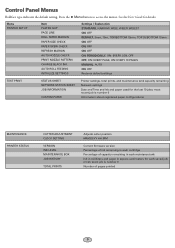
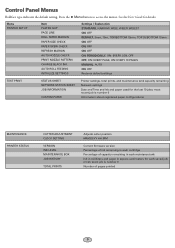
... job is number 0 Number of capacity remaining in each maintance tank Ink in milliliters and paper in each cartridge Percentage of pages printed
9 most recent job is number 0 Information about registered paper configurations
MAINTENANCE PRINTER STATUS
CUTTER ADJUSTMENT CLOCK SETTING
VERSION INK LEVEL MAINTENANCE BOX JOB HISTORY
TOTAL PRINTS
Adjusts cutter position MM/DD/YY HH:MM
Current...
Users Guide - Page 7


...Check and Head Cleaning Utilities 118 Checking and Cleaning the Print Head Using the Control Panel . . 120 Automatically Checking and Cleaning the Print Head 121 Manually Checking and Cleaning the Print Head 121 Running Cleaning Cycles 122 Aligning the Print Head 123 Replacing Ink Cartridges 124 Changing the Black Ink Cartridge 128 Changing the Date and Time 129 Using Maintenance Mode 129...
Users Guide - Page 10


... parts
Part
Part number
Replacement ink maintenance tank (see page 135)
T619000
Replacement Borderfree® maintenance tank (see page 135) T619100
Replacement printer cutter blade (see page 131)
C12C815351
Additional 2"/3" roll media spindle
C12C811251
Ink cartridges
See page 125 for accessories and options that are currently available. 10 | Introduction
Tip: Check the Epson...
Users Guide - Page 34
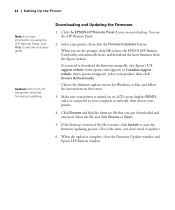
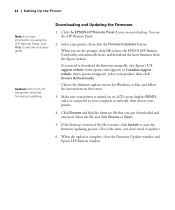
...download the firmware manually, visit Epson's U.S. Choose the firmware update version for Windows or Mac and follow the instructions on your printer is turned on -screen guide. Select your product, then click Drivers & Downloads. support website (www.epson.com/support) or Canadian support website (www.epson.ca/support), select your printer, then click the Firmware Updater button.
Select...
Users Guide - Page 115


... and part life • Checking and cleaning the print head • Aligning the print head • Replacing ink cartridges • Changing the black ink cartridge • Replacing the paper cutter blade • Replacing the maintenance tanks • Cleaning the printer • Transporting or storing the printer
In addition to the features described in maintenance mode. (The default setting...
Users Guide - Page 140


... the following parts: • Power cord and interface cables • All paper or other media • Roll paper spindle • Paper tray • Any optional components.
3. Leave the ink cartridges installed.
4. If you need to run an auto nozzle check, select Y to lock the print head, and ink will not be damaged beyond repair. Transport the printer in a horizontal...
Users Guide - Page 144


... replace the maintenance tank (see page 131.
144 | Solving Problems
Message
Explanation
Response
CLEANING ERROR
AUTOMATIC HEAD CLEANING FAILED RETRY? CLEANING ERROR NOT ENOUGH INK. see page 33. Printing a check pattern will display until the clogged nozzle has been cleared. Replace the paper cutter;
REPLACE INK CARTRIDGE(S)
144 CLEANING ERROR NOT ENOUGH EMPTY SPACE IN MAINT BOX...
Users Guide - Page 145


... Replace the cartridge(s) before cleaning; Lock the maintenance tank to install an ink cartridge that cannot be replaced.
145 to be used ink cartridge with a genuine
installed. Epson ink cartridge;
Replace the ink cartridge with a genuine Epson ink cartridge; Make sure you can re-use the low ink cartridge. MAINTENANCE BOX 1 ERROR
REPLACE MAINTENANCE BOX 1
The Ink maintenance tank...
Users Guide - Page 148


... select
the right paper. INSERT PAPER LESS THAN 8 MM THICKNESS FROM REAR MANUAL FEEDER
PAPER SETTING ERROR
ROLL PAPER IS LOADED
REMOVE IT AND CHANGE PAPER SOURCE SETTING TO ROLL PAPER
The paper source selected in the printer driver and the control panel do not match.
Press the button and remove the jammed paper; PAPER OUT...
Users Guide - Page 151


... manual feed and face-down when using the paper cassette.
◗ Choose a higher resolution.
◗ If you 're done using a third-party RIP and non-Epson media, see page 123.
151 See page 118 for instructions.
◗ Align the print head; See page 56.
◗ Turn off the High Speed setting.
Your print has vertical banding. Solving Problems...
Users Guide - Page 152


... for instructions.
◗ Align the print head, as described on page 124. (If you replace ink cartridges with the printer turned off, the ink indicators will give you the best color reproduction.
◗ If you 're using a third-party RIP or non-Epson media, custom color profiles will not be accurate.)
◗ Adjust the Color Density setting in the printer software...
Users Guide - Page 155


... ◗ Make sure your software is installed correctly and the printer is securely plugged in your printouts are correct for OS X or Windows from the Epson website at both ends. ◗ Check the page size or paper size settings in . Solution
◗ Turn off the printer and computer. Solving Miscellaneous Printing Problems
If your application. Windows 8.x: Navigate...
Users Guide - Page 161
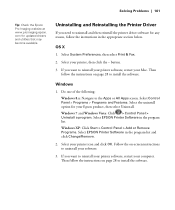
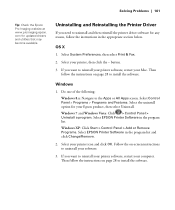
...Programs > Programs and Features. Then follow the instructions on -screen instructions to install the software. Do one of the following: Windows 8.x: Navigate to install the software.
161 com for your computer. Solving Problems | 161
Tip: Check the Epson Pro Imaging website at www.proimaging.epson. Windows
1. Select EPSON Printer Software in the program list and click Change...
Product Brochure - Page 6
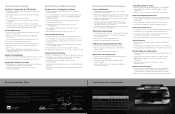
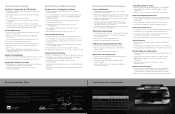
... specific nozzle
verification requirements
Epson UltraChrome HDR Ink Technology
Next Generation Ten-Color Pigment-Based Ink System „ Unique High Dynamic Range (HDR) pigments for an extremely
wide color gamut „ Ten-color printing system including all navigation and basic printer functions „ All-new 'Ink' button to quickly access key actions such as manual or
automatic print head...
Product Brochure - Page 7
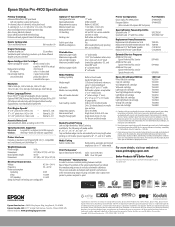
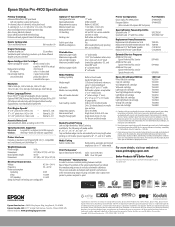
...both x32 and x64 supported)
Printer Interfaces Includes as standard one Hi-Speed USB 2.0 (1.1 compatible) and one ink color. Ink is 2:31 16" x 20" prints from 1:42 to 4:04 - Epson Stylus Pro 4900 Specifications
Printing Technology Advanced MicroPiezo TFP print head
with ink repelling coating technology 10-channel, drop-on-demand, ink jet print head 11-cartridge (O, G, C, Lc, VM, VLm, Y, Lk...
Epson 4900 Reviews
Do you have an experience with the Epson 4900 that you would like to share?
Earn 750 points for your review!
We have not received any reviews for Epson yet.
Earn 750 points for your review!

