Epson C7500GE Support and Manuals
Get Help and Manuals for this Epson item
This item is in your list!

View All Support Options Below
Free Epson C7500GE manuals!
Problems with Epson C7500GE?
Ask a Question
Free Epson C7500GE manuals!
Problems with Epson C7500GE?
Ask a Question
Epson C7500GE Videos
Popular Epson C7500GE Manual Pages
Technical Reference Guide - Page 13


... Paper is jammed ...176
Application Development Information 179
■ How to Control the Printer 179
Using label printing application ...179 Using the Epson Inkjet Label Printer SDK...180 Using the ESC/Label commands ...180 Changing Printer Settings and Replacing the Printer 180
■ Software and Manuals ...186 ■ Installing software ...188
Software installation procedures ...188
13
Technical Reference Guide - Page 15


...61623; TM-C7500 Series: Supports plain labels, matte labels and synthetic labels TM-C7500G Series: Supports the plain labels, matte labels, synthetic labels, and the glossy labels
TM-C7500G Series is designed for printing jobs, and periodic flushing. If using paper other than the glossy label, printing can be done although the printing color is a 4-color inkjet label printer that offers...
Technical Reference Guide - Page 16
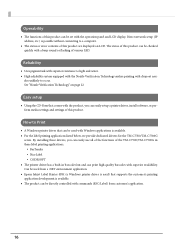
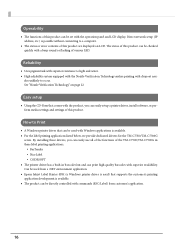
...(ESC/Label) from a .NET environment application. Epson Inkjet Label Printer SDK (a Windows printer driver is used from customer's application.
16
How to a computer.
The status or error contents of this product are displayed on page 22
Easy setup
Using the CD-Rom that can easily setup a printer driver, install software, or perform media settings and settings of...
Technical Reference Guide - Page 61
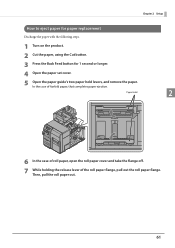
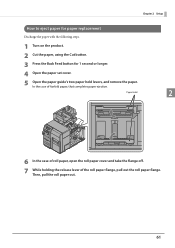
... roll paper out.
61 Chapter 2 Setup
How to eject paper for paper replacement
Discharge the paper with the following steps.
1 Turn on the product.
2 Cut the paper, using the Cut button.
3 Press the Back Feed button for 1 second or longer.
4 Open the paper set cover.
5 Open the paper guide's two paper hold levers, and...
Technical Reference Guide - Page 86
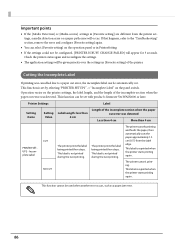
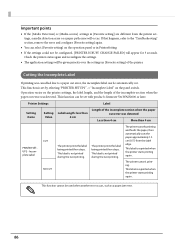
... function cannot be given priority over the settings in [Favorite setting] of the printer. If that happens, refer to the "Troubleshooting" section, remove the error and configure [Favorite setting] again.
You can select [Favorite setting] on the printer settings, the label length, and the length of the incomplete section when the paper out error was detected
Less than 4 cm
More...
Technical Reference Guide - Page 115
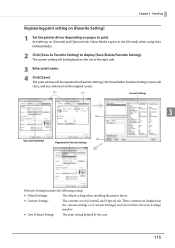
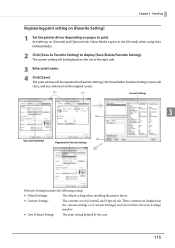
...User Defined Media
(4)
Registered to Favorite Setting
[Favorite Setting] includes the following setting.
Default Settings:
The default setting when installing the printer driver.
Current Settings:
The contents set on [General] and [Option] tab. Chapter 3 Handling
Registering print setting on [Favorite Setting]
1 Set the printer driver depending on paper to display [Save...
Technical Reference Guide - Page 131
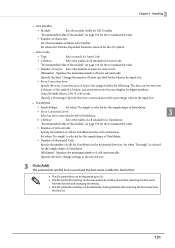
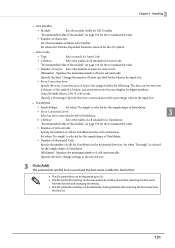
....
[Auto]:Default value is 23%+3 code words.
[Specify a Percentage]: Specify the error correction area with a percentage value in the input box.
Error Correction Area:
Specify the error correction area of AztecCode using of cell (module) for AztecCode.
Cell Size:
Select the width of either the following.
Set when "Rectangle" is added to the...
Technical Reference Guide - Page 157


... the output printer of the printer driver. Click [OK] to be replaced without changing settings in the control panel. Click [OK].
157 Chapter 3 Handling
USB Printer Class Device Replacement Service
This is no need to change the USB serial number of the product before replacement. Select [Utility] tab.
3
4 Select [USB Replacement Service] and click [OK]. This allows the printer to start...
Technical Reference Guide - Page 179
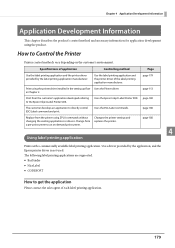
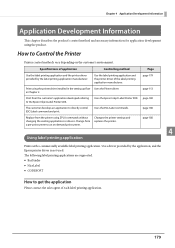
... information for application development using the printer driver installed in Chapter 2.
Specifications of the label printing application manufacturer. page 179
Print using the product.
page 180
Replace from the customer's application developed referring to the Epson Inkjet Label Printer SDK.
page 180
4
Using label printing application
Prints with a commercially available...
Technical Reference Guide - Page 180


...customer's application without changing the installed applications and drivers, you need to be performed in a printer driver in an application program, refer to the "EPDI for Inkjet Label Printer Reference Manual" that need to match the printer settings and the settings of the Epson Inkjet Label Printer SDK, necessary functions to control Epson Inkjet label printers from our homepage. For...
Technical Reference Guide - Page 186
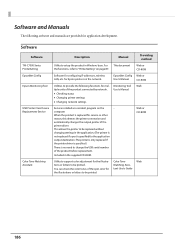
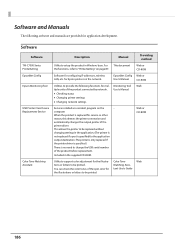
... tones of the
printer driver. Software
Software TM-C7500 Series PrinterSetting EpsonNet Config Epson Monitoring Tool
USB Printer Class Device Replacement Service
Color Tone Matching Assistant
Description
Manual
Providing method
Utility to be printed. User's Manual Checking status Changing printer settings Changing network settings
Service installed as a resident...
Technical Reference Guide - Page 225
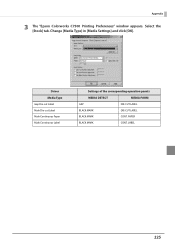
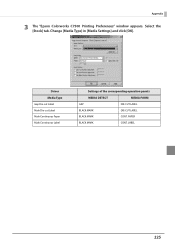
...
BLACK MARK
CONT. LABEL
225 Driver Media Type Gap Die-cut Label Mark Die-cut Label Mark Continuous Paper Mark Continuous Label
Settings of the corresponding operation panels
MEDIA DETECT
MEDIA FORM
GAP
DIE-CUT LABEL
BLACK MARK
DIE-CUT LABEL
BLACK MARK
CONT. Change [Media Type] in [Media Settings] and click [OK]. Appendix
3 The "Epson Colorworks C7500 Printing Preferences" window...
Technical Reference Guide - Page 226
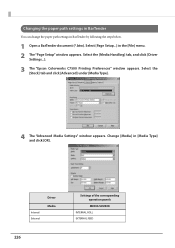
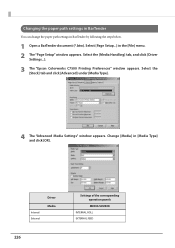
... in BarTender
You can change the paper path settings in the [File] menu. 2 The "Page Setup" window appears.
Select [Page Setup...] in BarTender by following the steps below.
1 Open a BarTender document (*.btw). Select the [Media Handling] tab, and click [Driver
Settings...].
3 The "Epson Colorworks C7500 Printing Preferences" window appears. Change [Media] in [Media Type] and click...
Warranty Statement - Page 3


...Step 1: Have your Epson ColorWorks Label Series printer need to change ). Step 3: Follow the voice prompt instructions.
When you to try to resolve the problem, and if your printer needs repair, diagnose the issue and determine what parts may be prepared to provide the service technician with the Technical Support Specialist to the manufacturer's specifications and will provide The...
Warranty Statement - Page 4
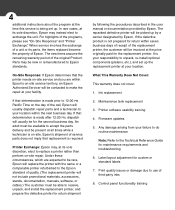
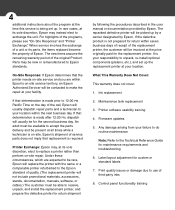
...Site Response: If Epson determines that determination is made prior to make the repair at your facility. Firmware updates
5. Any damage arising from your failure to do routine maintenance
Note: Refer to use of the programs, please see "On-Site Response" and "Printer Exchange." Label layout adjustment for maintenance requirements and troubleshooting
6. When service involves the exchange...
Epson C7500GE Reviews
Do you have an experience with the Epson C7500GE that you would like to share?
Earn 750 points for your review!
We have not received any reviews for Epson yet.
Earn 750 points for your review!

