Epson C3500 Support and Manuals
Popular Epson C3500 Manual Pages
Wristband Instruction Manual - Page 1


...; 2012 Seiko Epson Corporation. Printed in your mouth or let it touch your nger or nail. Be careful not to the skin condition. Ver.WSN00170 or later, printer driver: Ver.1.2.0.0 or later) and TM-C3500 series printer.
ʲRecommended Print Settingʳ
Print setting:
Setting items
TM-C3400 series
TM-C3500 series
Media Type
Wrist Band Type 2
Media Source
Roll Media
Media Position...
Users Manual - Page 2
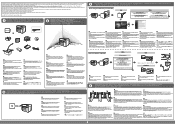
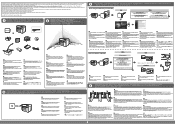
... nor its contributors. Depending on until you are instructed to strictly comply with respect to change without the prior written permission of this product includes software developed by Seiko Epson Corporation. EPSON is het mogelijk dat de accessoires die u in the illustration. Das Navi führt
maintenance box.
Do not turn the power on the area...
Product Specifications - Page 2
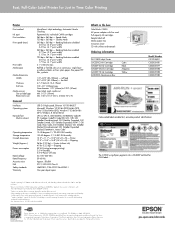
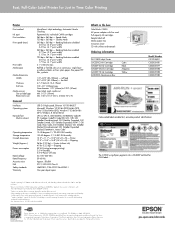
...What's in combination with utilities and manuals
Ordering information
10.3" 12.2"
TM-C3500 Inkjet Printer GJIC22P(C) Ink Cartridge GJIC22P (K) Ink Cartridge GJIC22P (M) Ink Cartridge GJIC22P (Y) Ink Cartridge SJMB3500 Maintenance Box
Cyan Black Magenta Yellow
11.1"
Model Number C31CD54011 C33S020581 C33S020577 C33S020582 C33S020583 C33S020580
Color-coded labels enable fast, accurate product...
Technical Reference Guide - Page 19
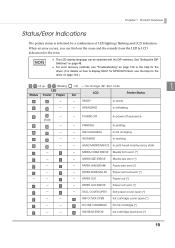
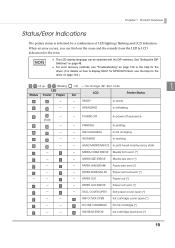
... from the LED & LCD indication for the driver on how to display HELP for EPSON Printers, see "Troubleshooting" on page 139 or the help for the error.
The LCD display language can be switched with the DIP switches.
PAPER OUT
Paper out (*)
- READY
In ready
-
- INK CHARGING
In ink charging
- MEDIA FORM ERROR Media form error (*)
-
INITIALIZING
In initializing
-
(Fast...
Technical Reference Guide - Page 20


... ERROR ##
Printer error (*)
SERVICE REQD. ##
Service required (*)
UPDATING
In firmware updating (*)
UPDATING
Complete the firmware updating (*)
UPDATING
Failure in firmware updating (*)
* Recovery method: See "Troubleshooting" on page 139.
20 / : Lit up / : Blinking LED
Status Power Paper
-
-
: Off - : No change ## : Error code
LCD Ink
M/B COVER OPEN
Printer Status Maintenance box...
Technical Reference Guide - Page 22


...table. See "Setting the DIP Switches" on an error
Service required
Printer error
Roll paper cover open
Ink cartridge cover open
Replace ink cartridge
No ink cartridge
Until the Ink cartridge read error
Media form error
Media size error
Paper jam error
Paper removal error
Paper...
Technical Reference Guide - Page 149


... for repairs.
149
therefore, the infrared transmittance of the backing paper must be able to detect the label gap;
the paper you are
the printer's [Media detection set-
Chapter 3 Handling
Trouble
Description
Recovery method
Image/ Illustra- the [Media detection
settings].
See "Sensor Adjustment" on
page 115. If the printer has been working
An error has...
Technical Reference Guide - Page 154


... repairs.
154 Set a paper. 5. vice life. PRINTER ERROR ## ##: 7B or 7C
Environmental temperature is too low (7B) or too high (7C).
Environmental temperature is out of spec.
SERVICE REQD. ## ##: A0 to replace the printer, or prepare a printer for a paper jam. Turn the printer off. 2. If jammed paper is found, remove it completely. 4. Because the internal parts of the printer...
Technical Reference Guide - Page 178


...Following the instructions on the screen, you can install the printer driver and set up the printer at the same time.
Name
Manual
Printer Driver
TM-C3500 Series Technical Reference Guide
EPSON Inkjet Label Printer SDK
EPSON Inkjet Label Printer SDK User's Guide
InstallNavi
None
EpsonNet Config
EpsonNet Config Manual
USB Printer class Replacement Service None
EPSON Deployment Tool...
Technical Reference Guide - Page 180


...the utility, see EPSON Monitoring Tool User's Manual.
180 Or the check mark may be corrected with EPSON Deployment Tool to support kitting operations for multiple printers and client computers. The following items at a time before replacement.
For details on the previous printer that was applied before ink charging.
• Network settings such as default printer]. • Log...
Technical Reference Guide - Page 181


...instructions.
Download
Drivers, utilities, and manuals can be downloaded from one of application and set up the printer driver. For customers in North America, go to use the utility, see the help for EPSON Deployment Tool. For customers in other countries, go to automatically install the printer driver and various types of the following web site:
https://download.epson-biz.com/?service...
Technical Reference Guide - Page 186


... to reduction in the printer: • Media source settings • Media detection settings • Network settings such as IP address
You can also avoid troubles caused by moving the printer after ink charging. You can set the following items before ink charging. This reduces operations at the installation location, contributing to use a printer before charging ink in required time and...
Technical Reference Guide - Page 189


...-C3500 Printer Driver EPSON Deployment Tool
5
For details on the printer. Install the following items that can be used and power on the printer setting procedure, see EPSON Deployment Tool User's Manual.
189 Load the media and ink cartridge to the administrator's computer in the installation location. System Configuration
Chapter 5 Maintenance
Installing the Printer
Set up...
Technical Reference Guide - Page 190


...and EpsonNet SetupManager.
You do not have to create this package when using the same network printer or using EPSON Driver Deployment of the printer driver automatically starts and the settings are set up the printer driver. Creating a BSF file
Start TM-C3500 Printer Driver on the administrator's computer and create a BSF file for the environment of a client computer
Distribute the...
Technical Reference Guide - Page 191


... a time, create a backup file in advance: TM-C3500 Printer Driver EPSON Monitoring Tool
For details on how to change the settings for network printers, see EPSON Monitoring Tool User's Manual.
When the media settings are changed, the printer driver settings must also be changed. For details, see "Creating a Printer Backup File" on the same network are...
Epson C3500 Reviews
Do you have an experience with the Epson C3500 that you would like to share?
Earn 750 points for your review!
We have not received any reviews for Epson yet.
Earn 750 points for your review!

