Epson F6200 Support and Manuals
Popular Epson F6200 Manual Pages
User Manual - Page 4


... for Clogged Print Head Nozzles 68 Cleaning the Print Head...69 Aligning the Print Head ...70 Performing Head Maintenance...71
Replacing the Waste Ink Bottle ...75 Replacing the Cutter...78
Moving or Transporting the Product ...82 Prepare to Move the Product...82 Setting Up the Product After Moving 82
Solving Problems ...84 Product Status Messages ...84 Solving Printer Problems...87 Printer Does...
User Manual - Page 16
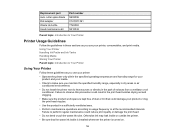
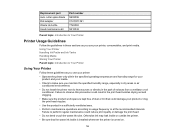
Replacement part Auto cutter spare blade Roll adapter Waste ink bottle Head maintenance kit
Part number S902006 C12C811391 T724000 S210042
Parent topic: Introduction to Your Printer
Printer Usage Guidelines
Follow the guidelines in these guidelines as you use your printer: • Operate the printer only within the specified operating temperature and humidity range for your
product and your ...
User Manual - Page 39
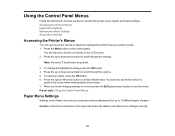
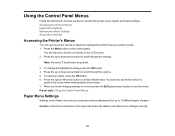
... OK button. 4. Accessing the Printer's Menus Paper Menu Settings Maintenance Menu Settings Setup Menu Settings
Accessing the Printer's Menus
You can also use these sections to
position the cursor when entering data on the screen. 7. When you customize various adjustments for up to 10 different types of paper. Using the Control Panel Menus
Follow the instructions in the topic links...
User Manual - Page 42
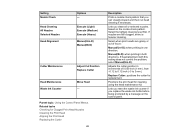
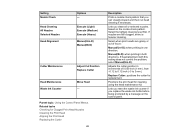
... Panel Menus Related tasks Checking for replacement. Manual(Bi-D): when printing in increments of focus:
Manual(Uni-D): when printing in one direction. Setting Nozzle Check
Head Cleaning All Nozzles Selected Nozzles
Head Alignment
Options - Select the lightest cleaning level first.
Positions the print head for cleaning using the head maintenance kit. Adjusts the cutter position in both...
User Manual - Page 69


... print head at selected intervals using the Periodical Cleaning and Cleaning Cycle settings in the Setup menu. Press the up or down arrow button to highlight the row number and press the OK button.
Go to clear the clogged nozzles.
You see the Maintenance menu.
2. Parent topic: Print Head Maintenance
Related references Setup Menu Settings Maintenance Menu Settings
Related...
User Manual - Page 70
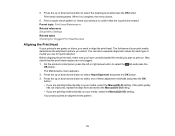
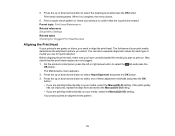
... not improved, repeat the steps here and select the Manual(Uni-D) setting. • If you need to print on your media, select the Manual(Uni-D) setting. Print head cleaning starts. Parent topic: Print Head Maintenance Related references Setup Menu Settings Related tasks Checking for each type of media you plan to align the print head. The thickness of these adjustment methods and press...
User Manual - Page 72
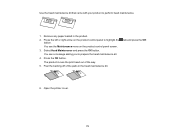
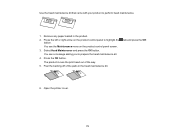
.... 5. Press the OK button.
Press the left or right arrow on the product control panel screen. 3. Open the printer cover.
72 Remove any paper loaded in the head maintenance kit. Select Head Maintenance and press the OK button. The product moves the print head out of the pads in the product. 2. You see a message asking you to perform...
User Manual - Page 85


... Epson for service. You must replace the part before printing again. LCD screen message Solution
Command Error
Check print settings on the LCD screen.
Make sure the installed RIP software is at the end of its service life. F/W Install Error Firmware update failed.
Be sure the media is compatible with the service code shown on RIP.
Call For Service
A call for
support and...
Warranty Statement - Page 4


... make the repair at the time this service is required occurs prior to 1 PM Pacific Time.
What Epson Will Do To Correct Problems: Should your facility. This line will be new or remanufactured to receive, unpack, and install the replacement printer, and prepare the defective printer for return shipment by following the procedures described in the user manual or documentation...
Warranty Statement - Page 5
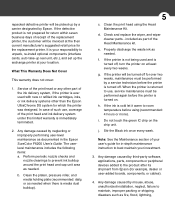
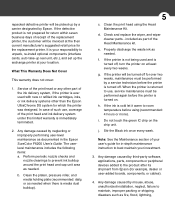
...to room temperature before using the Head Maintenance Kit. If the defective product is not being used with new or refilled ink cartridges, inks, or ink delivery systems other part of the Head Maintenance kit. f. If the printer is not prepared for in the Epson SureColor F6200 User's Guide.
h. It is turned on the chip unit.
e. Clean the print head using (recommended: 4 hours or...
User Manual - Page 8


.../IP network and install the printer driver. Note: O To read the guide, you want to use on your network using the network interface on the TCP/IP network at once. In addition, it connects to a network.
Note: The EpsonNet Config utility configures the network interface to work only with your User's Guide. About This Guide
This Network Guide contains information...
User Manual - Page 21


... list, and then select the printer model.
5.
See "EpsonNet Print (for Windows users)" on page 36 for your printer supports scanning, see the product's User's Guide to the network printer, you are using EpsonNet Print, the setup procedure is different. TCP/IP printing
Note: If you need to install the printer driver manually.
Now you prefer. Open Print & Fax. 3. Windows 8.x/7/Vista/Server...
User Manual - Page 30


...the on how to set up a printer. Choose whether to complete the setup. See the manual shipped with Bonjour. 5. Click the + button to add a new printer. 4. TCP/IP printing
1. 7.
Bonjour printing
1.
Select the desired printer model that the printer driver is connected with your OS X system before following the steps below to install the printer driver. Click IP. 5. Open...
Product Specifications - Page 2
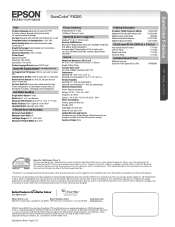
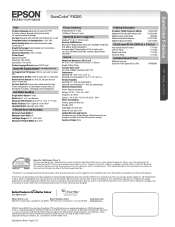
...; 720 nozzles x 4 Droplet Technology Smallest droplet size: 5.3 picoliters; eco.epson.com
Epson America, Inc. Optional Epson Service programs available for a total of three years coverage Country of Origin China
Ordering Information
SureColor F6200 Production Edition Additional F6200 Head Maintenance Kit Additional Auto-Cutter Blade Additional Roll Media Adaptors Additional Waste Ink...
Warranty and notices - Page 7


... Obtain Warranty Service
The printer must be registered in order for service referral.
6. As part of the installation process, Epson's eReg form will appear on -site service, the purchaser will be asked to provide the product model and serial numbers, and may be registered before it is used, in order to have been properly set and to join Epson's loyalty program...
Epson F6200 Reviews
Do you have an experience with the Epson F6200 that you would like to share?
Earn 750 points for your review!
We have not received any reviews for Epson yet.
Earn 750 points for your review!

