Epson ColorWorks/SecurColor C3400 Support and Manuals
Get Help and Manuals for this Epson item
This item is in your list!

View All Support Options Below
Free Epson ColorWorks/SecurColor C3400 manuals!
Problems with Epson ColorWorks/SecurColor C3400?
Ask a Question
Free Epson ColorWorks/SecurColor C3400 manuals!
Problems with Epson ColorWorks/SecurColor C3400?
Ask a Question
Popular Epson ColorWorks/SecurColor C3400 Manual Pages
Users Manual - Page 5
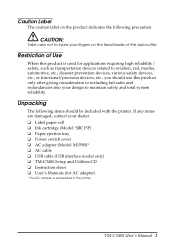
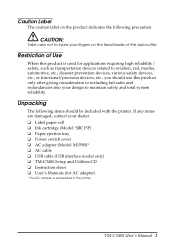
... your dealer. ❏ Label paper roll ❏ Ink cartridge (Model: SJIC15P) ❏ Paper ejection tray ❏ Power switch cover ❏ AC adapter (Model: M159B)* ❏ AC cable ❏ USB cable (USB interface model only) ❏ TM-C3400 Setup and Utilities CD ❏ Instruction sheet ❏ User's Manuals (for AC adapter)
* The AC adapter is used for applications...
Users Manual - Page 10
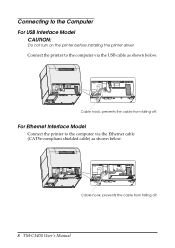
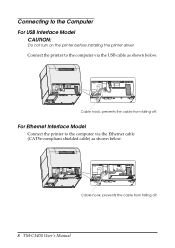
Cable hook: prevents the cable from falling off .
8 TM-C3400 User's Manual
For Ethernet Interface Model
Connect the printer to the computer via the Ethernet cable (CAT5e-compliant shielded cable) as shown ... . Cable hook: prevents the cable from falling off . Connecting to the Computer For USB Interface Model
CAUTION:
Do not turn on the printer before installing the printer driver.
Instruction Manual for Wristband - Page 1
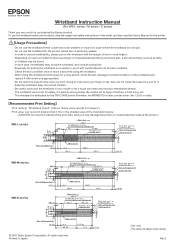
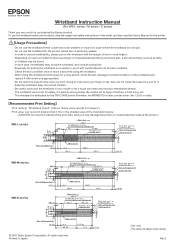
..., use the wristband for a long period, check the dirt, damage or printed condition on a part where the wristband is dedicated for the TM-C3400 printer (firmware: Ver.WSN00170 or later, printer driver: Ver.1.2.0.0 or later).
ʲRecommended Print Settingʳ
Print setting: "Wristband Type2" (Use as eczema
or irritation may injure your eyes and mucous membranes...
Product Specifications - Page 1
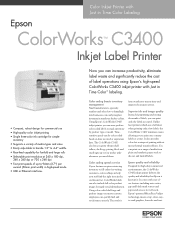
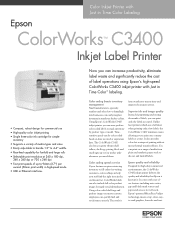
... items correctly. Using Epson's ColorWorks C3400 inkjet printer, you need .
ColorWorks labels can easily misplace inventory in the stockroom fast. The result is
Epson quality and reliability Designed for high-duty commercial environments, the ColorWorks C3400 inkjet printer delivers the quality and reliability that Epson is known for roll stock. Color coding speeds service If your business...
Technical Reference Guide TRG - Page 10
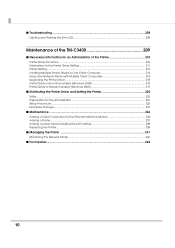
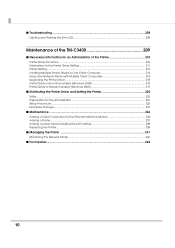
■ Troubleshooting ...208 Lighting and Flashing the Error LED 208
Maintenance of the TM-C3400 209
■ Necessary Information for an Administrator of the Printer 210 Printer Driver Functions ...210 Destination for the Printer Driver Setting 211 Printer Setting ...212 Installing Multiple Printer Drivers in One Client Computer 214 Using One Network Printer with Multiple Client Computers...
Technical Reference Guide TRG - Page 26
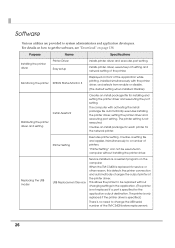
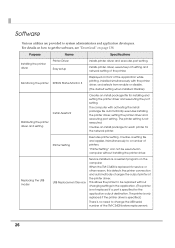
... each printer for service or other reason, this detects the printer connection and automatically changes the output printer of the TM-C3400 before replacement.
26 Creates a setting file and applies it simultaneously to system administrators and application developers. Purpose
Name
Specifications
Installing the printer driver
Printer Driver Easy setup
Installs printer driver and executes...
Technical Reference Guide TRG - Page 59


... applications; Delete the "Unknown device" and then execute the install package. ("Printer Driver cannot be made . Be sure to make the setting with a USB interface model
printer connected. And the status cannot be installed and used for this printer. The default setting is the error display of the EPSON Status Monitor 3 (Notifies when printing is impossible and maintenance...
Technical Reference Guide TRG - Page 70


... address using Easy setup: Described in this manual. • Installation from the printer driver file: Not described in this manual. Execute the installer of the printer driver, and follow the instructions on how to use the printer driver, see page 72)
For USB Interface Model
Follow the steps below to install the printer driver.
1 Double-click the icon for set-
ting up more...
Technical Reference Guide TRG - Page 72
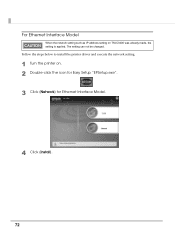
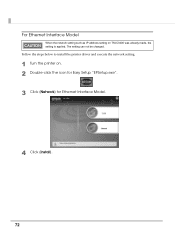
... below to install the printer driver and execute the network setting.
1 Turn the printer on TM-C3400 was already made, the setting is applied. The setting can not be changed.
For Ethernet Interface Model
When the network setting such as IP address setting on . 2 Double-click the icon for Easy Setup "EPSetup.exe". 3 Click [Network] for Ethernet Interface Model.
4 Click [Install].
72
Technical Reference Guide TRG - Page 73


Select the method you select "Manual", enter the IP address.
73 When the IP address was already set in the printer, go to install, and click [Next]. Select the printer to step 9.
2
6 The method for acquiring IP address is displayed. When you want to take, and click [Next]. Chapter 2 Setup
5 The printers available are displayed.
Technical Reference Guide TRG - Page 136


... Guide
EpsonNet Simple Viewer
ensvxx.exe
EpsonNet Simple Viewer User's Manual
EpsonNet Config
encwxxx.exe
None
EpsonNet SDK for Windows EpsonNet-SDK-Verxxx-E.zip EpsonNet SDK for installing the printer driver and setting the network. Utilities and Manuals
The several kinds of the sample program. EPSON Status Monitor 3
This is for Windows TM-C3400 Reference
USB Replacement Service...
Technical Reference Guide TRG - Page 137
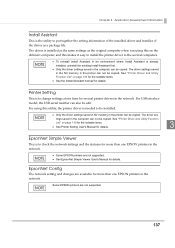
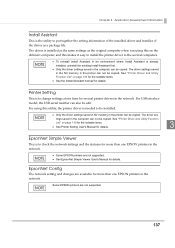
... saved in the computer can not be copied.
Some EPSON printers are not supported. • See EpsonNet Simple Viewer User's Manual for details. Printer Setting
This is needed to be installed.
• Only the driver settings saved in NV memory in the printer can be copied. For USB interface model, the USB serial number can be edit.
See...
Technical Reference Guide TRG - Page 138
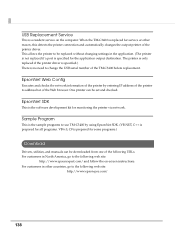
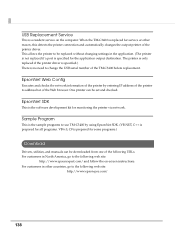
... for all programs. VB 6.0, C# is prepared for service or other countries, go to be set and checked. The printer is only replaced if the printer driver is specified.) There is replaced for some programs.)
Download
Drivers, utilities, and manuals can be replaced without changing settings in North America, go to use TM-C3400 by entering IP address of the printer...
Technical Reference Guide TRG - Page 209


...; Setup Procedure (page 225) • Examples of the TM-C3400, such as how to distribute the printer driver and add/replace the printer, to manage the printer in One Client Computer (page 214) • Using One Network Printer with Multiple Client Computers (page 218) • Upgrading the Printer Driver (page 218) • Printer Driver cannot be Installed (Windows...
Wristband Instruction Manual - Page 1


...C3400 series printer ( rmware; Ver.WSN00170 or later, printer driver: Ver.1.2.0.0 or later) and TM-C3500 series printer.
ʲRecommended Print Settingʳ
Print setting:
Setting items
TM-C3400...Instruction Manual
(For WB-L...this Epson ...and replace it ...Manual for the printer.
ʲUsage Precautionsʳ
ɾ Do not use the wristband when a user has a skin problem or wound on a part...
Epson ColorWorks/SecurColor C3400 Reviews
Do you have an experience with the Epson ColorWorks/SecurColor C3400 that you would like to share?
Earn 750 points for your review!
We have not received any reviews for Epson yet.
Earn 750 points for your review!
