Epson ColorWorks CW-C6000A Support and Manuals
Get Help and Manuals for this Epson item
This item is in your list!

View All Support Options Below
Free Epson ColorWorks CW-C6000A manuals!
Problems with Epson ColorWorks CW-C6000A?
Ask a Question
Free Epson ColorWorks CW-C6000A manuals!
Problems with Epson ColorWorks CW-C6000A?
Ask a Question
Popular Epson ColorWorks CW-C6000A Manual Pages
ESC/label Command Reference Guide - Page 3


... to the ESC/Label Application Development Guide when developing programs. Refer to the attached Command List for commands used and definition ranges for each model.
(2) Content of the specification
The content of this document is designed for those who use ESC/Label commands to develop programs to control Epson's label printers.
E
Page 3
Examples: [dot...
ESC/label Command Reference Guide - Page 54


... ≤ 32000
(Varies depending on the model)
i
Set/cancel of HRI character
i = Y/N
addition for Code 39
Y: Set
N: Cancel
a
Set/cancel of HRI character
a = Y/N
addition for top of Code 39
Y: Set
barcode
N: Cancel
[Function]
Sets Code 39 barcode to the field. Sets the field orientation based on Parameter o. Sets the check digit printing based on Parameter...
ESC/label Command Reference Guide - Page 60


... on the top or on the bottom of the barcode based on Parameter a. Sets the check digit printing based on the model)
i
Set/cancel of HRI character i = Y/N
addition for Code 93
Y: Set
N: Cancel
a
Set/cancel of HRI character a = Y/N
addition for top of Code 93 Y: Set
barcode
N: Cancel
c
Set/cancel check digit
c = Y/N
printing for HRI characters. All ASCII...
ESC/label Command Reference Guide - Page 74


... Reference Guide Rev. ^BQ
[Name] QR Code
[Format] ^BQ o ,m ,s
Parameters
Description
Range
o
QR Code field orientation o = N (Fixed)
N: Normal
m
QR Code model
m = 1/2
1: Model1
2: Model2
s
QR Code module size
1 ≤ s ≤ 99
[Function]
Sets the QR Code symbol to the field. Sets the field orientation based on Parameter o. Sets the symbol model based...
ESC/label Command Reference Guide - Page 226
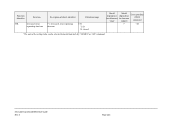
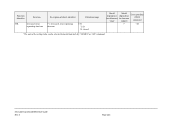
...
Description of object identifier
Definition range
P = Set/cancel error reprinting function
Y/N Y: Set N: Cancel
Model dependence for definition
range
Model dependence for function
support
Corresponding ZPL II
command
^JZ
¹ The unit of the setting value can be selected from dot/mm/inch by ^S(CMP,U or ^MU command.
ESC/Label Command Reference Guide Rev. E
Page 226
Users Manual - Page 70
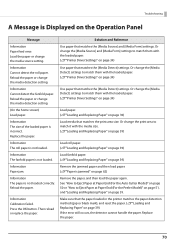
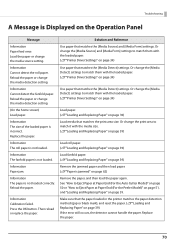
... and Replacing Paper" on page 39)
Remove the jammed paper and then load paper. (U"Paper is Displayed on the Operation Panel
Message
Information Paper feed error. See "How to Eject Paper at Paper End (For the Auto Cutter Model)" on page 50 or "How to match it with the loaded paper. (U"Printer Driver Settings" on...
Application Development Guide - CW-C6000/CW-C6500 Series - Page 4
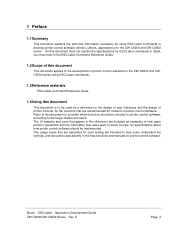
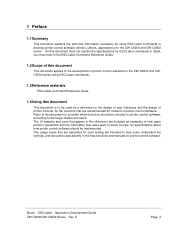
... in printer control software, according to help users understand the settings, and should be implemented. The usage cases that users want to develop printer control software (drivers, utilities, applications) for the CW-C6000 and CW-C6500 series. As this document does not explain the specifications for ESC/Label commands in printer control software. The UI...
Application Development Guide - CW-C6000/CW-C6500 Series - Page 16


... Ink profile level correction value setting Black ratio correction value setting Color correction type setting Manual color correction setting Spot color adjustment setting Barcode width correction value setting Bidirectional printing setting Paper suction strength setting Drying time per head pass setting
Epson ESC/Label Application Development Guide CW-C6000/CW-C6500 Series Rev. E
Page 16...
Technical Reference Guide - Page 3


... the product, maintenance information, and troubleshooting. Manual viewable CW-C6000 Series/CW-C6500 Series Technical Reference Guide
with PC
Online Video Manual
Provides videos that show you through basic setup steps from the following URL. Manual viewable with PC
(This manual)
Provides information necessary for This Product
Paper manual
Start Here
Guides you operating procedures and...
Technical Reference Guide - Page 13


... Ink Cartridges 38
Replacing the Ink Cartridges...39
■ Installing the Maintenance Box 41
Replacing the Maintenance Box...41
■ Installing the Printer Driver and Connecting to a Computer 43
How to Get the Software...43 How to Connect to a Computer...43 How to Configure the Network Settings ...43 Setup using Install Navi ...45
■ Media Settings...46 ■ Opening...
Technical Reference Guide - Page 43
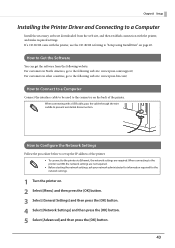
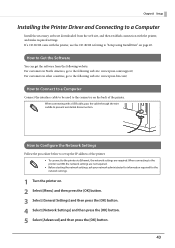
... following web site: www.epson.com/support/ For customers in other countries, go to the following website. How to Get the Software
You can get the software from the web site, and then establish connection with the printer, and make required settings. Chapter2 Setup
Installing the Printer Driver and Connecting to a Computer
Install the necessary software downloaded...
Technical Reference Guide - Page 69
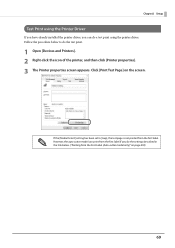
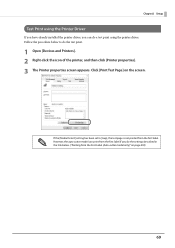
However, the auto cutter model can do a test print using the printer driver. Follow the procedure below . ("Printing from the first label. If the [Media Detect] setting has been set to do the test print...203)
69
Chapter2 Setup
Test Print using the Printer Driver
If you have already installed the printer driver, you can print from the first label if you do the settings described in the ...
Technical Reference Guide - Page 115


...;Ink Low: Service Required: Nozzle Clogged Warning:
When paper/ink replacement is required (Default: Screen Notification [On]) When the printer power is off (Default: Screen Notification [Off]) When the ink amount is not displayed.
Chapter3 Handling
Error Notification Settings
Follow the procedure below to change the error notification settings of EPSON Status Monitor 3.
1 Turn...
Technical Reference Guide - Page 233
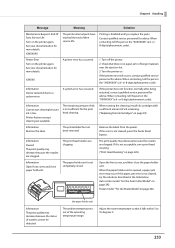
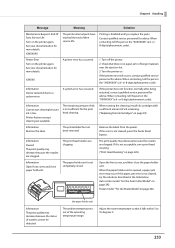
..." on the printer again. When running the cleaning, install ink cartridges with a sufficient amount of ink is no paper jam or foreign materials near the ejection slot. 3. If it falls within 5 to a system error. Chapter3 Handling
Message
Meaning
Solution
Maintenance Request: End Of Parts Service Life Turn on page 225)
Information Open front cover...
Technical Reference Guide - Page 272
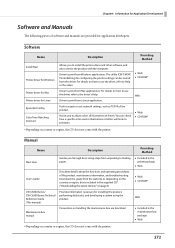
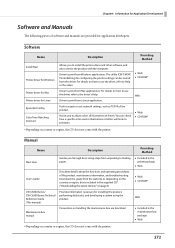
... printer settings can check how a specific color used in the maintenance box package
Web
Depending on country or region, the CD does not come with the printer.
272 The utility (CW-C6XXX PrinterSetting) for installing the product,
CW-C6500 Series Technical performing daily tasks, and developing a system using the
Web
Reference Guide
product.
(This manual...
Epson ColorWorks CW-C6000A Reviews
Do you have an experience with the Epson ColorWorks CW-C6000A that you would like to share?
Earn 750 points for your review!
We have not received any reviews for Epson yet.
Earn 750 points for your review!
