Epson ColorWorks C3400-LT Support and Manuals
Get Help and Manuals for this Epson item
This item is in your list!

View All Support Options Below
Free Epson ColorWorks C3400-LT manuals!
Problems with Epson ColorWorks C3400-LT?
Ask a Question
Free Epson ColorWorks C3400-LT manuals!
Problems with Epson ColorWorks C3400-LT?
Ask a Question
Epson ColorWorks C3400-LT Videos
Popular Epson ColorWorks C3400-LT Manual Pages
Product Specifications - Page 1
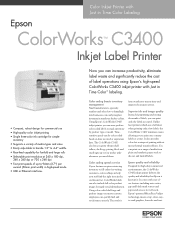
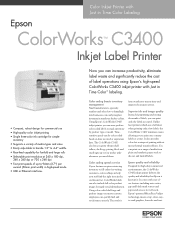
... warehouse transactions and improved customer service. Color coding speeds service If your staff find and stock items correctly. Using Epson's ColorWorks C3400 inkjet printer, you can help your business requires retrieving inventory to fill orders for waiting customers, color-coding can now produce color-coded labels to mark inventory by product type or model. Superior ink and image...
Product Specifications - Page 2
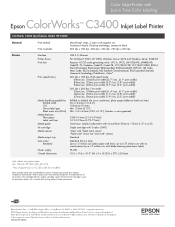
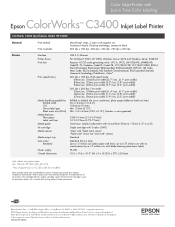
...ink remains in Time Color Labeling
Epson ColorWorks™ C3400 Inkjet Label Printer
ColorWorks C3400 Specifications (Model TM-C3400)
General
Print method
Print resolution
MicroPiezo.../2D code font installed
Inkjet cartridge yields vary considerably for reasons including item printed, print settings, temperature and humidity. Yields may be lower when printing infrequently. Epson and...
Technical Reference Guide - Page 11


...; Printer Driver and Utility...126
Function List ...126 Setting the Printer ...127 Acquiring Printer Status...129 ■ TM-C3400-LT API ...131 ■ TM-C3400-LT Reference Library 132 TMC34LT_PrinterPowerOn ...132 TMC34LT_PrinterPowerOff...132 TMC34LT_SetBrightness...133 TMC34LT_SetPrinterBin ...134 TMC34LT_GetPrinterBin...136 ■ Sample Program...137 ■ Application Specification to...
Technical Reference Guide - Page 15
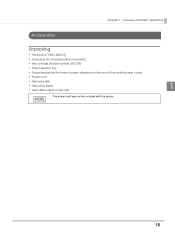
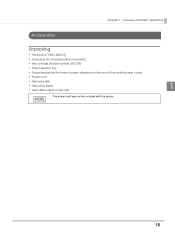
...
• This product (TM-C3400-LT)
• Roll paper (for checking initial movement)
• Ink cartridge (Model number: SJIC15P)
• Paper ejection tray
• Paper feed guide (for fanfold paper: attached on the rear of the fanfold paper cover)
• Power cord
• Recovery disk
• Instruction sheet
1
• User's Manuals (for main unit)
The power...
Technical Reference Guide - Page 55
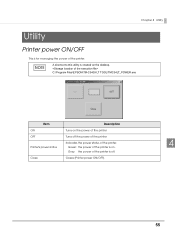
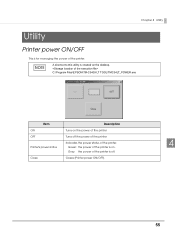
C:\Program Files\EPSON\TM-C3400-LT TOOL\TMC34LT_POWER.exe
Item
Description
ON
Turns on the power of the printer
OFF
Turns off .
Gray: the power of the printer is for managing ...
Technical Reference Guide - Page 56
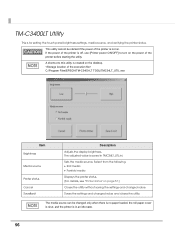
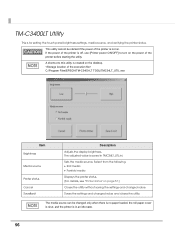
.... (For details, see "Printer status" on the desktop. C:\Program Files\EPSON\TM-C3400-LT TOOL\TMC34LT_UTIL.exe
Item Brightness
Media source
Printer status Cancel Save&exit
Description
Adjusts the display brightness. The adjusted value is created on page 57.)
Closes the utility without saving the settings and changed value and closes the utility.
Technical Reference Guide - Page 57
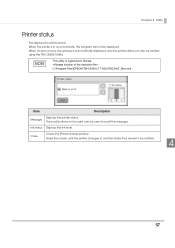
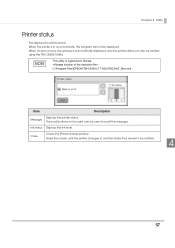
When an error occurs, the window is automatically displayed, and the printer status can be used to be notified.
4
57 This utility is registered in a normal state, the program will not be verified using the TM-C3400LT Utility. Closes the [Printer status] window.
C:\Program Files\EPSON\TM-C3400-LT TOOL\TMC34LT_Mon.exe
Item
Description
Displays...
Technical Reference Guide - Page 61
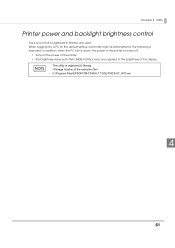
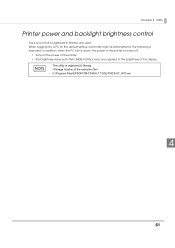
... used. When logging into a PC (in Startup. This utility is registered in the default setting, automatic login as Administrator), the following is read and applied to the brightness of the display. C:\Program Files\EPSON\TM-C3400-LT TOOL\TMC34LT_INIT.exe
4
61 In addition, when the PC is shut down, the power of the...
Technical Reference Guide - Page 70


... • Replacing font on .NET environment The user definition is set on [Main] and [Page Layout] tab. These contents are used mutually.
70 When a number of TM-C3400 printer drivers are installed in one computer, these are displayed in the current settings on [Current Setting] and [Save/Delete Favorite Setting] window.
• User Defined Setting:
The print setting defined...
Technical Reference Guide - Page 93


...registered in Media Layout. Select print quality from the list.
Chapter 5 Setting the Printer Driver
Functions of the Printer Driver
The printer driver has "Main", "Page Layout", "Driver Utilities" and "Maintenance And Utilities" tabs to setting when installing the printer driver if [Initial setting] is selected. Print Settings
Makes setting of Paper Source, Save Roll or Roll Paper Option...
Technical Reference Guide - Page 95


...such as "Important" as the color of the vacuum power is set to the paper specification (such as a watermark is grayed out when [Save Roll] ...Setting] becomes active. This is selected.
Clicking [Change Vacuum Setting] displays the [Platen Vacuum Manual Adjustment] screen to setting when installing the printer driver if [Initial setting] is the default setting when printing. Copies
Sets...
Technical Reference Guide - Page 124


TM-C3400-LT Technical Reference Guide
Printer Setting
c34ps_xx.exe
TM-C3400 Printer Setting Guide
Sample Program
c34smp_xxe.exe c34smp_xxe.msi
For how to be installed.
Only the driver settings saved in NV memory in the printer can be copied.
EPSON Status Monitor 3
This is to change settings at one time for several kinds of utilities and manuals other than the printer driver...
Technical Reference Guide - Page 131


The following can be set using the printer driver.
Name
Manual
TM-C3400-LT Library
TM-C3400-LT Technical Reference Guide TOOLS & LIBRARIES Reference for TM-C3400-LT
EPDI for TM-C3400
EPDI for TM-C3400 Reference Manual
TM-C3400-LT Library
This is an API for developing applications that use the product. Set the following settings using EPDI forTMC3400.
...
Technical Reference Guide - Page 137
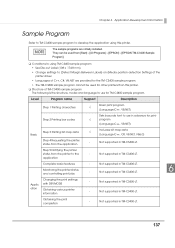
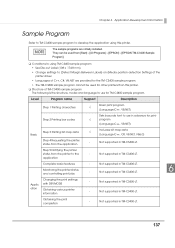
... × 174.8 mm). • Change settings to [Detect Margin Between Labels] on [Media position detection Setting] of the printer driver. • Languages of TM-C3400 sample program The following is the structure, model and language to the
- Not supported in TM-C3400-LT.
- Not supported in TM-C3400-LT.
Not supported in TM-C3400-LT.
137 The sample programs are provided...
Technical Reference Guide - Page 173
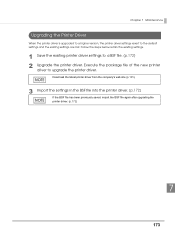
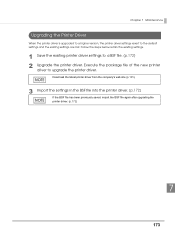
...
Upgrading the Printer Driver
When the printer driver is upgraded to a higher version, the printer driver settings revert to a BSF file. (p.172) 2 Upgrade the printer driver. Follow the steps below retain the existing settings.
1 Save the existing printer driver settings to the default settings and the existing settings are lost. Execute the package file of the new printer
driver to upgrade...
Epson ColorWorks C3400-LT Reviews
Do you have an experience with the Epson ColorWorks C3400-LT that you would like to share?
Earn 750 points for your review!
We have not received any reviews for Epson yet.
Earn 750 points for your review!

