Epson Equity LT Support and Manuals
Get Help and Manuals for this Epson item
This item is in your list!

View All Support Options Below
Free Epson Equity LT manuals!
Problems with Epson Equity LT?
Ask a Question
Free Epson Equity LT manuals!
Problems with Epson Equity LT?
Ask a Question
Popular Epson Equity LT Manual Pages
Product Information Guide - Page 5
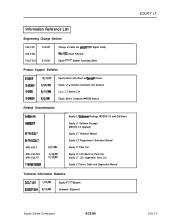
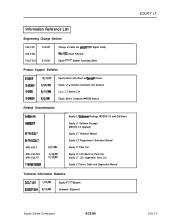
... Y16499100300
4l2li=
1 l/10/87 11/10/87
Equity LT S&ware Package. MSDOS 3.2 and GW-Basic
Equity LT Software Package MSDOS 3.3 Upgrade Equity LT Technical Manual Equity LT Programmer's Reference Manual Equity LT Pans List Equity LT LCD (Back Lit) Parts List Equity LT LCD (Supertwist) Parts List Equity LT User's Guide and Diagnostics Manual
Technical Information Bulletins
EQLT-OfIl EQSEMO4
l/31...
Product Support Bulletin(s) - Page 1
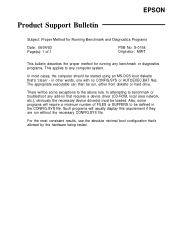
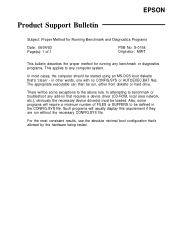
...file. In attempting to benchmark or troubleshoot any computer system. For the most cases, the computer should... diskette that requires a device driver (CD-ROM, local area network, etc.), obviously the necessary device driver(s) must be some programs will...
Date: 06/04/93 Page(s): 1 of FILES or BUFFERS to be run without the necessary CONFIG.SYS file. EPSON
Product Support Bulletin...
Product Support Bulletin(s) - Page 5
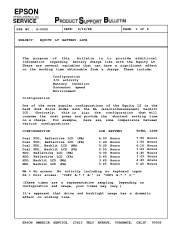
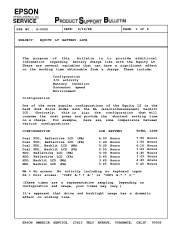
... information regarding battery charge life with the EL (electroluminescent) backlit LCD. EPSON AMERICA SERVICE, 23610 TEL0 AVENUE, TORRANCE, CALIF. 90505 These include:
Configuration I/O activity Battery condition Processor speed Environment
Configuration
One of the more popular configurations of this is the hard disk drive model with the Equity LT. EPSON
EPSON AMERICA, INC.
Product Support Bulletin(s) - Page 16
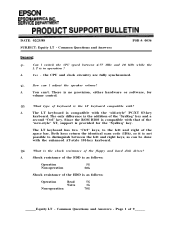
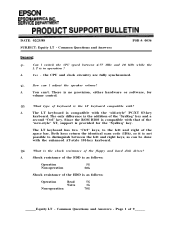
...
Non-operation
70G
Equity LT - Both keys return the identical scan code (1Dh), so it is not possible to the left and right keys, as can 't.
The LT keyboard is no provision, either hardware or software, for the "SysReq" key. Page 1 of the space bar. SERVICE DEPARTMENT
PRODUCT SUPPORT BULLETIN
DATE: 02/25/88 SUBJECT: Equity LT -
There is compatible...
Product Support Bulletin(s) - Page 20


... LCD display? After the EL turns off after a period of
the Equity LT User's Guide. Page 5 of light bulb, will gradually lose brightness. What other HDDs can be used with the LT?
Q25. How many HDDs can I use an external HDD? The replacement procedure is supported. Q27. A. Common Questions and Answers - The EL element, like any...
Product Support Bulletin(s) - Page 23
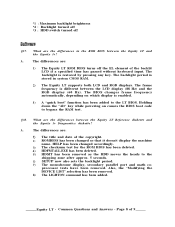
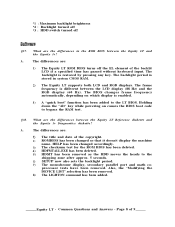
... BIOS boot code to the
shipping zone after approx. 5 seconds. 6) SETUP now also sets the backlight period. 7) The monochrome display, secondary parallel port and math co- Holding down the "Alt" key while powering on which display is different between the LCD display (88 Hz) and the RGB display (60 Hz).
The differences are : 1) The Equity LT...
User Manual - Page 14
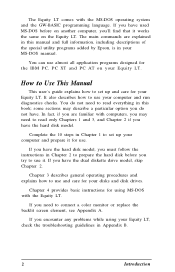
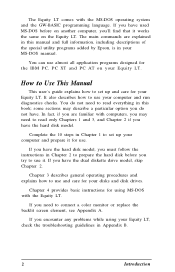
...'s guide explains how to read everything in this manual and full information, including descriptions of the special utility programs added by Epson, is in your Equity LT. some sections may need to set up and care for use.
If you do not need to set up your Equity LT, check the troubleshooting guidelines in Chapter 1 to connect a color monitor or replace...
User Manual - Page 16


... computer, copy the system diskettes that come with your Equity LT, and run the initial Setup program on your reference diskette. They describe how to inspect each piece. Otherwise, you may damage some part of your system from their cartons, be sure to set up your Epson Equity LT portable computer is missing or looks damaged, consult your...
User Manual - Page 22
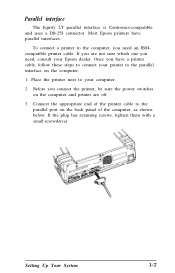
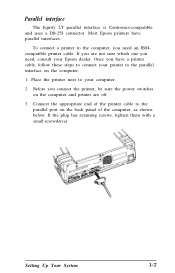
... have a printer cable, follow these steps to connect your printer to your Epson dealer. If you are off. 3. Setting Up Your System
Place the printer next to the parallel interface on the computer: 1.
Parallel interface
The Equity LT parallel interface is Centronics-compatible and uses a DB-25S connector. Connect the appropriate end of the...
User Manual - Page 29
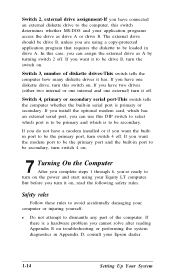
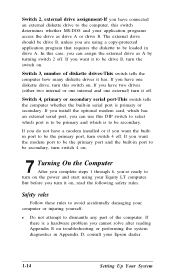
...:
l Do not attempt to dismantle any part of diskette drives-This switch tells the computer how many diskette drives it on troubleshooting or performing the system diagnostics in serial port is primary or secondary. The external drive should be drive B, unless you are using your Equity LT computer. If you want the builtin port...
User Manual - Page 33
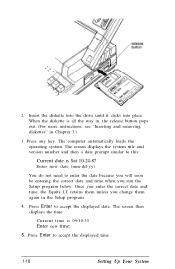
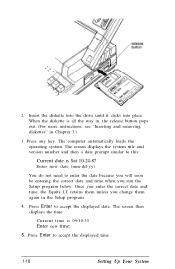
...date and time, the Equity LT retains them again in Chapter 3.)
3. The screen displays the system title and version number and then a date prompt similar to this:
Current date is Sat 10-24-87
Enter new date (mm-dd-yy)
You do not need to enter the date... button pops out. (For more instructions, see "Inserting and removing diskettes" in the Setup program.
4. Press Enter to accept the displayed...
User Manual - Page 37
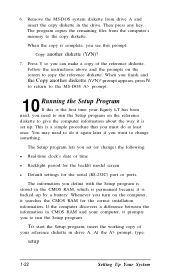
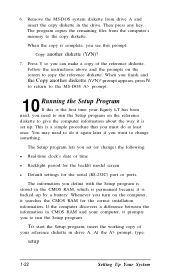
... Equity LT has been used, you to run the Setup program on the reference diskette to the copy diskette. This is backed up . Whenever you must do it is a simple procedure that you turn on the screen to change ) the following:
l Real-time clock's date or time
l Backlight period for the backlit model screen
l Default settings...
User Manual - Page 49


... sure drive A is on self test, the screen displays the date prompt. Hard Disk Power Switch
The hard disk in your Equity LT, MS-DOS identifies it as drive C.
Drive Assignments
MS-DOS always...recognizes the hard disk as drive B, unless you have connected an external diskette drive to your Equity LT has its own power switch.
If you have turned off DIP switch 2 on the right side...
User Manual - Page 107


.... Performing System Diagnostics
D-3 Then press Y and Enter. Install correctly and enter Y, or Enter N to record the problem, you want to cancel printing.
Resuming From an Error
If an error occurs during a test, the test stops at that point, and an error code and error message are displayed:
Printer is installed correctly.
The tests for the device now start.
User Manual - Page 110


...layout and press Enter. so the colors are using the LCD screen, you are displayed in the MS-DOS manual. The status of the Num Lock, Caps Lock, and Scroll Lock indicators is incorrect, press N and ..., press Y and then Enter.
If any color; Make a copy of the error code and message, or print them out, and contact your keyboard.
This test includes several checks that you to ...
Epson Equity LT Reviews
Do you have an experience with the Epson Equity LT that you would like to share?
Earn 750 points for your review!
We have not received any reviews for Epson yet.
Earn 750 points for your review!
