Epson C31CA85090 Support and Manuals
Get Help and Manuals for this Epson item
This item is in your list!

View All Support Options Below
Free Epson C31CA85090 manuals!
Problems with Epson C31CA85090?
Ask a Question
Free Epson C31CA85090 manuals!
Problems with Epson C31CA85090?
Ask a Question
Popular Epson C31CA85090 Manual Pages
Software User Guide - Page 5


... URL of Epson Support Website 15
Installation 17
■ Installation Types ...17 ■ Easy Install ...18
Network Address Setting for Ethernet Printer 23 Printer's Network Setting for Wireless LAN Connection 25 Installing Advanced Printer Driver Manual 31 Installing Advanced Printer Driver Ver. 3.04 33 Configuring IP Address of the Printer Driver 35 ■ Custom Install...36 Displaying...
Software User Guide - Page 11
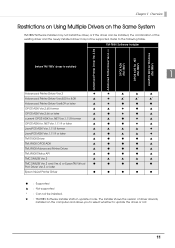
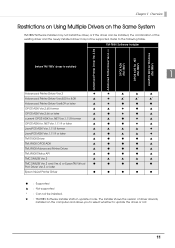
...●
Port Driver Ver.5 or later
Epson InkJet Printer Driver
●
●
●
●
●
● : Supported ▲ : Not supported * : Can not be supported. Chapter 1 Overview
Restrictions on Using Multiple Drivers on the Same System
TM-T88V Software Installer may not install the driver, or if the driver can be installed, the combination of driver already installed on the...
Software User Guide - Page 12
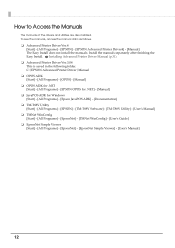
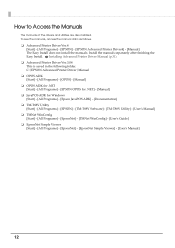
... Guide]
❏ EpsonNet Simple Viewer [Start] ‐ [All Programs] ‐ [EpsonNet] ‐ [EpsonNet Simple Viewer] ‐ [Userʹs Manual]
12 How to Access the Manuals
The manuals of the drivers and utilities are also installed. To see the manuals, access the manual data as follows.
❏ Advanced Printer Driver Ver.4 [Start] ‐ [All Programs] ‐ [EPSON] ‐ [EPSON...
Software User Guide - Page 14


... so on.
❏ Technical Reference Guide: Provides all information necessary to develop, design, and/or install a system that uses TM‐ T88V, or to develop or design a printer application for TM‐T88V. Click the [Install Now] button. Viewing the User's Manual and Software Manual
❏ Userʹs Manual: Describes how to set up TM‐T88V hardware...
Software User Guide - Page 15
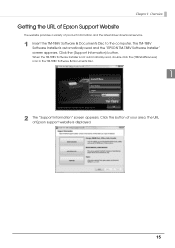
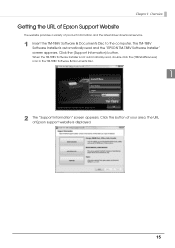
... the button of Epson support website is displayed.
15 Chapter 1 Overview
Getting the URL of Epson Support Website
The website provides a variety of product information and the latest driver download service.
1 Insert the TM-T88V Software & Documents Disc to the computer. The TM-T88V Software Installer is not automatically read and the "EPSON TM-T88V Software Installer" screen appears.
Software User Guide - Page 36
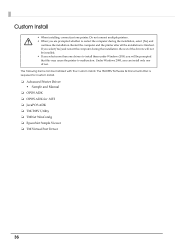
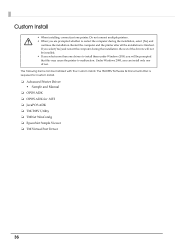
... the computer during the installation, select [No] and
continue the installation. The following items can install only one drivers to install them under Windows 2000, you are prompted whether to malfunction. Restart the computer and the printer after all the installation is required for Custom Install.
❏ Advanced Printer Driver • Sample and Manual
❏ OPOS ADK ❏...
Software User Guide - Page 38
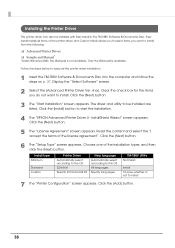
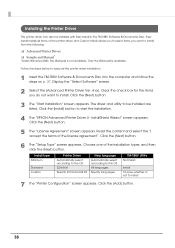
...Clear the check box for the items you want to start the installation.
4 The "EPSON Advanced Printer Driver 4 - The driver and utility to install from the following.
❏ Advanced Printer Driver ❏ Sample and Manual*
*Under Windows 2000, the [Sample] is available. Click the [Next] button.
3 The "Start Installation" screen appears. Read the content and select the "I accept the terms...
Software User Guide - Page 67
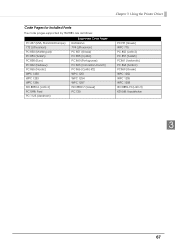
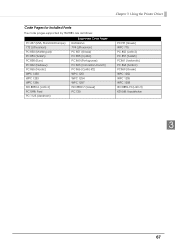
... the Printer Driver
Code Pages for Installed Fonts
The code pages supported by TM-T88V are as follows:
PC 437 (USA, Standard Europe) 772 (Lithuanian) PC 850 (Multilingual) PC 853 (Turkish) PC 858 (Euro) PC 862 (Hebrew) PC 865 (Nordic) WPC 1250 WPC 1253 WPC 1256 ISO 8859-2 (Latin 2) PC1098: Farsi PC 1125 (Ukrainian)
Supported Code Pages Katakana...
Software User Guide - Page 81
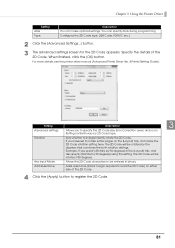
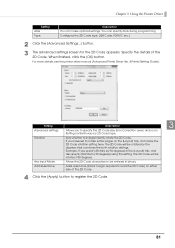
.... If you have set to specify the 2D Code size, Error Correction Level, and so on. Example: If you to rotate entire pages on either side of the 2D Code. Chapter 3 Using the Printer Driver
Setting Alias Type
Description You can specify Alias during programming.
For more details, see the printer driver manual (Advanced Printer Driver Ver. 4 Printer Setting Guide).
Hex Input...
Reference Guide - Page 39
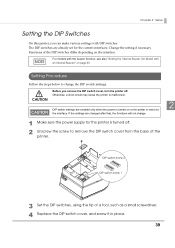
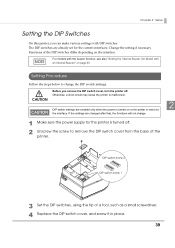
... sure the power supply for the current interfaces.
CAUTION
2
DIP switch settings are changed after that, the functions will not change the DIP switch settings. Change the setting if necessary. Functions of a tool, such as a small screwdriver. 4 Replace the DIP switch cover, and screw it in place.
39
Chapter 2 Setup
Setting the DIP Switches
On this printer, you...
Reference Guide - Page 52


... for serial interface
When DIP switches 1-7 and 1-8 are set to ON, the value (initially 38400) can be set to "TM-T88IV."
52 Setting the power supply unit capacity
Selectable from levels 1 to 3 (Low High) (initial setting: level 3)
Setting the automatic paper cut
• Not use this function (initial setting) • Cut paper when the cover is closed...
Reference Guide - Page 61
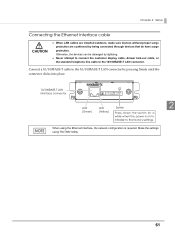
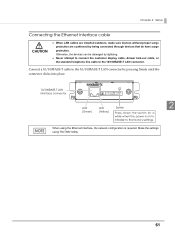
...61 Chapter 2 Setup
Connecting the Ethernet interface cable
CAUTION
When LAN cables are installed outdoors, make sure...Green)
LED (Yellow)
Switch
Press down the switch for a while when the power is required. Connect a 10/100BASE-T cable to the 10/100BASE-T LAN ...cable to the factory settings.
Make the settings using the Ethernet interface, the network configuration is on to ...
Reference Guide - Page 73
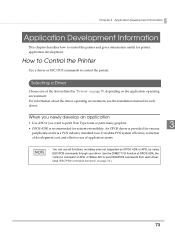
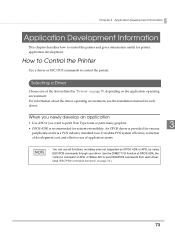
... the Printer
Use a driver or ESC/POS commands to send ESC/POS commands from each driver. It enables POS system efficiency, reduction
of development cost, and effective use all functions, including ones not supported by OPOS ADK or APD, by using ESC/POS commands through your driver. For information about the driver operating environment, see the installation manual...
Reference Guide - Page 81
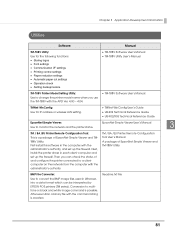
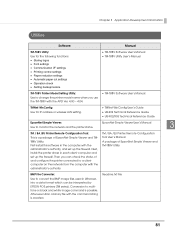
... cut settings Operation check Setting backup/restore
TM-T88V Software User's Manual TM-T88V Utility User's Manual
TM-T88V Printer Model Setting Utility: Use to change the printer model name when you can be interpreted by EPSON POS printers (TM series).
After execution a binary file with the command string is created. Next, install the printer driver in...
User Manual - Page 12
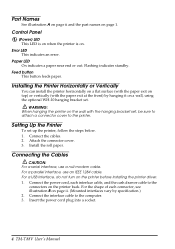
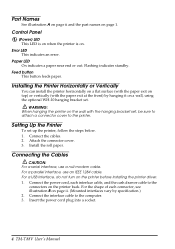
...-T88V User's Manual Paper LED On indicates a paper near end or out.
Install the roll paper. Error LED This indicates an error. English
Part Names
See illustration A on page ii and the part names on .
Feed button This button feeds paper.
Control Panel
(Power) LED This LED is on when the printer is on page 1.
Installing the Printer Horizontally or...
Epson C31CA85090 Reviews
Do you have an experience with the Epson C31CA85090 that you would like to share?
Earn 750 points for your review!
We have not received any reviews for Epson yet.
Earn 750 points for your review!
