Epson C31C213A8941 Support and Manuals
Get Help and Manuals for this Epson item
This item is in your list!

View All Support Options Below
Free Epson C31C213A8941 manuals!
Problems with Epson C31C213A8941?
Ask a Question
Free Epson C31C213A8941 manuals!
Problems with Epson C31C213A8941?
Ask a Question
Popular Epson C31C213A8941 Manual Pages
User Guide - Page 9


...Reduce35 (*2)
Slip (Surface)
EPSON TM-J7000/7100 Slip (*2)
EPSON TITLE EPSON Advanced Printer Driver for details of the paper sizes and names of printer fonts, etc. Also, for TM series TM Printer Driver User's Manual
Revision
L
No NEXT
5
SHEET
4
Please install the printer driver that is compatible with the printer shown in the table below. Supported by each driver, see Appendix A.
User Guide - Page 18


... TM Printer Driver User's Manual
Revision
L
No NEXT
14
SHEET
13 The input data will be printed out as a bar code.
However, the printer fonts are not available in WordPad bundled with WindowsNT4.0. Example of Bar Code Printing
The bar code printing procedure is shown here using the "WordPad" editor that accompanies Windows 95. EPSON TITLE EPSON Advanced Printer Driver for...
User Guide - Page 19


... Use the two-dimensional code parameter setting tool (2D Code Tool), for specifying the various parameters necessary for printing two-dimensional codes. The mode2 and mode3 on Two-dimensional Codes
1. The input data will differ from among the available font sizes. 3 Input the code data. 4 Execute printing. EPSON TITLE EPSON Advanced Printer Driver for two-dimensional codes from the program...
User Guide - Page 26


... "Update driver..." TM printer driver [Uninstallation] 1.
In this case, it is not supported. 26) When using the TM-T90 with TM-T90 (firmware version 1.03 or before) or TM-L90 (firmware version 1.00), white lines might stop . EPSON Terminal Printer driver 2. 15) When using the printer driver for EPSON Terminal Printers (Page printer, ink-jet printer and others ) and TM printer driver at...
User Guide - Page 31
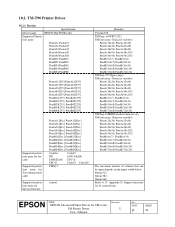
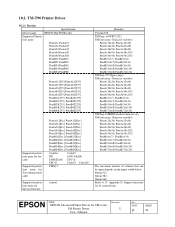
...(72x68) FontB(72x136) TM Page:0(IBM Extended character set) TM font name, Character size(dot) FontA(12x24...-T90 Printer Driver
10.2.1. 10.2. Receipt
Driver name Supported Printer font name
Specification EPSON TM-...Supported printer font name for bar code
Supported printer font name for Two-dimensional code
Supported printer font name for TM series TM Printer Driver User's Manual
Revision
L
No NEXT...
User Guide - Page 35
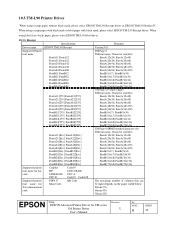
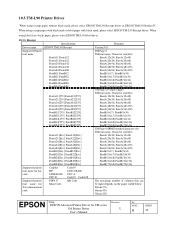
...Driver name Supported Printer font name
Specification EPSON...72x136) TM Page:0(IBM Extended character set) TM font name, Character size...EPSON TITLE EPSON Advanced Printer Driver for TM series TM Printer Driver User's Manual
Revision
L
No NEXT
31
SHEET
30
When
using receipt paper without black mark, please select EPSON TM-L90 Receipt driver or EPSON TM-L90 Reduce35. 10.3.TM-L90 Printer Driver...
User Guide - Page 39
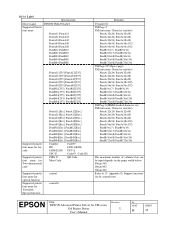
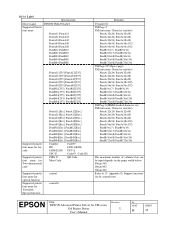
...72x68) FontB(72x136) TM Page:0(IBM Extended character set) TM font name, Character size(dot) FontA(12x24...13. Label
Driver name Supported Printer font name
Specification EPSON TM-L90 ...Supported printer font name for bar code
Supported printer font name for Two-dimensional code
Supported printer font name for special function Supported printer font name for TM series TM Printer Driver User's Manual...
User Guide - Page 56
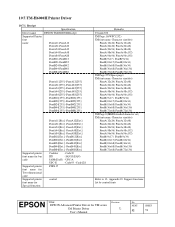
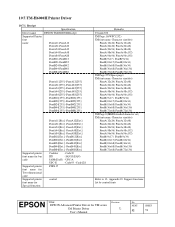
...Driver name Supported Printer font name
Specification EPSON...Supported printer font name for bar code
Supported printer font name for Two-dimensional code Supported printer font name for TM series TM Printer Driver User's Manual
Revision
L
No NEXT
52
SHEET
51 Appendix D: Support functions list by control fonts
EPSON TITLE EPSON Advanced Printer Driver...:0(IBM Extended character set) TM font name...
User Guide - Page 81


...
•Win95/98 Only User-Defined
EPSON TITLE EPSON Advanced Printer Driver for Extended Special function Supported resolution Supported paper size
FontA11s[Ext.]-FontA12s[Ext.] ...Supported printer font name For bar code
Supported printer font name for Two-dimensional code Supported printer font name for special function Supported printer font name for TM series TM Printer Driver User's Manual...
User Guide - Page 85
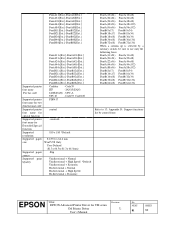
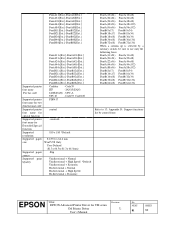
...) FontB(36x34) FontB(36x68) FontB(36x136) FontB(72x68) FontB(72x136) When a column up is selected by control fonts
EPSON TITLE EPSON Advanced Printer Driver for TM series TM Printer Driver User's Manual
Revision
L
No NEXT
81
SHEET
80 Appendix D: Support functions list by a memory switch, be sure to 13. FontA(11x24) FontA(11x48) FontA(21x24) FontA(22x48) FontA...
Print Driver Guide - Page 4


...
This manual explains how to install and use Windows printer drivers for Windows applications to print to EPSON TM printers and DM-D customer display. These drivers make it supports only in conjunction with ]
• TM printer
The USB interface support model
English edition : TM-U210A/U675/H5000II/H6000/T88II/U590/J8000
When using the update file. - Microsoft Windows95: Euro Update Patch...
Print Driver Guide - Page 6


.... The TM-L60II/L60 label printer driver comes in two types, as follows.
- TITLE
EPSON
TM Printer Driver User's Manual
SHEET REVISION
1.61
NO
NEXT
7
SHEET
6 EPSON TM-xxxx Full cut
Full cut type, as follows.
- EPSON TM-L60II (Plural)
Prints all pages of the Euro support model. Printer
Paper Type
Printer Driver
JP US (Euro support)
TM-U230
Receipt
TM-T88II
Receipt...
Print Driver Guide - Page 10


...
3.6. Orientation - Confirm that USB interface board is already installed in WIN98 folder. Setup wizard is supporting only USB support model. - Paper Source - Installing the USB component
When using TM printer through USB interface, the following Printer Settings. - TITLE
EPSON
TM Printer Driver User's Manual
SHEET REVISION
1.61
NO
NEXT
11
SHEET
10
Prepare...
Print Driver Guide - Page 11


... OK NO OK NO OK OK NO OK NO
TITLE
EPSON
TM Printer Driver User's Manual
SHEET REVISION
1.61
NO
NEXT
12
SHEET
11 4.Main Specifications
4.1.
And, a xxx cpi Ext. "Built-in fonts of a printer" can be chosen in these printer fonts. A xxx cpi font supports an
ANSI character code.
The character which can be specified with the application...
Print Driver Guide - Page 17


TITLE
EPSON
TM Printer Driver User's Manual
SHEET REVISION
1.61
NO
NEXT
18
SHEET
17 below), so that the corresponding extended characters cannot be printed. - When using supecial function. - But, in the TM printer driver of
TM-U200B/L60, it isn't supporting Euro Font. -For Printer Model: TM-U675/H6000, both xxxcpi printer font and xxxcpi[Ext.] printer font of these models, take...
Epson C31C213A8941 Reviews
Do you have an experience with the Epson C31C213A8941 that you would like to share?
Earn 750 points for your review!
We have not received any reviews for Epson yet.
Earn 750 points for your review!
