Epson C31C636101 Support and Manuals
Get Help and Manuals for this Epson item
This item is in your list!

View All Support Options Below
Free Epson C31C636101 manuals!
Problems with Epson C31C636101?
Ask a Question
Free Epson C31C636101 manuals!
Problems with Epson C31C636101?
Ask a Question
Popular Epson C31C636101 Manual Pages
User Guide - Page 7
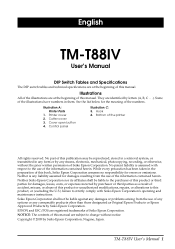
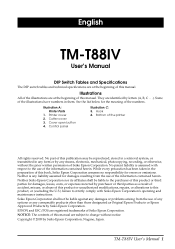
... by Seiko Epson Corporation, Nagano, Japan. No part of this publication may be liable against any damages or problems arising from the use of the information contained herein. EPSON and ESC/POS are registered trademarks of the printer
All rights reserved. Control panel
Illustration C: 5. English
English
TM-T88IV
User's Manual
DIP Switch Tables and Specifications
The DIP switch...
User Guide - Page 8
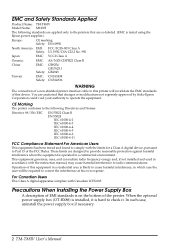
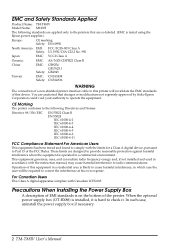
... can radiate radio frequency energy and, if not installed and used in accordance with the instruction manual, may cause harmful interference to provide reasonable protection against harmful interference when the equipment is on the bottom of this device. English
EMC and Safety Standards Applied
Product Name: TM-T88IV Model Name: M129H
The following Directives and Norms...
User Guide - Page 10
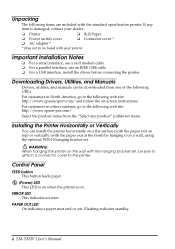
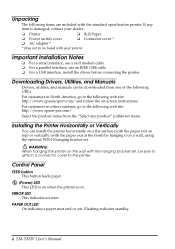
... indicates standby.
4 TM-T88IV User's Manual
ERROR LED This indicates an error.
PAPER OUT LED On indicates a paper near end or out.
For customers in other countries, go to the printer. Installing the Printer Horizontally or Vertically
You can be downloaded from the "Select any item is on a wall, using the optional WH-10 hanging bracket set , be included...
Technical Reference - Page 6
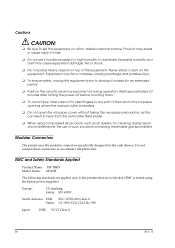
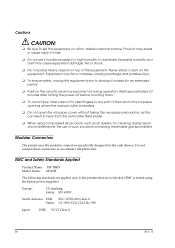
...
Product Name: TM-T88IV Model Name: M129H
The following standards are applied only to insert fingers or any part of such products containing flammable gas isprohibited. Wait approximately 10 minutes after turning the power off before touching them.
❏ To avoid injury, take care not to the printers that are so labeled. (EMC is installed.
❏...
Technical Reference - Page 8
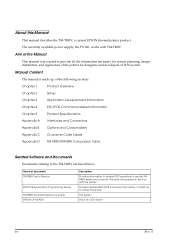
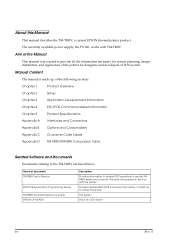
... Code Tables
Appendix D TM-T88IV/TM-88III Comparison Table
Related Software and Documents
Documents relating to provide all the information necessary for system planning, design, installation, and application of the printer for designers and developers of POS system. A
Aim of document TM-T88IV User's Manual
ESC/POS Application Programming Guide TM-T88IV Technical Reference Guide EPSON...
Technical Reference - Page 9


This is included in the EPSON Advanced Printer Driver.*
* You can obtain these items from one of document EPSON OPOS ADK Manual
EPSON Advanced Printer Driver EPSON Advanced Printer Driver Manual
Description
Provides information for anyone who is programming using the APD (EPSON Advanced Printer Driver).
A
vii TM-T88IV Technical Reference Guide
Name of the following URLs: For ...
Technical Reference - Page 11


Contents
TM-T88IV Technical Reference Guide
Chapter 1 Product Overview
Features 1-1 Product Structure 1-2
Model 1-2 Accessories 1-2 Options 1-2 Consumable products 1-2 TM-T88IV Basic Specification Table 1-3 Part Names and Basic Operation 1-3 Part Names 1-3 Control Panel 1-4 Power Switch 1-5 Connectors 1-5 Handling the Printer 1-5 Installing and Replacing Roll Paper 1-6 Removing ...
Technical Reference - Page 12


... Dimensions (TM-T88IV 5-6
External Dimensions 5-6 Operating Specifications (TM-T88IV 5-7
Appendix A Interfaces and Connectors
RS-232 Serial Interface A-1 Interface Board Specifications (RS-232-compliant A-1 Functions of Page 0 in Visual Basic. Chapter 3 Application Development Information
Introducing the Control Methods 3-1 Windows Driver (EPSON Advanced Printer Driver 3-1 EPSON OPOS ADK...
Technical Reference - Page 15


... Guide
The TM-T88IV thermal printer product is obsolete and no longer available.
In addition, the PS170, the power supply, is currently available from EPSON. A
Product Overview 1-1 It is supported. ❏ General • Various interface boards (EPSON UB series) can be used. The currently available power supply, the PS-180, works with TM-T88IV.
1.1 Features
The TM-T88IV printer...
Technical Reference - Page 17
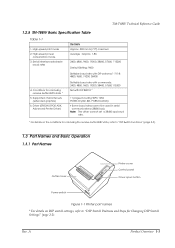
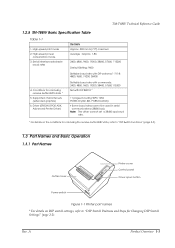
... state *
5.
High-speed power
consumption mode 3. Driver (EPSON OPOS ADK, Advanced Printer Driver)
Settable baud rate with commands: 2400, 4800, 9600, 19200, 38400, 57600,115200
Set with DIP switches 1-7/1-8: 4800, 9600, 19200, 38400
4. Rev. Supported character sets (extended graphics)
6. TM-T88IV Technical Reference Guide
1.2.5 TM-T88IV Basic Specification Table
Table 1-1
1.
Technical Reference - Page 25
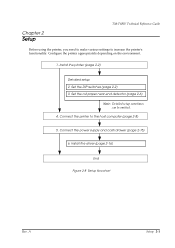
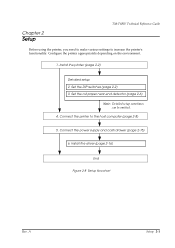
... (page 2-2) 3. Connect the power supply and cash drawer (page 2-15)
6. Chapter 2
Setup
TM-T88IV Technical Reference Guide
Before using the printer, you need to make various settings to the host computer (page 2-8)
5. Install the printer (page 2-2)
Detailed setup 2. A
Setup 2-1 Connect the printer to increase the printer's functionality. Install the driver (page 2-16)
End Figure...
Technical Reference - Page 41
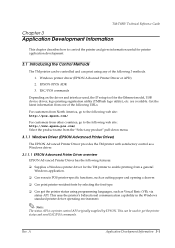
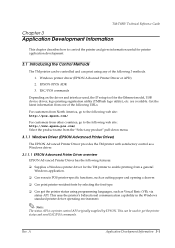
... a Windows printer driver for the Ethernet model, USB device driver, logo printing registration utility (TMFlash logo utility), etc. Note: The status API is a printer control API originally supplied by selecting the font type.
❏ Can get the printer status and send ESC/POS commands. Windows printer driver (EPSON Advanced Printer Driver or APD) 2. TM-T88IV Technical Reference Guide
Chapter...
Technical Reference - Page 43
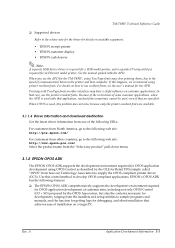
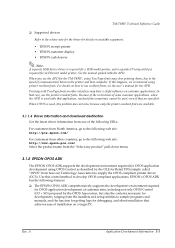
...on available equipment.
• EPSON receipt printer • EPSON customer display • EPSON cash drawer
Note: A separate USB device driver is required for a USB model printer, and a separate IP setup utility is used with the APD. For details on customer applications. A
Application Development Information 3-3 TM-T88IV Technical Reference Guide
❏ Supported devices
Refer to the...
Technical Reference - Page 45
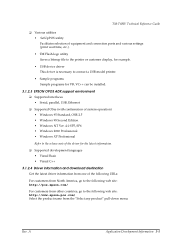
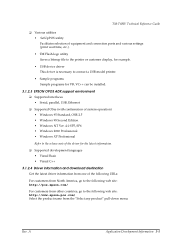
... ports and various settings (print wait time, etc.).
• TM Flash logo utility Saves a bitmap file to the printer or customer display, for example.
• USB device driver This driver is necessary to connect a USB model printer.
• Sample programs Sample programs for VB, VC++ can be installed.
3.1.2.3 EPSON OPOS ADK support environment ❏ Supported interfaces • Serial...
Technical Reference - Page 46


... disabled or enabled, refer to NVRAM, the print speed can set an IP address for a 10Base-T/ 100Base-TX Ethernet interface installed in the TM printer. A Customers who have purchased the Ethernet model TM printer need this printer, you to the printer. For detailed information about ESC/POS commands, please contact EPSON or your dealer.
3.1.4 Various Utilities
We provide the utilities...
Epson C31C636101 Reviews
Do you have an experience with the Epson C31C636101 that you would like to share?
Earn 750 points for your review!
We have not received any reviews for Epson yet.
Earn 750 points for your review!
