Epson C11C418001 - Stylus C60 Inkjet Printer Support and Manuals
Get Help and Manuals for this Epson item
This item is in your list!

View All Support Options Below
Free Epson C11C418001 manuals!
Problems with Epson C11C418001?
Ask a Question
Free Epson C11C418001 manuals!
Problems with Epson C11C418001?
Ask a Question
Popular Epson C11C418001 Manual Pages
Technical Brief (Ink Jet Printers) - Page 3


..., or is achieved.
• The Epson printer driver optimizes ink density based on the resolution and type of documents and the occasional photo, is an amateur photographer looking to the page, based on breathtaking large format prints, Epson has the right ink for optional cartridges, and you see continuous tone color. The Epson printer drivers use a halftoning module that places...
Read This First Booklet (Mac OS X Users) - Page 2


... on which you see the drive icon.)
6. If you set up an administrator password when you installed OS X, you want to enter your password
Click the lock icon, enter your printer software. 7. Click Install, then click Continue Installation. The printer driver and utilities are installed.
2 4. Read the license agreement and click Continue, then click Agree. 9. The Disk Copy Utility places...
At-A-Glance - Page 1
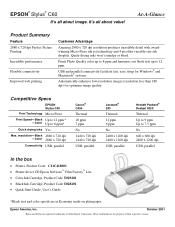
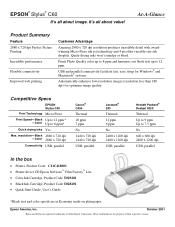
....
Prints Photo Quality color up to 8 ppm and hammers out lback text up to 7.5 ppm
No
600 x 600 dpi 2400 x 1200 dpi
USB, parallel
In the box
• Printer, Product Code: C11C418001 • Printer driver CD Epson Software™ Film Factory™ Lite • Color Ink Cartridge, Product Code T029201 • Black Ink Cartridge, Product Code T028201 • Quick-Start Guide, User's Guide...
Printer Basics - Page 3


... Print Settings 16 Selecting the Correct Media Type 18 Printing Photos 19
Loading Paper 19 Opening Your Photos in Film Factory 20 Setting Up Your Print Job 22 Printing Your Photos 23
MAINTAINING YOUR PRINTER 25 Cleaning the Print Head 25
Running the Head Cleaning Utility 26 Examining the Nozzle Check Pattern 27 Replacing an Ink Cartridge 27 Ink Cartridge Precautions...
Printer Basics - Page 4


... iv Removing and Installing Ink Cartridges 29 Aligning the Print Head 32 Cleaning the Printer 33 Transporting the Printer 34
SOLVING PROBLEMS 35 Printer Parts 36 Diagnosing Printer Problems 37
Running a Printer Check 38 Problems and Solutions 39
Setup and Software Installation Problems 39 Printer Problems 40 Print Quality Problems 41 Paper Feeding Problems 44 Miscellaneous Printout...
Printer Basics - Page 5
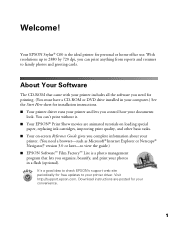
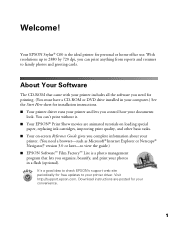
...to check EPSON's support web site periodically for free updates to family photos and greeting cards. I Your EPSON® Print Show movies are posted for printing. (You must have a CD-ROM or DVD drive installed in a flash (optional).
Visit http://support.epson.com. Welcome! I Your printer driver runs your printer and lets you control how your documents
look. Your EPSON Stylus®...
Printer Basics - Page 42


... shows how much black and color ink you need to flash, then release it prints the check page. Then reconnect the cable and turn on your dealer or EPSON as described on page 39. Running a Printer Check
You can run a printer check to determine whether a problem comes from the printer. 2. Make sure letter-size or larger...
Printer Basics - Page 47
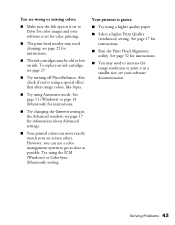
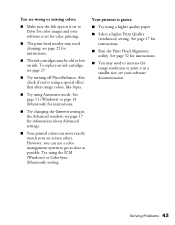
To replace an ink cartridge, see page 17 for information about Advanced settings.
I Run the Print Head Alignment utility. See page 17 for instructions. See page 32 for instructions. see page 27. I Your printed colors can use a color management system to get as close as possible. Your printout is set for instructions. I Select a higher Print Quality (resolution) setting. see...
Printer Basics - Page 51


...Solving Problems 47 Use this site, you can download drivers and other software with your printer, see the contact information below :
Service World Wide Web
Automated Telephone Services
Access
From the Internet, you can purchase ink cartridges, paper, manuals, and accessories from EPSON at (800) 873-7766, or visit the EPSON Store at http://support.epson.com. You can reach EPSON Support...
Printer Basics - Page 63
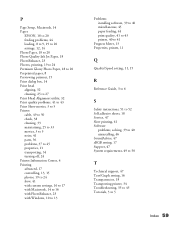
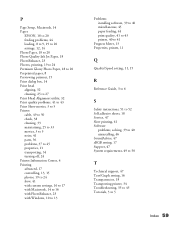
..., 11
Q
Quality/Speed setting, 11, 15
R
Reference Guide, 3 to 6
S
Safety instructions, 51 to 52 Self adhesive sheets, 18 Service, 47 Slow printing, 41 Software
problems, solving, 39 to 40 uninstalling, 46 SoundAdvice, 47 sRGB setting, 17 Support, 47 System requirements, 49 to 50
T
Technical support, 47 Text/Graph setting, 16 Transparencies, 18 Transporting printer, 34 Troubleshooting, 35 to 45...
Product Brochure - Page 2
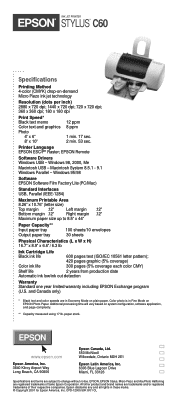
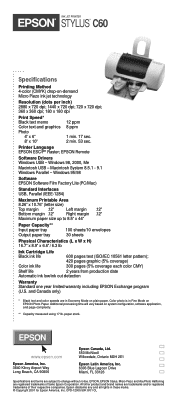
... without notice. paper stock. Printer Language EPSON ESC/P® Raster; EPSON Remote
Software Drivers Windows USB - www.epson.com
Epson America, Inc. 3840 Kilroy Airport Way Long Beach, CA 90806
Epson Canada, Ltd. 550 McNicoll Willowdale, Ontario M2H 2E1
Epson Latin America, Inc. 6303 Blue Lagoon Drive Miami, FL 33126
Specifications and terms are in Economy Mode on EPSON Photo Paper.
Product Information Guide - Page 1
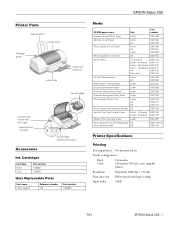
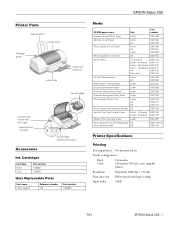
...32KB
7/01
EPSON Stylus C60 - 1 EPSON Stylus C60
Printer Parts
paper support printer cover
left edge guide
output tray
output tray extension
ink cartridges
maintenance button and error light
power button and light
ink cartridge replacement button
Accessories
Ink Cartridges
Cartridge Black Color
Part number T028201 T029201
User Replaceable Parts
Part name Paper support
Reference number...
Product Information Guide - Page 2
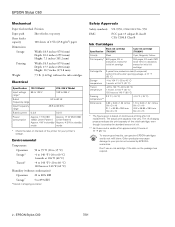
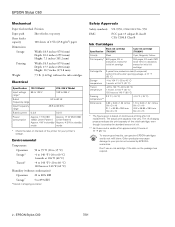
... initial ink cartridge
Cartridge life
2 years from production date (if unopened) within 6 months after ink replacement. EPSON Stylus C60
...part 15 subpart B class B CSA C108.8 Class B
Ink Cartridges
Black ink cartridge Specification (T028201)
Color ink cartridge (T029201)
Color(s)
Black
Cyan, Magenta, Yellow
Print capacity* 600 pages, 5% in calculation, except for initial ink cartridge...
Product Information Guide - Page 6
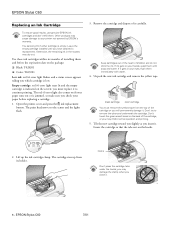
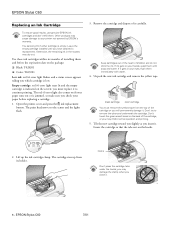
... the empty cartridge installed until you check your hands, wash them immediately with soap and water.
EPSON Stylus C60
Replacing an Ink Cartridge
To ensure good results, use genuine EPSON ink cartridges and don't refill them and before replacing a cartridge.
1. Use these ink cartridges within six months of children and do not drink the ink. Empty cartridge: red b error light stays...
Product Support Bulletin(s) - Page 3
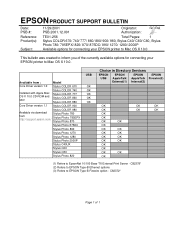
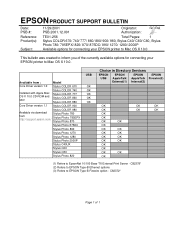
... EPSON printer to Mac OS X 10.0.
USB
Available from :
Model
Core Driver version 1.0 Stylus COLOR 670
OK
Stylus COLOR 740
OK
Installed with Apple Mac Stylus COLOR 777
OK
OS X 10.0 CD-ROM and Stylus COLOR 860
OK
later
Stylus COLOR 880
OK
Core Driver version 1.1 Stylus COLOR 900
Stylus COLOR 980
Available via download Stylus Photo 780
from
Stylus Photo 785EPX
http://support...
Epson C11C418001 Reviews
Do you have an experience with the Epson C11C418001 that you would like to share?
Earn 750 points for your review!
We have not received any reviews for Epson yet.
Earn 750 points for your review!
