Epson C82WN - Stylus Color Inkjet Printer Support and Manuals
Epson C82WN Videos
Popular Epson C82WN Manual Pages
Printer Basics - Page 13
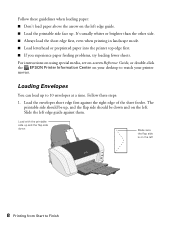
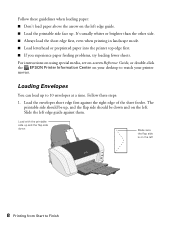
For instructions on using special media, see on-screen Reference Guide, or double-click the EPSON Printer Information Center on the left
8 Printing from Start to 10 envelopes at a time.
Follow these steps:
1. Follow these guidelines when loading paper: ■ Don't load paper above the arrow on your desktop to watch your printer movies. Loading Envelopes
You...
Printer Basics - Page 48
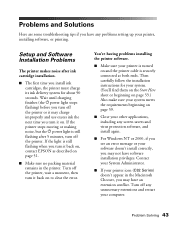
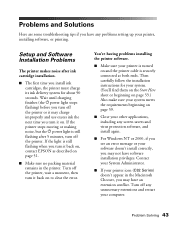
...charge improperly and use excess ink the next time you turn off any problems setting up your computer. Then carefully follow the installation instructions for about 90 seconds. Setup and Software Installation Problems
The printer makes noise after 5 minutes, turn it may have any unnecessary extensions and restart your printer, installing software, or printing. If the light is securely...
Printer Basics - Page 63
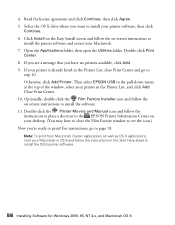
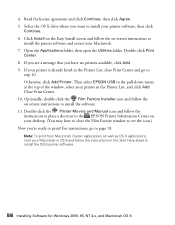
...-click the Film Factory Installer icon and follow the instructions to place a shortcut to the EPSON Printer Information Center on -screen instructions to install your Macintosh. 7. Select the OS X drive where you have to close Print Center and go to
step 10. Double-click the Printer Movies and Manual icon and follow the on your printer in the pull-down...
Printer Basics - Page 70


... involves the exchange of materials or services required for warranty repair instructions and return authorization. This warranty does not cover any color change or fading of prints or reimbursement of the printer or a part, the item replaced becomes Epson property. Shipments to the Epson standard of the covered printer. Exchange products and parts assume the remaining warranty period of...
Product Brochure - Page 2
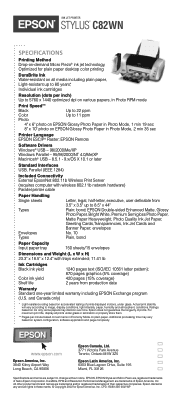
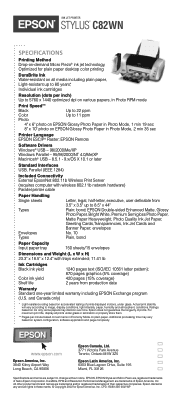
... Management are subject to image, display conditions, light intensity, paper, humidity and atmospheric conditions. INK JET PRINTER
STYLUS® C82WN
SPECIFICATIONS
Printing Method Drop-on-demand Micro Piezo® ink jet technology, Optimized for Epson America, Inc. EPSON Double-sided Enhanced Matte, Glossy Photo Paper, Bright White, Premium Semigloss Photo Paper, Matte Paper...
Start Here Card - Page 1
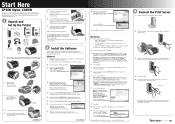
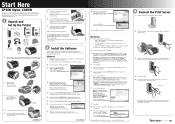
... Printer Driver Installer folder, then double-click the Stylus C82WN Installer icon.
4 Click Continue.
5 Follow the instructions on -screen instructions to install the information center.
8 Do one of the following :
Mac OS X: Double-click the Wireless Utility Installer icon. Mac OS 8.6 to open the cover.
6 Shake the package of ink cartridges
4 or 5 times. Print server
Print server base
Setup...
Start Here Card - Page 2
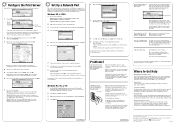
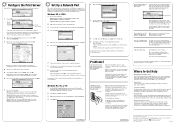
...like this code to quickly select the EPSON Stylus C82WN in the next section to set the Boot Method to 9.x) or added it doesn't print, try the solutions under "Problems?."
2 When you see the Setup and Installation book.
For instructions on setting up a signal from the print server, move the print server and access point closer to load special paper, replace ink cartridges, and...
User Setup Information - Page 3
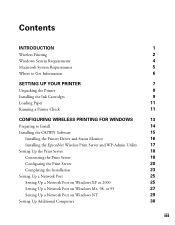
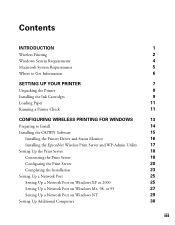
...SETTING UP YOUR PRINTER Unpacking the Printer Installing the Ink Cartridges Loading Paper Running a Printer Check
CONFIGURING WIRELESS PRINTING FOR WINDOWS Preparing to Install Installing the C82WN Software
Installing the Printer Driver and Status Monitor Installing the EpsonNet Wireless Print Server and WP-Admin Utility Setting Up the Print Server Connecting the Print Server Configuring the Print...
User Setup Information - Page 11


... and set up your home or office. However, keep in these sections: ■ Unpacking the printer ■ Installing the ink cartridges ■ Loading paper ■ Running a printer check
7 Make sure you choose a location away from high temperatures, direct sunlight, humidity, and dust. Follow the instructions in mind that walls and ceilings will weaken the signal between your print...
User Setup Information - Page 19
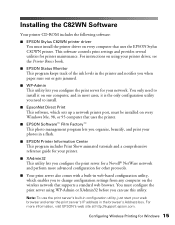
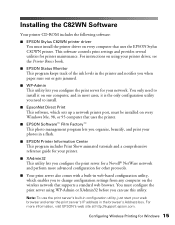
... box. For instructions on every computer that supports a standard web browser. Installing the C82WN Software
Your printer CD-ROM includes the following software:
■ EPSON Stylus C82WN printer driver
You must configure the print server using your printer driver, see the Printer Basics book.
■ EPSON Status Monitor
This program keeps track of the ink levels in the printer and notifies...
User Setup Information - Page 28


...can click the icon on -screen instructions to install Film Factory, double-click Install EPSON Software Film Factory and follow the instructions on the screen. Click the button to view Print Show animated tutorials or a comprehensive Reference Guide. 4. To start WP-Admin from the Windows Start menu, click Programs or All Programs > Epson Printers > EpsonNet Wireless > WP-Admin. You...
User Setup Information - Page 37
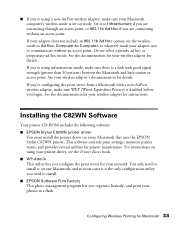
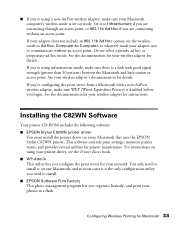
... Printing for instructions. Set it is disabled before you are connecting through an access point, or 802.11b Ad Hoc if you begin. See the documentation for your wireless adapter for Macintosh 33 You only need to communicate without an access point.
Installing the C82WN Software
Your printer CD-ROM includes the following software:
■ EPSON Stylus C82WN printer driver...
User Setup Information - Page 38


... the instructions on the screen to view animated tutorials or a comprehensive Reference Guide.
34 Configuring Wireless Printing for Macintosh Insert the printer CD-ROM in web-based configuration utility. Double-click the CD-ROM icon to open it is installed, you change configuration settings from any time to install the printer driver and restart your desktop at http://support.epson.com...
User Setup Information - Page 46
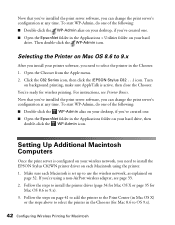
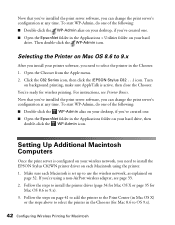
... steps above to select the printer in the Chooser (for wireless printing. For instructions, see page 33. 2. Now that you've installed the print server software, you need to install the EPSON Stylus C82WN printer driver on your hard
drive. Now that you've installed the print server software, you need to select the printer in the Chooser. 1. Selecting the Printer on Mac OS 8.6 to...
User Setup Information - Page 52
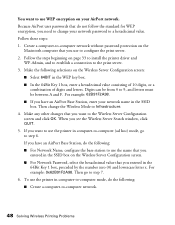
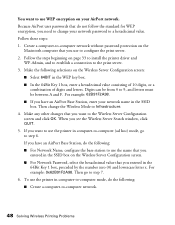
... the following: ■ Create a computer-to-computer network.
48 Solving Wireless Printing Problems If you have an AirPort Base Station, enter your AirPort network. Digits can...want to Infrastructure. 4. Then go to the print server. 3. Create a computer-to-computer network without password protection on page 33 to install the printer driver and
WP-Admin, and to establish a ...
Epson C82WN Reviews
Do you have an experience with the Epson C82WN that you would like to share?
Earn 750 points for your review!
We have not received any reviews for Epson yet.
Earn 750 points for your review!


