Epson C82N - Stylus Color Inkjet Printer Support and Manuals
Epson C82N Videos
Popular Epson C82N Manual Pages
Technical Brief (Ink Jet Printers) - Page 2


... produce smooth photos, especially beneficial for smoother gradations
Ink Jet Printer Technical Brief
Large droplets are increased
Epson printers use Variable Size Droplet Technology, where the printers can produce a number of different ink droplet sizes. Epson MicroPiezo Technology: Epson Micro Piezo print heads use halftone algorithms with more inconsistent droplets with satellites...
Technical Brief (Ink Jet Printers) - Page 3


...;
General Purpose
You can find detailed information, comparisons, and FAQs on the Epson ink sets in conjunction with stellar image quality and durability, or is achieved.
• The Epson printer driver optimizes ink density based on the resolution and type of media selected • Epson printers are registered trademarks or trademarks of their optimal print quality using genuine...
Printer Basics - Page 7


...the web; Your printer software installer lets you add a link to the EPSON PhotoCenter on your printer driver. It includes EPSON Print Show, animated tutorials on -screen access to your desktop.
2 Welcome! Tip: It's a good idea to check EPSON's support web site periodically for free updates to information about your printer. (The desktop icon may be different on -screen Reference Guide for...
Printer Basics - Page 13
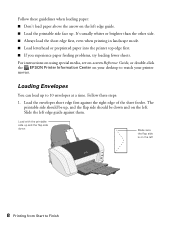
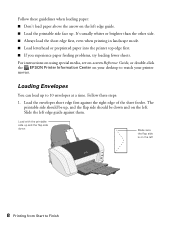
... the arrow on your printer movies. For instructions on using special media, see on-screen Reference Guide, or double-click the EPSON Printer Information Center on the left edge guide against the right edge ...mode. ■ Load letterhead or preprinted paper into the printer top edge first. ■ If you experience paper feeding problems, try loading fewer sheets. The printable side should be ...
Printer Basics - Page 33


Click the ink icon.
OS X: Choose Applications > EPSON
Printer Utility > C82 Series > EPSON
Status Monitor. Just click the Buy Now button to launch your web browser.
■ Macintosh:
OS 8.6 to your printer not covered by EPSON's warranty.
28 Maintaining Your Printer The window that appears lets you check ink levels and also order cartridges online. Other products may cause damage to...
Printer Basics - Page 48
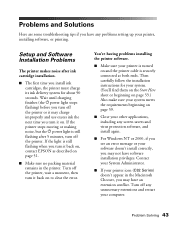
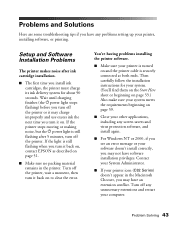
... EPSON as described on to clear the error. If the printer stops moving or making noise, but the P power light is still flashing after ink cartridge installation.
■ The first time you turn it back on page 51.
■ Make sure no packing material remains in the Macintosh Chooser, you may have any problems setting up your software...
Printer Basics - Page 60
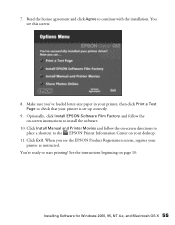
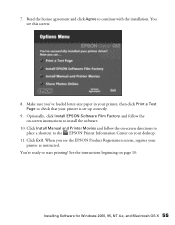
... follow the on-screen directions to place a shortcut to install the software.
10.
Click Install Manual and Printer Movies and follow the on-screen instructions to the EPSON Printer Information Center on page 10. You see the EPSON Product Registration screen, register your printer is set up correctly.
9. Click Exit. Installing Software for Windows 2000, 95, NT 4.x, and Macintosh OS...
Printer Basics - Page 63
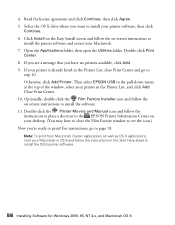
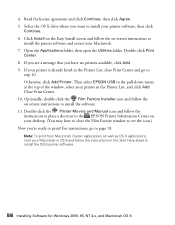
... you have to close Print Center and go to
step 10. Click Install on the Easy Install screen and follow the instructions to place a shortcut to the EPSON Printer Information Center on -screen instructions to
install the printer software and restart your Macintosh. 7. Double-click the Printer Movies and Manual icon and follow the on your Macintosh in OS 9 and follow...
Printer Basics - Page 73


..., 47 Ink cartridge
checking ink levels, 28 replacing, 27 to 33 safety instructions, 62 Ink Jet Transparencies, 23 Ink level, 13, 28 Ink Monitor icon, 28 Ink out light, 27, 41 Installation problems, 43 to 44 Installing OS X software, 57 to 58 Windows 2000 software, 53 to 55 Windows 95 and NT 4.x software, 56 to 57 Inverted image, 48
J
Jams, paper, 48
L
Layout problems, 49 Layout settings...
Product Information Guide - Page 4
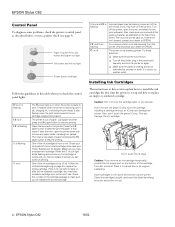
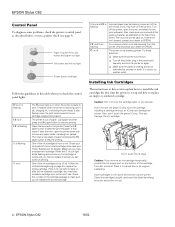
...dealer or EPSON. When the H ink out light
stops flashing and remains on, the cartridge is ready to replace it in doubt, try another outlet.
Also, make sure you may have installed a cartridge your printer can continue printing. If the error isn't cleared, contact your dealer or EPSON.
EPSON Stylus C82
Control Panel
To diagnose some problems, check the printer's control panel...
Product Information Guide - Page 8


... specific paper loading guidelines, see the table below.
❏ In addition to the paper Type setting (Windows) or Media Type setting (Macintosh), remember to 20 sheets with your media in the sheet feeder.
❏ Never load paper above the arrow inside the left edge guide. EPSON Stylus C82
10/02
Close the printer cover and press the H ink button.
EPSON Stylus C82...
Product Information Guide - Page 9


... Cleaning. Print head cleaning uses ink, so clean it prints the check page. Make sure the printer is loaded in the
printer. 3. Macintosh 8.6 to 9.x: Choose Print from the printer. 2. Follow the instructions on -screen directions to print a nozzle check.:
6. Make sure paper is turned on , but not printing. EPSON Stylus C82
Testing the Printer
You can run a nozzle check...
Product Information Guide - Page 12
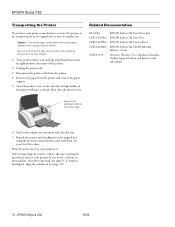
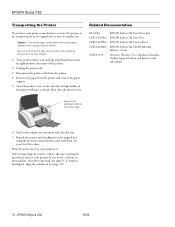
... close the tray.
7. Caution: To avoid damage, always leave the ink cartridges installed when transporting the printer.
Be sure to the printer case
6. Related Documentation
PL-SC82 CPD-14293R2 CPD-14295R1 CPD-14296R1
CPD-15375
EPSON Stylus C82 Parts Price List
EPSON Stylus C82 Start Here
EPSON Stylus C82 Printer Basics
EPSON Stylus C82 CD-ROM with tape as you notice a decline in its...
Product Support Bulletin(s) - Page 1
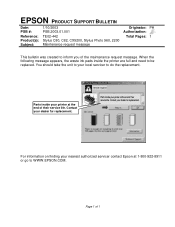
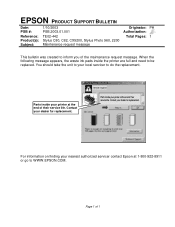
... replaced.
Contact your printer at 1-800-922-8911 or go to your nearest authorized servicer contact Epson at the end of their service life. Page 1 of the maintenance request message. You should take the unit to WWW.EPSON.COM. EPSON PRODUCT SUPPORT BULLETIN
Date: PSB #:
Reference: Product(s): Subject:
1/10/2003 PSB.2003.01.001
TE02-442 Stylus C80, C82, CX5200, Stylus...
Start Here Card - Page 2
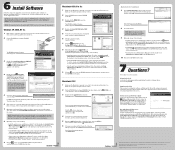
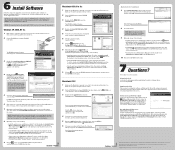
...
• Install the printer movies and Reference Guide. Identify the printer by Epson America, Inc. The EPSON Installation Program window appears.
4 Double-click Install EPSON Stylus C82N
Printer Driver.
5 Follow the on-screen instructions to install the
driver, and then restart the Macintosh.
6 After the computer restarts,
open the Chooser.
7 Select the C82 Series icon, set
Background...
Epson C82N Reviews
Do you have an experience with the Epson C82N that you would like to share?
Earn 750 points for your review!
We have not received any reviews for Epson yet.
Earn 750 points for your review!


