Epson C40UX - Stylus Color Inkjet Printer Support and Manuals
Popular Epson C40UX Manual Pages
Technical Brief (Ink Jet Printers) - Page 3


... subject to meet every printing need.
Epson Printer + Epson Ink + Epson Paper Delivers Epson Quality
6. Epson printers use an advanced error diffusion technology to determine the most interested in various patterns so you never have to swap an ink cartridge to receive Epson inks. 4. Epson papers are specifically designed to get sharp black text, superb photo quality photos, or...
Read This First Booklet (Mac OS X Users) - Page 2


... you see this screen:
Click this screen:
Click Install
10. At the next screen, click Continue. 8. The printer driver and utilities are installed.
2 Click Install, then click Continue Installation. 4. The Disk Copy Utility places a drive icon for your administrator password, and click OK. If you set up an administrator password when you installed OS X, you want to see this icon...
At-A-Glance - Page 1


...x 1200 dpi 1200 x 1200 dpi
USB, parallel
In the box
• Printer, Product Code C11C413001 • Printer driver CD with EPSON Software™ Film
Factory™ Lite • Color Ink Cartridge, Product Code T014201 • Black Ink Cartridge, Product Code T013201 • Quick-Start Guide, User's Guide *Black text and color speeds are registered trademarks of their respective owners. New...
Notices - Page 8


...). If you after its shipment from the date of the replacement printer in the event that the consumable ink cartridges enclosed with non-Epson products, or service other locations will be free from defects in the United States or Canada, conforms to the manufacturer's specifications and will send you a replacement printer, freight prepaid, if you fail to function properly as...
Product Information Guide - Page 1
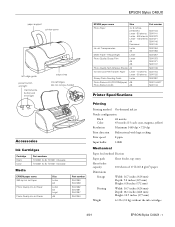
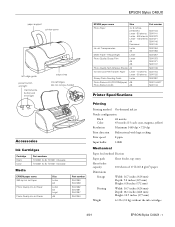
... (424 mm) Depth: 18.1 inches (460 mm) Height: 10.9 inches (277 mm)
6.1 lb (2.8 kg) without the ink cartridges
4/01
EPSON Stylus C40UX - 1 EPSON Stylus C40UX
paper support
printer cover
left edge guide
power button and light
maintenance button and error light
output tray
ink cartridges (do not remove holder)
Accessories
Ink Cartridges
Cartridge Black Color
Part numbers T013201 (U.S);
Product Information Guide - Page 2
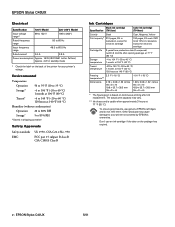
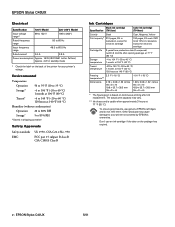
... (W × D × H) 42.9 × 52.7 × 38.5 mm (W × D × H)
* The figure given is usable after ink replacement.
EPSON Stylus C40UX
5/01 Other products may vary.
** Ink thaws and is based on the back of the printer for initial ink cartridge
Cartridge life
2 years from production date (if unopened) (within 6 months after opening package, at 77 °F [25 °...
Product Information Guide - Page 3
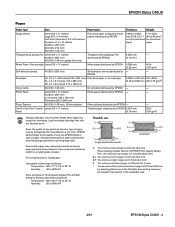
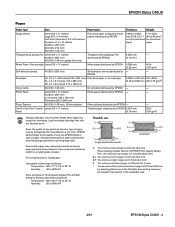
...print quality and cause paper jams and other problems. If you encounter problems, switch to a higher grade of paper ...
Ink jet cards
A6 (105 × 148 mm)
Ink jet cards distributed by EPSON
(0.13 mm)
A6 (105 × 148 mm;
EPSON Stylus C40UX
... mm)
Plain bond paper and special ink jet papers distributed by selecting Maximum as the Printable Area setting. glossy film only)
Matte Paper ...
Product Information Guide - Page 5
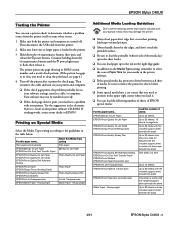
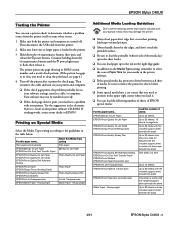
... software settings, interface cable, or computer. Make sure letter-size or larger paper is loaded in its ROM version number and a nozzle check pattern. (If the pattern has gaps in the printer.
3. Hold down the b maintenance button until the P power light starts to 20 sheets with the included support sheet beneath the stack
4/01
EPSON Stylus C40UX - 5 The printer...
Product Information Guide - Page 6
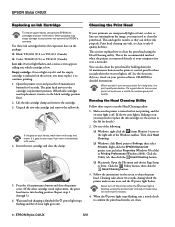
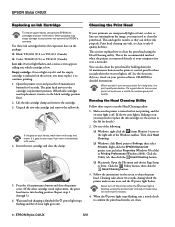
... to clean the print head. See the electronic Reference Guide on your printer not covered by holding down the b maintenance button on , you don't turn off the printer while the P power light is finished (the P power light stops flashing and the b error light goes out). Repeat steps 2 through 5.)
6. EPSON Stylus C40UX
Replacing an Ink Cartridge
To ensure good results, use genuine EPSON ink...
Product Information Guide - Page 7
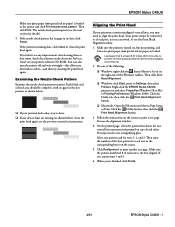
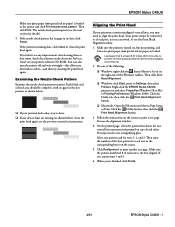
... glass. Right-click the EPSON Stylus C40UX printer icon and select Properties (Windows 98 or Me) or Printing Preferences (Windows 2000). Follow the instructions on the screen to align the print head. If not, repeat steps 3 and 4.
6. Then click Print. If the pattern is missing dots, click Clean to Settings, then select Printers. Do one pattern each other...
Product Information Guide - Page 8
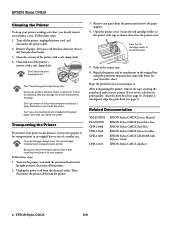
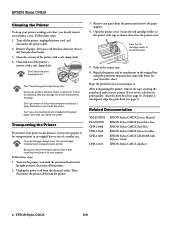
... CPD-12409
CPD-12433
EPSON Stylus C40UX Service Manual EPSON Stylus C40UX Parts Price List EPSON Stylus C40UX Start Here EPSON Stylus C40UX Notices booklet EPSON Stylus C40UX CD-ROM with a soft, damp cloth. 4. Remove all paper, then use a soft brush to prepare it . To avoid damage, always leave the ink cartridges installed when transporting the printer. Open the printer cover. they may...
Product Support Bulletin(s) - Page 3


... Mac Stylus COLOR 777
OK
OS X 10.0 CD-ROM and Stylus COLOR 860
OK
later
Stylus COLOR 880
OK
Core Driver version 1.1 Stylus COLOR 900
Stylus COLOR 980
Available via download Stylus Photo 780
from
Stylus Photo 785EPX
http://support.epson.com/
Stylus Photo 870
Stylus Photo 875DC
Stylus Photo 890
Stylus Photo 1270
Stylus Photo 1280
Stylus Photo 2000P
Stylus C40UX
Stylus C60
Stylus...
Start Here Card - Page 1
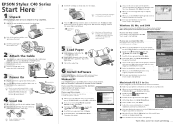
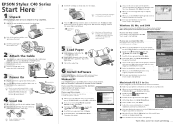
... setup is finished (the power light stops flashing). use a power strip switch to turn on or off the printer or interrupt ink charging while the power light is set up more ink than necessary.
55Load Paper 1 Load some paper behind the tab 2 on the right edge guide.
2 Press in your computer. black
color
You must install both cartridges as instructed...
Start Here Card - Page 2
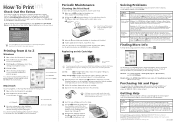
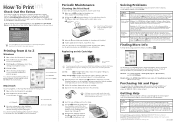
... described to the left . Finding More Info
For help services are for more information. The manual on your printer software, click Help or . Macintosh: Open the EPSON Stylus C40 folder and double-click View Reference Guide. (OS 8.5.1 to 9.x only)
Purchasing Ink and Paper
You can purchase ink cartridges, paper, and accessories from A to Z
Windows
1 Open a letter-sized document in "Check...
Warranty Statement - Page 1


..., improper electrical current, software problems, interaction with the printer will provide diagnostic support to the manufacturer's specified usage, which usage may be another model of the limited warranty for the EPSON printer. Exchange products and parts assume the remaining warranty period of original purchase.
This warranty does not cover ribbons, ink cartridges or third party...
Epson C40UX Reviews
Do you have an experience with the Epson C40UX that you would like to share?
Earn 750 points for your review!
We have not received any reviews for Epson yet.
Earn 750 points for your review!

