Epson C106001 - Stylus 800 B/W Inkjet Printer Support and Manuals
Get Help and Manuals for this Epson item
This item is in your list!

View All Support Options Below
Free Epson C106001 manuals!
Problems with Epson C106001?
Ask a Question
Free Epson C106001 manuals!
Problems with Epson C106001?
Ask a Question
Popular Epson C106001 Manual Pages
User Manual - Page 8


... Features 1 How to Use This Manual 2 Warnings, Cautions, and Notes 2
Chapter 1 Setting Up Your Printer About Your Ink Jet Printer l-2
A few precautions l-2 Choosing the right paper l-3 Unpacking the Printer l-4 Attaching the paper support l-5 Choosing a Place for the Printer l-6 Plugging in the Printer l-7 Installing the Ink Cartridge l-8 Testing the Printer l-13 Loading paper in the...
User Manual - Page 9


...2-14 Changing the default settings 2-15
Chapter 3 Mainfenunce and Troubleshooting Replacing the Ink Cartridge 3-2 Cleaning the Print Head 3-3 Cleaning the Printer 3-4 Transporting the Printer 3-4 Troubleshooting 3-5
Power supply 3-5 Printing 3-6 Paper handling 3-10
Appendix Technical Specifications A-2
Printer specifications A-2 Interface specifications A-7 Initialization A-11 Command...
User Manual - Page 11
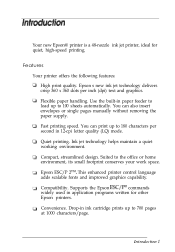
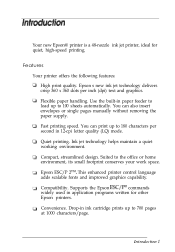
.... Supports the Epson ESC/P@ commands widely used in paper feeder to load up to 100 sheets automatically. Drop-in 12-cpi letter quality (LQ) mode. Fast printing speed. Epson ESC/P 2TM. This enhanced printer control language adds scalable fonts and improved graphics capability. Epson's new ink jet technology delivers crisp 360 x 360 dots per second in ink cartridge...
User Manual - Page 12
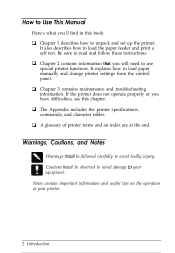
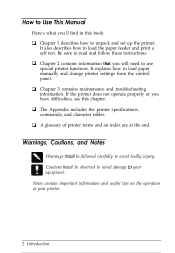
... your equipment. Cautions must be followed carefully to load paper manually and change printer settings from the control panel. Be sure to load the paper feeder and print a self test. LI The Appendix includes the printer specifications, commands, and character tables. LI Chapter 3 contains maintenance and troubleshooting information. Notes contain important information and useful tips on...
User Manual - Page 13


Chapter 1 Setting Up Your Printer
About Your Ink Jet Printer 1-2 A few precautions 1-2 Choosing the right paper 1-3
Unpacking the Printer 1-4 Attaching the paper support l-5
Choosing a Place for the Printer l-6 Plugging in the Printer l-7 Installing the Ink Cartridge l-8 Testing the Printer l-13
Loading paper in the paper feeder l-13 Running the self test l-14 Connecting the Printer to ...
User Manual - Page 15
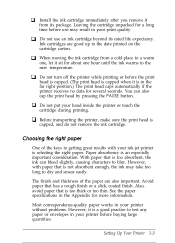
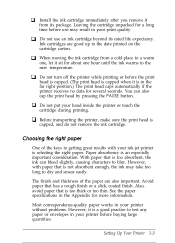
... hour until the ink warms to blur. Ink cartridges are also important. Setting Up Your Printer 1-3
Also, avoid paper that is not absorbent enough, the ink may result in the Appendix for a long time before use an ink cartridge beyond its package. The finish and thickness of the keys to dry and smear easily. 0 Install the ink cartridge immediately after you...
User Manual - Page 16
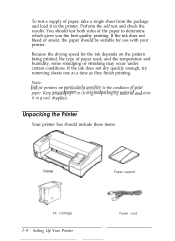
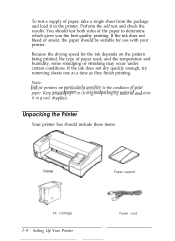
... smudging or streaking may occur under certain conditions. You should include these items:
Ink cartridge
1-4 Setting Up Your Printer
Paper support Power cord Because the drying speed for use with your printer. Perform the self test and check the results. Unpacking the Printer
Your printer box should test both sides of the paper to the condition ofyour paper...
User Manual - Page 38
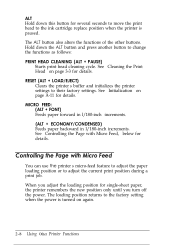
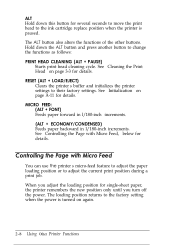
... for details. See "Initialization" on page 3-3 for several seconds to move the print head to the ink cartridge replace position when the printer is turned on again.
2-8 Using Other Printer Functions The loading position returns to the factory setting when the power is paused. ALT Hold down the ALT button and press another button to change...
User Manual - Page 39


...: 1. Continue pressing the appropriate buttons until you reach the position you want .)
pointer / ink cartridge
5. Send data from the paper feeder or the manual feed slot. Adjusting the loading position
The loading position is the position of the paper when the printer loads it into the slot. 3. Open the paper feeder cover. 4. Close the...
User Manual - Page 49


Chapter 3 Maintenance and Troubleshooting
Replacing the Ink Cartridge 3-2 Cleaning the Print Head 3-3 Cleaning the Printer 3-4 Transporting the Printer 3-4 Troubleshooting 3-5
Power supply 3-5 Printing 3-6 Paper handling 3-10
- Maintenance and Troubleshooting 3-1
User Manual - Page 50
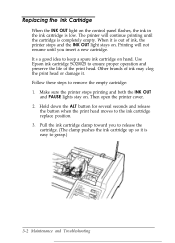
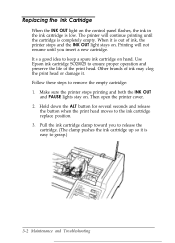
... printer stops printing and both the INK OUT
and PAUSE lights stay on hand. Hold down the ALT button for several seconds and release
the button when the print head moves to remove the empty cartridge: 1. Follow these steps to the ink cartridge replace position. 3. Use Epson ink cartridge SO20025 to keep a spare ink cartridge on . When it . Replacing the Ink Cartridge
When the INK...
User Manual - Page 57
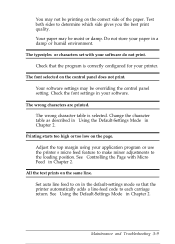
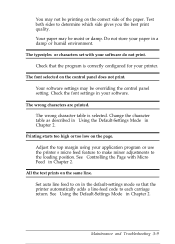
... on the correct side of the paper. See "Using the Default-Settings Mode" in the default-settings mode so that the program is selected. Maintenance and Troubleshooting 3-9 The typestyles or characters set with Micro Feed" in Chapter 2. Check that the printer automatically adds a line-feed code to on in Chapter 2. Adjust the top margin using your...
User Manual - Page 94


... Form length, v
G
Graphics, 2-13-14,2-17
H Help, where to get for USA users, iv Humidity, printer environment, A-7
I
Indicator lights, 2-6-7 Initialization, A-11-12
default settings, A-12 Ink cartridge
clamp, l-10,1-12 installing, l-8-12 life, A-5 precautions, l-2-3 replacing 3-2-3 specifications, A-5 warning, l-8,3-3 INK OUT light, 2-7,2-16,3-2 Input buffer, A-2 Interface connecting, l-15-16...
Product Support Bulletin(s) - Page 1
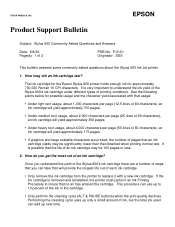
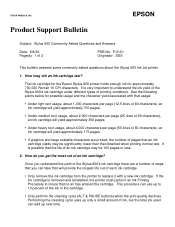
... of the Stylus 800's ink cartridge there are printed, the number of pages that an ink cartridge yields may be 100 pages or less.
2. This procedure can add up to 10 percent of 80 characters), an ink cartridge will an ink cartridge last? EPSON AMERICA, INC. It is removed and reinstalled, the printer must perform an Ink Priming Procedure to replace it with...
Product Support Bulletin(s) - Page 2
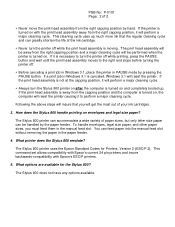
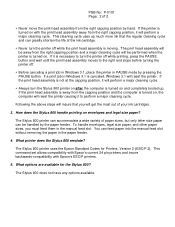
...when the printer is turned on envelopes and legal size paper? The Stylus 800 printer uses the Epson Standard Codes for the Stylus 800? What printer does the Stylus 800 ...printer. If a print job in PAUSE mode by pressing the PAUSE button. The Stylus 800 printer can accommodate a wide variety of your ink cartridges.
3. This command set allows compatibility with Epson's current 24 pin printers...
Epson C106001 Reviews
Do you have an experience with the Epson C106001 that you would like to share?
Earn 750 points for your review!
We have not received any reviews for Epson yet.
Earn 750 points for your review!
