Epson B11B181011 - GT 2500 Support and Manuals
Get Help and Manuals for this Epson item
This item is in your list!

View All Support Options Below
Free Epson B11B181011 manuals!
Problems with Epson B11B181011?
Ask a Question
Free Epson B11B181011 manuals!
Problems with Epson B11B181011?
Ask a Question
Most Recent Epson B11B181011 Questions
Popular Epson B11B181011 Manual Pages
Epson Scan ICM Updater v1.20 (PSB.2008.07.001) - Page 1


... all driver versions up to and including 3.4xA
Note: Scanners/All-in-One's using ICM color profiles in Epson Scan when Adobe's Color Management Module (CMM) has also been installed on a computer that also has Epson Scan installed, an error message occurs when attempting to complete the installation. Description of an ICM update that fixes a problem with using Epson Scan...
Notices - Page 5
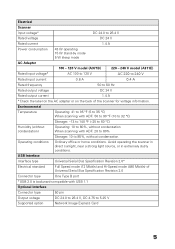
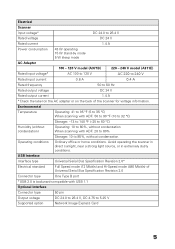
... mode 5 W sleep mode
AC Adapter
100 - 120 V model (A371B)
220 - 240 V model (A311E)
Rated input voltage*
AC 100 to 120 V
AC 220 to 240 V
Rated input current
0.8 A
0.4 A
Rated frequency
50 to 5.25 V
Supported option
Network Image Express Card
5
USB Interface
Interface type
Universal Serial Bus Specification Revision 2.0*
Electrical standard
Full Speed mode (12 Mbit...
Notices - Page 7
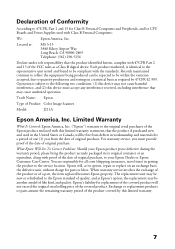
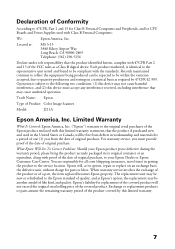
... Image Scanner
Model:
J211A
Epson America, Inc. Epson's liability for parts or labor. and/or CPU Boards and Power Supplies used in the United States or Canada, will be free from defects in its option, repair or replace on a statistical basis as a Class B digital device. What Epson Will Do To Correct Problems: Should your Epson Dealer or Epson Customer Care...
Notices - Page 8


... IDENTIFIED ABOVE. This warranty gives you specific legal rights, and you . To find the Epson Customer Care Center nearest you , visit our website at (562) 276-4382 in Canada or write to the Epson product caused by parts or supplies not manufactured, distributed or certified by an Epson Authorized Servicer. EXCEPT AS PROVIDED IN THIS WRITTEN...
Product Information Guide - Page 1
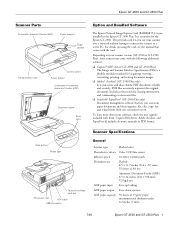
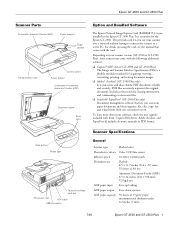
...GT-2500 and GT-2500 Plus) The Image and Scanner Interface Specification (ISIS) is an option for acquiring, viewing, converting, printing, and storing document images.
❏ Adobe® Acrobat® (GT-2500 Plus only) Lets you use your software, check the user's guides included with the card. Captiva ISIS driver, Adobe Acrobat, and PaperPort all include electronic manuals in the Epson GT...
Product Information Guide - Page 2
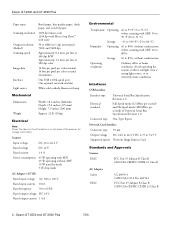
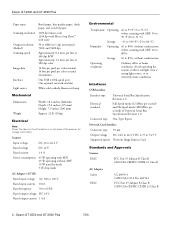
... Serial Bus Specification Revision 2.0. Epson GT-2500 and GT-2500 Plus
Paper types...Supported option Network Image Express Card
Standards and Approvals
Scanner
EMC
FCC Part 15 Subpart B Class B CAN/CSA-CEI/IEC CISPR 22 Class B
AC Adapter Safety
EMC
UL 60950-1 CAN/CSA C22.2 No. 60950-1
FCC Part 15 Subpart B Class B CAN/CSA-CEI/IEC CISPR 22 Class B
2 -
Epson GT-2500 and GT-2500...
Product Information Guide - Page 3
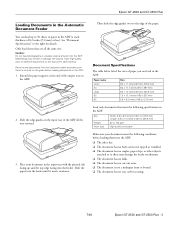
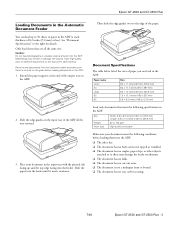
... the ADF all the same size.
Extend the paper support at the end of 0.2 inches [5.0 mm] or less).
Only load sheets that meet the following specifications in the ADF:
Size
Weight Paper type
Width: 5.9... Specifications" to the edge of paper you can load up and the top edge facing into the feeder. Then slide the edge guides over to the right for details. Epson GT-2500 and GT-2500 ...
Product Information Guide - Page 4
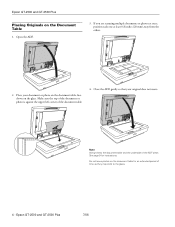
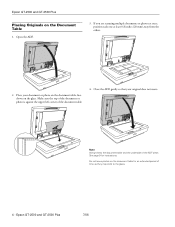
... document table.
4. Epson GT-2500 and GT-2500 Plus
7/06 Epson GT-2500 and GT-2500 Plus
Placing Originals on the glass. Place your original does not move. Close the ADF gently so that your document or photo on the document table, face down on the Document Table
1. Do not leave photos on the document table for instructions. Open the ADF...
Product Information Guide - Page 5
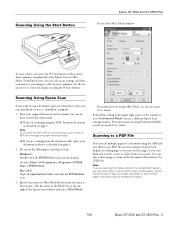
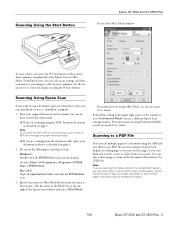
... right of the window is set to Professional Mode, you can also scan one of the following to a file on page 6.
7/06
Epson GT-2500 and GT-2500 Plus - 5
Mac OS X: Open the Applications folder and click the EPSON Scan icon.
3. For instructions on using Office Mode, see the on -screen User's Guide. For instructions on using the ADF, load...
Product Information Guide - Page 6
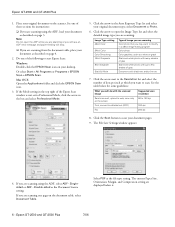
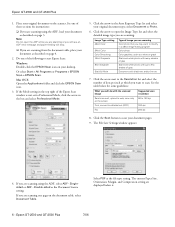
..., select Document Table. Epson GT-2500 and GT-2500 Plus
7/06 Note: Do not open the Image Type list and select the detailed image type you are scanning:
Image Type setting 48-bit Color
24-bit... below for instructions:
❏ If you are scanning using the ADF, select ADF - Click the arrow next to the Resolution list and select the number of the Epson Scan window is not set to scan....
Product Information Guide - Page 7
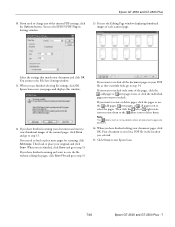
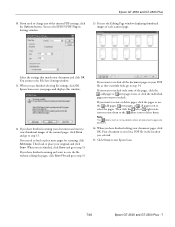
... displaying thumbnail images of the current PDF settings, click the Options button. When you need to change any of each scanned page:
Select the settings that match your document and want to the File Save Settings window. 11. If you are finished selecting file settings, click OK. Epson GT-2500 and GT-2500 Plus
10. If you selected.
15...
Product Information Guide - Page 8
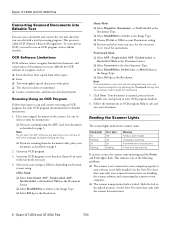
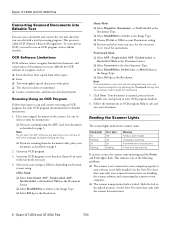
..., the scanner stops operating and the Ready and Error lights flash. This process is locked. Note: Do not open the ADF while you are difficult for instructions on page 3. Select your scan settings as the Resolution. See the on the scanner. Single-sided, ADF - Epson GT-2500 and GT-2500 Plus
Converting Scanned Documents into Editable Text
You...
Product Information Guide - Page 9
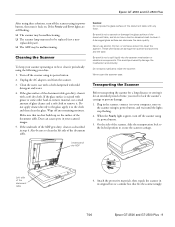
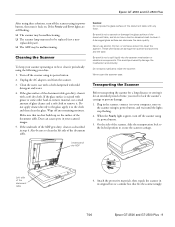
...of
Left side of the document table. If the Ready and Error lights are still flashing: ❏ The scanner may be replaced (not a user-
A damaged glass surface can damage the ... is stained with a soft dry cloth. replaceable part). ❏ The ADF may need to lock the scanner's carriage to clean it .
Epson GT-2500 and GT-2500 Plus
After trying these solutions, turn off the...
Product Information Guide - Page 10
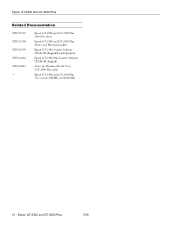
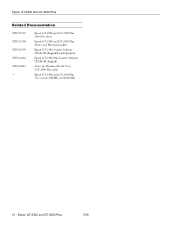
Epson GT-2500 and GT-2500 Plus
7/06 Epson GT-2500 and GT-2500 Plus Start Here sheet
Epson GT-2500 and GT-2500 Plus Notices and Warranty booklet
Epson GT-2500 Scanner Software CD-ROM (English/French/Spanish)
Epson GT-2500 Plus Scanner Software CD-ROM (English)
Notice for Windows XP x64 Users (GT-2500 Plus only)
Epson GT-2500 and GT-2500 Plus User's Guide (HTML on CD-ROM)
10 - Epson GT-2500 ...
Supplemental / Late Breaking Information - Page 1


Other features of Seiko Epson Corporation. ScanSoft (Nuance®) does not support this procedure:
1. Please check at http://support.epson.com. Right-click the EPSON CD-ROM icon and select Explore.
3. Double-click SETUP.EXE to install the EpsonNet software. Check for updated software at www.scansoft.com for software updates. ■ Adobe® Acrobat® 7.0
This version of PaperPort...
Epson B11B181011 Reviews
Do you have an experience with the Epson B11B181011 that you would like to share?
Earn 750 points for your review!
We have not received any reviews for Epson yet.
Earn 750 points for your review!
