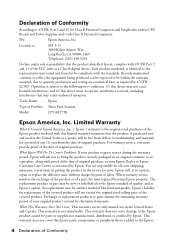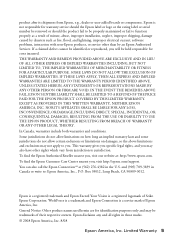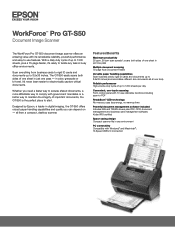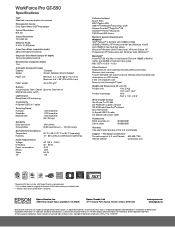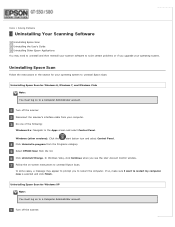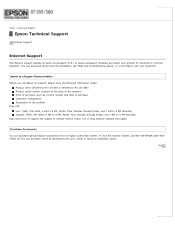Epson WorkForce Pro GT-S50 Support and Manuals
Get Help and Manuals for this Epson item

View All Support Options Below
Free Epson WorkForce Pro GT-S50 manuals!
Problems with Epson WorkForce Pro GT-S50?
Ask a Question
Free Epson WorkForce Pro GT-S50 manuals!
Problems with Epson WorkForce Pro GT-S50?
Ask a Question
Popular Epson WorkForce Pro GT-S50 Manual Pages
Epson WorkForce Pro GT-S50 Reviews
We have not received any reviews for Epson yet.