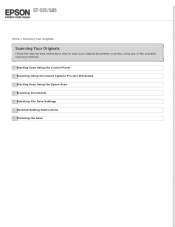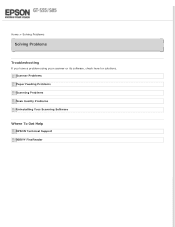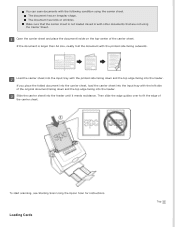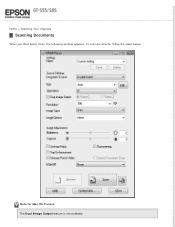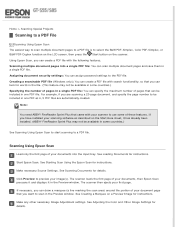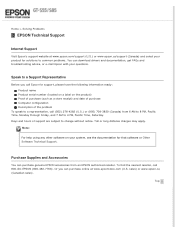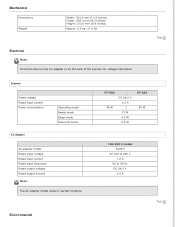Epson WorkForce Pro GT-S55 Support and Manuals
Get Help and Manuals for this Epson item

View All Support Options Below
Free Epson WorkForce Pro GT-S55 manuals!
Problems with Epson WorkForce Pro GT-S55?
Ask a Question
Free Epson WorkForce Pro GT-S55 manuals!
Problems with Epson WorkForce Pro GT-S55?
Ask a Question
Popular Epson WorkForce Pro GT-S55 Manual Pages
Epson WorkForce Pro GT-S55 Reviews
We have not received any reviews for Epson yet.