Epson WorkForce GT-S80SE Support and Manuals
Get Help and Manuals for this Epson item
This item is in your list!

View All Support Options Below
Free Epson WorkForce GT-S80SE manuals!
Problems with Epson WorkForce GT-S80SE?
Ask a Question
Free Epson WorkForce GT-S80SE manuals!
Problems with Epson WorkForce GT-S80SE?
Ask a Question
Popular Epson WorkForce GT-S80SE Manual Pages
Notices - Page 4
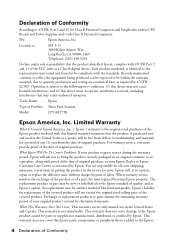
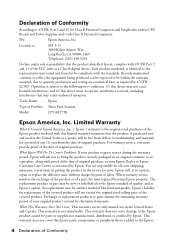
... cover third party parts, components or peripheral devices added to the Epson standard of quality, and at Epson's option, the replacement may be new or refurbished to the Epson
4 Declaration of Conformity For warranty service, you to quantity production and testing on a statistical basis as instructed by 47CFR §2.909. What Epson Will Do To Correct Problems: If your...
Notices - Page 5
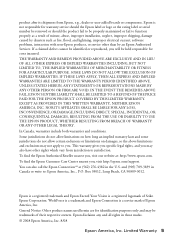
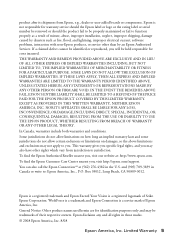
... other than by disasters such as fire, flood, and lightning, improper electrical current, software problems, interaction with non-Epson products, or service other rights which vary from Epson, e.g., dealer or user-added boards or components. This warranty gives you specific legal rights, and you will be held responsible for identification purposes only and may be...
User Manual - Page 1


... and Trademarks
Maintenance Follow the guidelines here to maintain and transport your scanner.
Solving Problems If you have a problem using any of the available scanning methods. Guide to the Scanner Parts Check this section to identify the parts of your scanner. Technical Specifications Check here for technical details about your scanner and its software, check here...
User Manual - Page 8
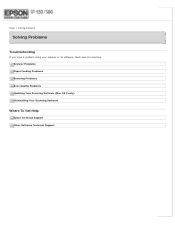
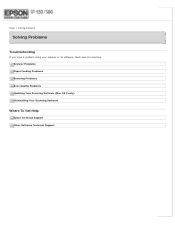
Home > Solving Problems
Solving Problems
Troubleshooting
If you have a problem using your scanner or its software, check here for solutions. Scanner Problems Paper Feeding Problems Scanning Problems Scan Quality Problems Updating Your Scanning Software (Mac OS X only) Uninstalling Your Scanning Software
Where To Get Help
Epson Technical Support Other Software Technical Support
User Manual - Page 10


...'s guides. Use only the AC adapter that are fuses in temperature or humidity. The AC adapter is damaged; If you replace them with other electronic devices unless specified. liquid has entered the scanner or the AC adapter;
Avoid using outlets on the same circuit as specifically explained in locations subject to qualified service personnel...
User Manual - Page 12
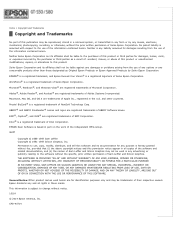
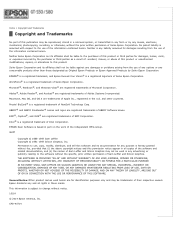
...parties as Original Epson Products or Epson Approved Products by any means, electronic, mechanical, photocopying, recording, or otherwise, without the prior written permission of Seiko Epson Corporation. WorkForce® is a...in part on the work of the Independent JPEG Group. General Notice: Other product names used in any advertising or publicity relating to change without the specific, prior...
User Manual - Page 28


... the scanned file settings as necessary. Windows (other versions): Click the Document Capture Pro. See the Help information in the folder you specify.
Note:
start Document Capture Pro: Windows 8.x: Navigate to 75 pages) into the feeder. To download Document Capture Pro, visit Epson's driver download site at epson.com/support (U.S.) or epson.ca/support (Canada).
Load your...
User Manual - Page 33


... Feeding Problems. Make any other necessary Image Adjustment settings. See Adjusting the Color and Other Image Settings for Epson Event Manager. Click Scan. If you can also select an Image Option setting, as the Orientation setting.
Drops out green from the scan.
See Finishing the Scan for each output. Note:
You can save settings for instructions. See Epson Scan...
User Manual - Page 35


...) JPEG (*.jpg)
Multi-TIFF (*.tif)
Description
A standard image file format for making detailed settings.
The TIFF format is automatically added to open Multi-TIFF files, you like. To open ... File Name Setting window appears. Note:
The following table. Any lost image quality data cannot be available for Windows.
See Epson Scan Help for a file name that supports it. An...
User Manual - Page 52
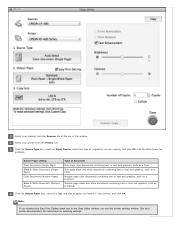
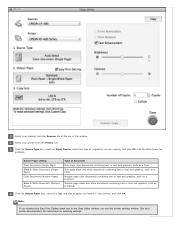
... your scanner from the Printer list. See the table below for instructions on selecting settings. Source Type setting Color Document (Single Page) Black & White Document (Single Page)... a brochure. One-page black and white documents containing text or text and graphics, such as a manual. Multiple page color documents containing text or text and graphics, such as a flyer.
Click the Source...
User Manual - Page 70
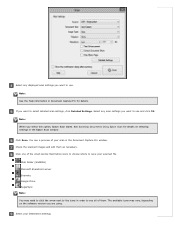
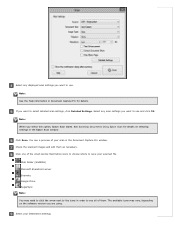
... you want to use .
Click Scan. Select your scanned file. You see all of the cloud service Destination icons to choose where to save your Destination settings.
Select any displayed scan settings you select this option, Epson Scan starts. Note: When you want to use and click OK. Check the scanned images and edit...
User Manual - Page 86
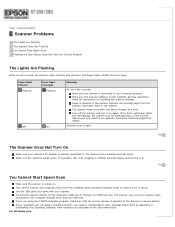
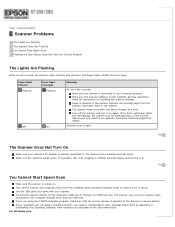
... more than one USB hub only. See Epson Technical Support for instructions on installing the scanner software.
Scanner cover is fully installed. Make sure the electrical outlet works. Use the USB cable that the correct scanner is selected as the Scanner or Source setting. The scanner may need to reinstall Epson Scan. For Windows only: Make sure...
User Manual - Page 92
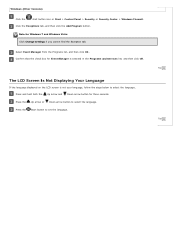
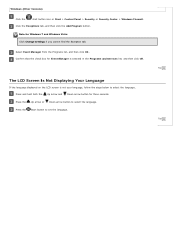
...Up arrow and Down arrow button for Event Manager is not your language, follow the steps below to set the language. Press the Start button to select the language.
Click the Exceptions tab, and then ... Displaying Your Language
If the language displayed on the LCD screen is selected in the Programs and Services list, and then click OK. Press the Up arrow or Down arrow button to select the ...
User Manual - Page 98
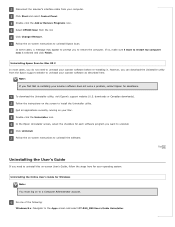
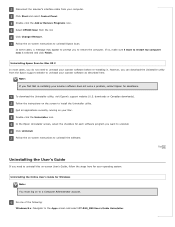
..., visit Epson's support website (U.S. Disconnect the scanner's interface cable from your scanner software does not solve a problem, contact Epson for Windows Note: You must log on -screen User's Guide, follow the steps here for Mac OS X In most cases, you to the Apps screen and select GT-S50_S80 User's Guide Uninstaller. Follow the instructions on -screen instructions to uninstall...
User Manual - Page 101
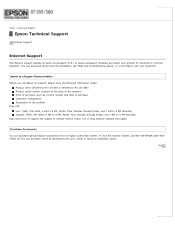
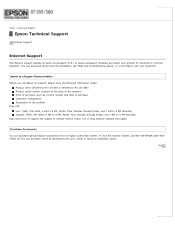
...Friday, and 7 AM to common problems. You can download drivers and documentation, get FAQs and troubleshooting advice, or e-mail Epson with your questions. Or you call Epson for solutions to 4 PM Saturday. Toll or long distance charges may apply. Home > Solving Problems
Epson Technical Support
Internet Support
Internet Support
Visit Epson's support website at epsonstore.com (U.S.
Top...
Epson WorkForce GT-S80SE Reviews
Do you have an experience with the Epson WorkForce GT-S80SE that you would like to share?
Earn 750 points for your review!
We have not received any reviews for Epson yet.
Earn 750 points for your review!
