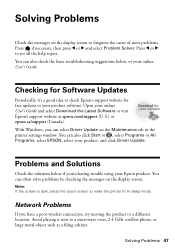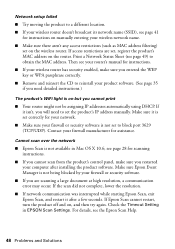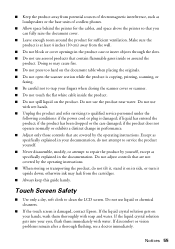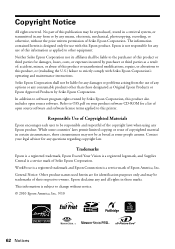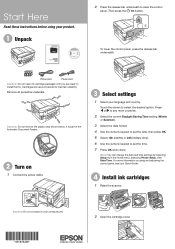Epson WorkForce 840 Support and Manuals
Get Help and Manuals for this Epson item

View All Support Options Below
Free Epson WorkForce 840 manuals!
Problems with Epson WorkForce 840?
Ask a Question
Free Epson WorkForce 840 manuals!
Problems with Epson WorkForce 840?
Ask a Question
Most Recent Epson WorkForce 840 Questions
Epson Workforce 840 Cannot Recognize Ink Cartridges
(Posted by wikme6 9 years ago)
How To Reset Workforce 840 Ink Monitor
(Posted by rismmiko 9 years ago)
Does The Epson Workforce 840 Support Airprint
(Posted by deedawilli 9 years ago)
Why Won't Epson 840 Print Letter Size Borderless
(Posted by samyeRajhj 9 years ago)
Epson WorkForce 840 Videos
Popular Epson WorkForce 840 Manual Pages
Epson WorkForce 840 Reviews
We have not received any reviews for Epson yet.