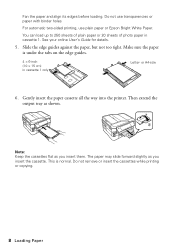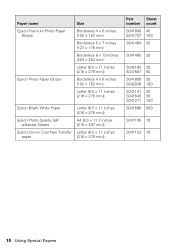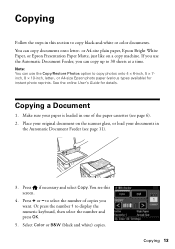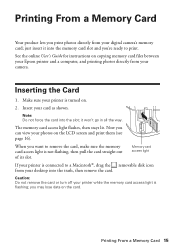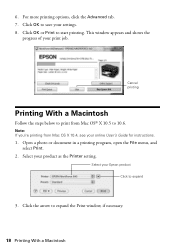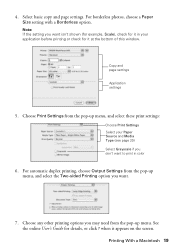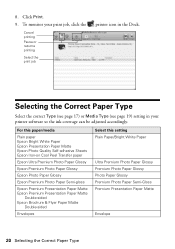Epson WorkForce 840 Support Question
Find answers below for this question about Epson WorkForce 840.Need a Epson WorkForce 840 manual? We have 3 online manuals for this item!
Question posted by samyeRajhj on July 1st, 2014
Why Won't Epson 840 Print Letter Size Borderless
The person who posted this question about this Epson product did not include a detailed explanation. Please use the "Request More Information" button to the right if more details would help you to answer this question.
Current Answers
Related Epson WorkForce 840 Manual Pages
Similar Questions
How To Print Passport Size Photo On Epson Workforce 645
(Posted by ronaaja 10 years ago)
Cassette Tray 1 And Cassette Tray 2 Only Print Letter Size
We are MAc OS X10.8.2. Epson Driver Version 9.0 Just purchased the optional second cassette tray. Wh...
We are MAc OS X10.8.2. Epson Driver Version 9.0 Just purchased the optional second cassette tray. Wh...
(Posted by lesadept 11 years ago)