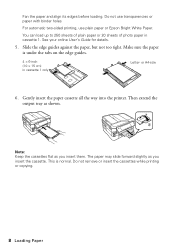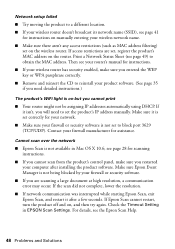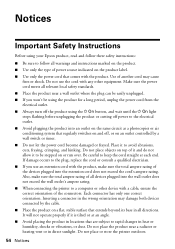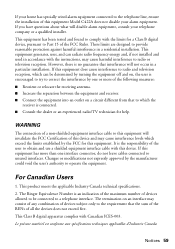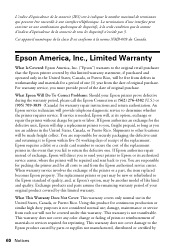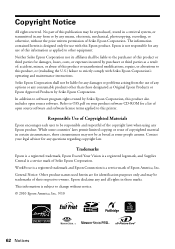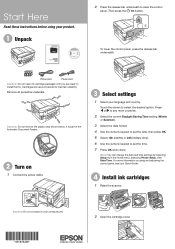Epson WorkForce 840 Support Question
Find answers below for this question about Epson WorkForce 840.Need a Epson WorkForce 840 manual? We have 3 online manuals for this item!
Question posted by Coldsteel8815 on January 8th, 2017
Ip Address Forwf-840 ???
Current Answers
Answer #1: Posted by techyagent on January 8th, 2017 10:36 AM
I don't have the printer in front of me at the moment but I think you can assign a fixed IP address from here as well. The User Manual is available from here:
https://files.support.epson.com/pdf/wf840_/wf840_qr.pdf
If you want to assign an IP address make sure you don't assign one that's already in use or likely to be used or one that's within the DHCP IP address Pool.
Thanks
Techygirl
Related Epson WorkForce 840 Manual Pages
Similar Questions
The Epson XP-950 User Manual does not explain how to disable "auto IP assign mode" and then assign a...
How do I set a static IP address on an epson wp-4530?
Can you connect me to a place to download the printer driver for me? Thanks for your help!