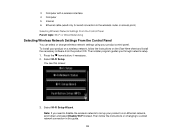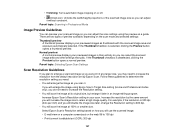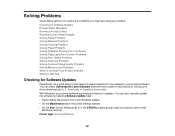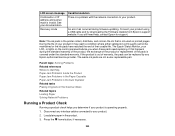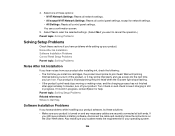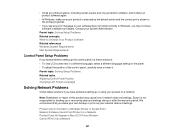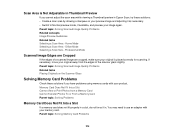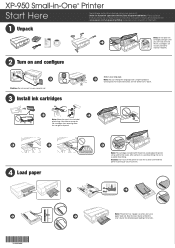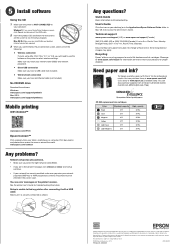Epson XP-950 Support and Manuals
Get Help and Manuals for this Epson item

View All Support Options Below
Free Epson XP-950 manuals!
Problems with Epson XP-950?
Ask a Question
Free Epson XP-950 manuals!
Problems with Epson XP-950?
Ask a Question
Most Recent Epson XP-950 Questions
Error Code Ox9a
Installed cartridges backwards now I get this error. What can I do?
Installed cartridges backwards now I get this error. What can I do?
(Posted by johnlcook 8 years ago)
Epson Xp-950 'set The Ip Address Manually'
The Epson XP-950 User Manual does not explain how to disable "auto IP assign mode" and then assign a...
The Epson XP-950 User Manual does not explain how to disable "auto IP assign mode" and then assign a...
(Posted by sheetscanhelp 9 years ago)
Epson XP-950 Videos

PARTE 2: How to Install the Epson Expression XP 600,XP 850,XP 610,XP 810, XP 950 Print Head Part 2
Duration: 10:38
Total Views: 118
Duration: 10:38
Total Views: 118
Popular Epson XP-950 Manual Pages
Epson XP-950 Reviews
We have not received any reviews for Epson yet.