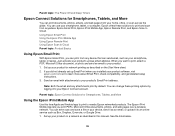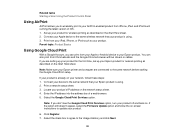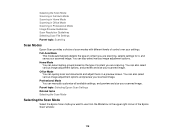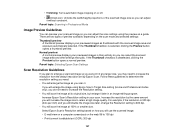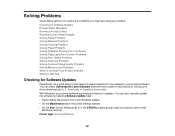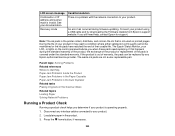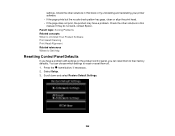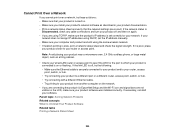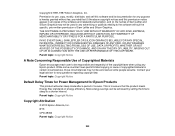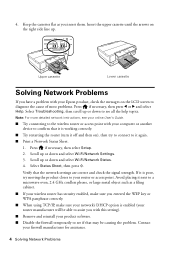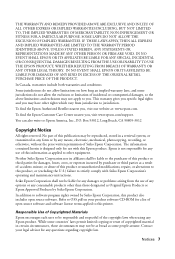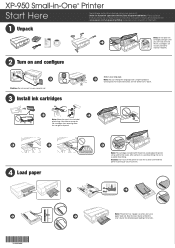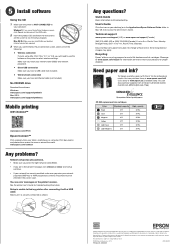Epson XP-950 Support Question
Find answers below for this question about Epson XP-950.Need a Epson XP-950 manual? We have 4 online manuals for this item!
Question posted by sheetscanhelp on July 24th, 2014
Epson Xp-950 'set The Ip Address Manually'
The Epson XP-950 User Manual does not explain how to disable "auto IP assign mode" and then assign a static IP address manually. I have exhausted all possible navigations of the built-in menu system. Please understand that I still want to use Wi-Fi mode, but just utilize a specific IP address, independent of the DHCP server.
Current Answers
Answer #1: Posted by Anonymous-156151 on December 2nd, 2015 2:15 PM
It can be set manually by downloading the Epson network setup program and going through to Network Settings
http://www.epson.com/cgi-bin/Store/support/supDetail.jsp?UseCookie=yes&oid=152507&infoType=Downloads
Related Epson XP-950 Manual Pages
Similar Questions
Can You Manually Set Ip Address For Epson Workforce 435
(Posted by zuLACOK 10 years ago)
How To Manually Set Ip Address On Epson Workforce 630
(Posted by caberdejuro 10 years ago)
How To Connect Epson Printer To Wi-fi Network With Out Usb Cable.
I need to connect Epson Stylus NX 330 to wi-fi using control panel on printer only, no USB cable.
I need to connect Epson Stylus NX 330 to wi-fi using control panel on printer only, no USB cable.
(Posted by keithdriver51 11 years ago)