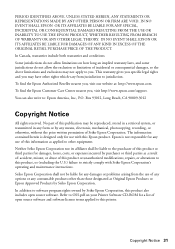Epson Stylus NX330 Support Question
Find answers below for this question about Epson Stylus NX330.Need a Epson Stylus NX330 manual? We have 3 online manuals for this item!
Question posted by keithdriver51 on April 7th, 2013
How To Connect Epson Printer To Wi-fi Network With Out Usb Cable.
Current Answers
Answer #1: Posted by dorothy2679 on April 7th, 2013 5:09 PM
This will let you download the driver for the printer... you have to know your operating system but they give directions for that and I was able to do it. :)
Related Epson Stylus NX330 Manual Pages
Similar Questions
Printer will copy documents. Any suggestions to reslove this problem? How can one work without the o...