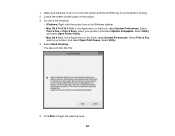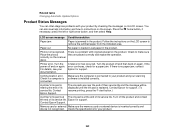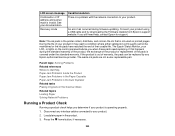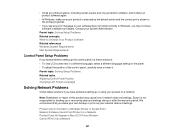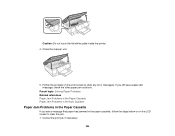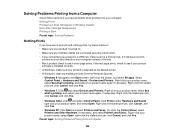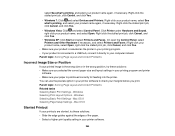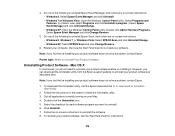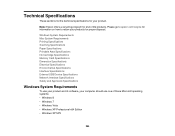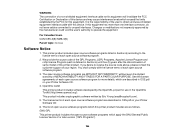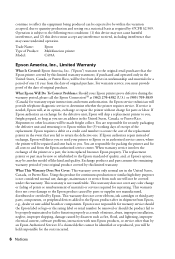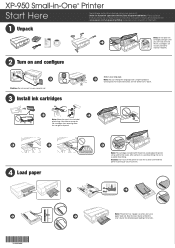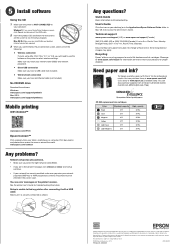Epson XP-950 Support Question
Find answers below for this question about Epson XP-950.Need a Epson XP-950 manual? We have 4 online manuals for this item!
Question posted by johnlcook on April 21st, 2015
Error Code Ox9a
Installed cartridges backwards now I get this error. What can I do?
Current Answers
Answer #1: Posted by Odin on April 21st, 2015 3:51 PM
Try this. Good luck!
Hope this is useful. Please don't forget to click the Accept This Answer button if you do accept it. My aim is to provide reliable helpful answers, not just a lot of them. See https://www.helpowl.com/profile/Odin.
Related Epson XP-950 Manual Pages
Similar Questions
My Epson Printer Has Printer Error Code 0x97. What Does That Mean And How Do You
My Epson printer has error code 0x97. What does it mean and how do you fix it?
My Epson printer has error code 0x97. What does it mean and how do you fix it?
(Posted by greater42 6 years ago)
Epson Wf3640 - Error Code 'ox9a'
I have a new epson WF3640 with this error code "Ox9A"!!! How do I fix this problem?
I have a new epson WF3640 with this error code "Ox9A"!!! How do I fix this problem?
(Posted by Peggy2423 8 years ago)
Epson Xp-950 'set The Ip Address Manually'
The Epson XP-950 User Manual does not explain how to disable "auto IP assign mode" and then assign a...
The Epson XP-950 User Manual does not explain how to disable "auto IP assign mode" and then assign a...
(Posted by sheetscanhelp 9 years ago)
Epson Xp-300 With E-01 Error Code.
My epson xp-300 updated yesterday and It seemed to be working fine. This morning I turn it on to mak...
My epson xp-300 updated yesterday and It seemed to be working fine. This morning I turn it on to mak...
(Posted by francistrawick 10 years ago)