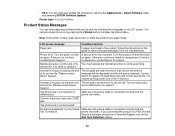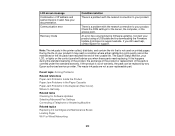Epson WorkForce WF-3640 Support and Manuals
Get Help and Manuals for this Epson item

View All Support Options Below
Free Epson WorkForce WF-3640 manuals!
Problems with Epson WorkForce WF-3640?
Ask a Question
Free Epson WorkForce WF-3640 manuals!
Problems with Epson WorkForce WF-3640?
Ask a Question
Most Recent Epson WorkForce WF-3640 Questions
Shut Off Ringer On Fax Machine
Hello, I am thankful for the reply to go to control and hit the auto mode to try off ringer. However...
Hello, I am thankful for the reply to go to control and hit the auto mode to try off ringer. However...
(Posted by sharon32068 5 years ago)
How Do You Adjust The Ringer
I am wondering how do you lower or shut off the ringer.
I am wondering how do you lower or shut off the ringer.
(Posted by sharon32068 5 years ago)
I Cannot Get My Printer To Print. Keeps Telling My Paper Source Is Invalid
(Posted by vickithomvt 7 years ago)
I Need To Replace The Waste Ink Pad In My Epson Artisan 810 And Need Instruction
Is there a step by step manual which guides the process from dismantling the unit through to replace...
Is there a step by step manual which guides the process from dismantling the unit through to replace...
(Posted by rwmasek 7 years ago)
Workforce-3640'cannot Recognize Ink Cartridges252,252xl.try Installing Again'
Workforce-360 gives the above message. Tried installing cartridges again but the same message back a...
Workforce-360 gives the above message. Tried installing cartridges again but the same message back a...
(Posted by credopentimento 7 years ago)
Epson WorkForce WF-3640 Videos

Epson WorkForce WF-3640: Wireless Setup Using a Temporary USB Connection
Duration: 5:10
Total Views: 111
Duration: 5:10
Total Views: 111
Popular Epson WorkForce WF-3640 Manual Pages
Epson WorkForce WF-3640 Reviews
We have not received any reviews for Epson yet.