Epson WF-3640 Support and Manuals
Get Help and Manuals for this Epson item
This item is in your list!

View All Support Options Below
Free Epson WF-3640 manuals!
Problems with Epson WF-3640?
Ask a Question
Free Epson WF-3640 manuals!
Problems with Epson WF-3640?
Ask a Question
Popular Epson WF-3640 Manual Pages
User Manual - Page 3


... Connect Solutions for Smartphones, Tablets, and More 35 Using Epson Email Print ...35 Using the Epson iPrint Mobile App 35 Using Epson Remote Print ...36 Using Epson Scan to Cloud...36
Using AirPrint ...37 Using Google Cloud Print ...37
3 Inside ...30 Product Parts - Contents
WF-3620/WF-3640 User's Guide ...13 Product Basics ...14
Setting Up the Control Panel ...14 Control Panel Buttons and...
User Manual - Page 5


... 106 Changing the Language of the Printer Software Screens 107 Changing Automatic Update Options 108 Printing with Windows ...89 Selecting Basic Print Settings - OS X 115 Selecting Double-sided Printing Settings - Windows 92 Multi-Page Printing Options - Windows 93 Double-sided Printing Options - OS X 110 Paper Source Options - Windows 96 Custom Color Correction Options...
User Manual - Page 36


... your Epson product. Set up your application and choose the Remote Print driver for Scan to use for network scanning as described in the world. 1. See the link below . 2. Select the print command in to the Epson Connect web page with the email address and password you want to Cloud.
36 After registering, sign in your product for printing,
and enter this manual.
User Manual - Page 37
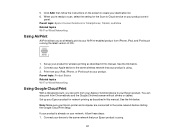
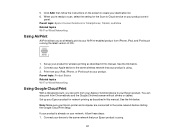
... the same network that your Epson product is using .
37 You can print from Chromebooks and the Google Chrome browser without drivers or cables. Set up your product for the Scan to scan, select the setting for wireless printing as described in this manual. When you're ready to Cloud service on your destination list. 6. Set up your Epson product for Smartphones, Tablets...
User Manual - Page 134


...: Selecting Epson Scan Settings
Selecting the Scan Mode
Select the Epson Scan mode you can also select various image adjustment options and preview your scanned image. Selecting Epson Scan Settings
After starting Epson Scan, you want to customize your scan. Office Mode
You can manually customize all available settings, and preview and size your settings. You can select settings in various...
User Manual - Page 152


.... Follow these guidelines to determine the resolution setting you need to increase the Resolution setting. • You will use the scanned image: • Email/view on a computer screen/post on the scan mode and selected settings: Thumbnail preview
A thumbnail preview displays your previewed images as a guide. Increase the resolution by Epson Scan.
If you will enlarge the image using...
User Manual - Page 271
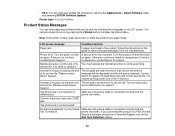
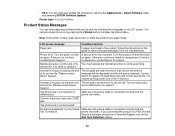
.... If you connected the product to replace it. You can often diagnose problems with your product by checking the messages on its The ink pad is jammed in the product, follow the instructions in this guide to the "LINE" jack. Turn the power off the product service life. If the error continues, check for support. service life. You need to a PBX...
User Manual - Page 272
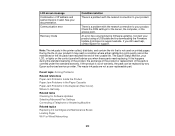
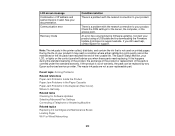
... Machine
Related topics Replacing Ink Cartridges and Maintenance Boxes Loading Paper Wi-Fi or Wired Networking
272 If this happens during firmware updating. Check the DNS settings for support. See your product using a USB cable and try downloading the Firmware Update from Epson's support website. There is covered under the standard warranty. If you when these parts need help, contact...
User Manual - Page 277


You see a confirmation screen.
6. Noise After Ink Installation Software Installation Problems Parent topic: Solving Problems
277 Select one of these sections if you have problems while setting up your product. 5. Select Yes to reset the selected settings. (Select No if you want to cancel the operation.) Parent topic: Solving Problems
Solving Setup Problems
Check these options: • Wi-Fi/...
User Manual - Page 278


...Setup Problems
Software Installation Problems
If you may prime improperly and use excess ink the next time you still have problems installing software, disconnect the cable and carefully follow the instructions... Requirements
Solving Network Problems
Check these solutions if you install ink cartridges, the product must prime its print head. Turn it may not have problems setting up or using ...
User Manual - Page 308


... faint or have gaps, try these solutions: • Run a nozzle check to see if any of the print head nozzles are clogged. Then clean the print head, if
necessary. • The ink cartridges may be old or low on ink, and you may need to replace them. • Make sure the paper type setting matches the type of paper you loaded the printable...
User Manual - Page 311


... computer is not running in addition to scanning with OS X Using Image Capture
Cannot Start Epson Scan
If you upgraded your operating system but did not reinstall Epson Scan, try these solutions: • Make sure your system and restart Epson Scan. • Check the connection setting and test the connection using Epson Scan Settings:
Windows 8.x: Navigate to Uninstall Your Product Software...
User Manual - Page 324


...08 inches (27.5 mm) stack thickness WF-3640: Paper cassette 1 and 2: 1.08 inches (27.5 mm) stack thickness
Parent topic: Technical Specifications
324 Note: Visit Epson's support website at epson.com/support (U.S.) or epson.ca/support (Canada) for the latest in compatibility and drivers for your product.
Parent topic: Technical Specifications
OS X System Requirements
To use your product...
Quick Guide and Warranty - Page 1


... and troubleshooting tips. Support
Visit epson.com/support (U.S.) or epson.ca/support (Canada) where you can
download drivers, view manuals, see FAQs, or e-mail Epson support. User's Guide
See the online User's Guide for detailed information on connecting the printer to view the videos. WF-3620/WF-3640
English
Quick Guide
This guide includes basic information about your favorite copy, scan...
Start Here - Installation Guide - Page 2
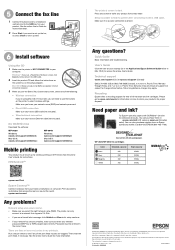
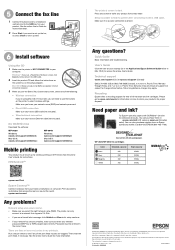
....
© 2015 Epson America, Inc., 3/15
Printed in the U.S.
Press any of their respective owners. User's Guide
Click the icon on your products for instructions.
Please go to epson.com/recycle for information on how to return your desktop (or in the Applications/Epson Software/Guide folder in my printouts. Need paper and ink? WF-3620/WF-3640 ink cartridges
Color Black Cyan Magenta...
Epson WF-3640 Reviews
Do you have an experience with the Epson WF-3640 that you would like to share?
Earn 750 points for your review!
We have not received any reviews for Epson yet.
Earn 750 points for your review!
