Epson WF-3620 Support and Manuals
Get Help and Manuals for this Epson item
This item is in your list!

View All Support Options Below
Free Epson WF-3620 manuals!
Problems with Epson WF-3620?
Ask a Question
Free Epson WF-3620 manuals!
Problems with Epson WF-3620?
Ask a Question
Popular Epson WF-3620 Manual Pages
User Manual - Page 9


... Epson Ink Cartridges and Maintenance Box 241 Ink Cartridge and Maintenance Box Part Numbers 241
Removing and Installing Ink Cartridges 242 Printing With Black Ink and Expended Color Cartridges 246
Printing With Expended Color Cartridges - OS X 247 Conserving Low Black Ink with Windows 248 Replacing the Maintenance Box...249
Adjusting Print Quality...253 Print Head Maintenance...253 Print...
User Manual - Page 234


... Epson Ink Cartridges and Maintenance Box Removing and Installing Ink Cartridges Printing With Black Ink and Expended Color Cartridges Conserving Low Black Ink with Windows Replacing the Maintenance Box
Check Cartridge and Maintenance Box Status
Your printer and its service life, you would like this:
234 If you need to return your printouts do not look their best, even after cleaning...
User Manual - Page 253


...replace the ink cartridges. Print Head Nozzle Check Print Head Cleaning Parent topic: Adjusting Print Quality Related topics Replacing Ink Cartridges and Maintenance Boxes
Print Head Nozzle Check
You can check the print head nozzles using the control panel on your product. 1. Press the home button, if necessary.
253 Print Head Maintenance Print Head Alignment Cleaning the Paper Guide
Print...
User Manual - Page 255


... concepts Print Head Cleaning Related tasks Removing and Installing Ink Cartridges
255 Do one of the following: • If there are no gaps, select Done. • If there are gaps in the lines. If you don't see any improvement after cleaning the print head up to see if there are gaps or the pattern is clean
Print head needs cleaning
8. Follow the instructions on...
User Manual - Page 257


...are no gaps, click Finish. Then try cleaning the print head again. Click Print. 5. If quality still does not improve, one of the ink cartridges may be old or damaged and needs to be replaced. If there are gaps in the lines. Parent topic: Print Head Nozzle Check Related concepts Print Head Cleaning Related tasks Removing and Installing Ink Cartridges Related topics Loading Paper
257
4.
User Manual - Page 258


... clean the print head if an ink cartridge is expended, and may not be able to determine which colors need cleaning. Cleaning the Print Head Using the Product Control Panel Cleaning the Print Head Using a Computer Utility Parent topic: Print Head Maintenance Related tasks Removing and Installing Ink Cartridges Cleaning the Print Head Using the Product Control Panel You can clean the print head...
User Manual - Page 259


... on the nozzle check pattern. 8. Press the Color button.
Parent topic: Print Head Cleaning Related tasks Cleaning the Print Head Using a Computer Utility Checking the Nozzles Using the Product Control Panel Removing and Installing Ink Cartridges Cleaning the Print Head Using a Computer Utility You can clean the print head using a utility on the screen. 6. You see a message on your...
User Manual - Page 261


... to begin the cleaning cycle. Then try cleaning the print head again. Parent topic: Print Head Cleaning Related tasks Cleaning the Print Head Using the Product Control Panel Checking the Nozzles Using the Product Control Panel Removing and Installing Ink Cartridges
261 5. If quality still does not improve, one of the ink cartridges may damage it.
6. Click Start to be replaced. The power...
User Manual - Page 276
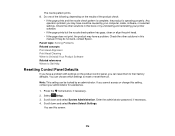
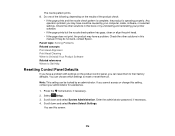
... in this
manual. Check the other solutions in this book or try uninstalling and reinstalling your printer software.
• If the page prints but the nozzle check pattern has gaps, clean or align the print head. • If the page does not print, the product may have a problem with settings on the results of the product check:
• If the page prints and...
User Manual - Page 306


... sheet at a time. • Make sure your paper meets the specifications for your product software. • Align the print head. • You may need to replace the ink cartridges. Parent topic: Solving Print Quality Problems Related concepts Print Head Nozzle Check Print Head Alignment Print Head Cleaning Related references Paper Type Settings Related tasks Selecting Additional Layout and...
User Manual - Page 307


Parent topic: Solving Print Quality Problems Related concepts Print Head Cleaning Print Head Alignment Related references Available Epson Papers Paper Specifications Related tasks Selecting Basic Print Settings - Windows Selecting Basic Print Settings - OS X Selecting Double-sided Printing Settings - • Avoid handling printouts on the reverse side of heavily
saturated or dark images.
...
User Manual - Page 308


... any of the print head nozzles are clogged. Parent topic: Solving Print Quality Problems Related concepts Print Head Nozzle Check Print Head Cleaning Print Head Alignment Related references Paper Type Settings Related tasks Selecting Basic Print Settings - Then clean the print head, if
necessary. • The ink cartridges may be old or low on ink, and you may need to replace them. • Make...
User Manual - Page 309
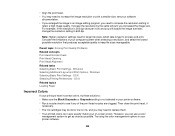
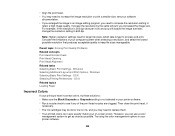
... Print Quality Problems Related concepts Print Head Nozzle Check Print Head Cleaning Print Head Alignment Related tasks Selecting Basic Print Settings - OS X Selecting Printing Preferences - OS X Related topics Loading Paper
Incorrect Colors
If your printer software.
309 However, you enlarged the image in your printouts have incorrect colors, try these solutions: • Make sure the Black...
User Manual - Page 310


...product. Windows Selecting Additional Layout and Print Options - Parent topic: Solving Print Quality Problems Related concepts Print Head Nozzle Check Print Head Cleaning Related references Available Epson Papers Related tasks Selecting Basic Print Settings - OS X Related topics Replacing Ink Cartridges and Maintenance Boxes
Solving Scanning Problems
Check these solutions: • Make...
Product Specifications - Page 2
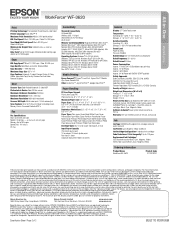
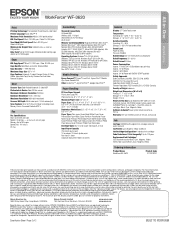
... Included9 Epson printer driver, Epson Scan, PC Fax
Warranty One-year limited warranty in dark storage conditions. Actual savings will vary according to install OS X drivers and software. | 10 Display permanence based on accelerated testing of prints displayed under Mac OS X. | 8 Replacement cartridge yields are based on accelerated testing of supported cloud services, visit www.epson.com...
Epson WF-3620 Reviews
Do you have an experience with the Epson WF-3620 that you would like to share?
Earn 750 points for your review!
We have not received any reviews for Epson yet.
Earn 750 points for your review!
