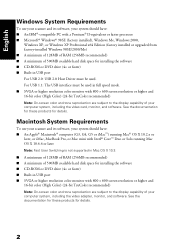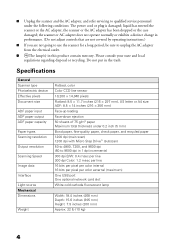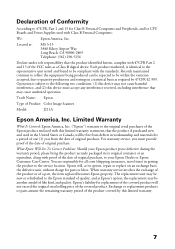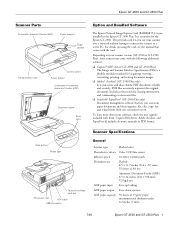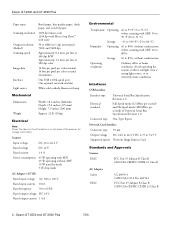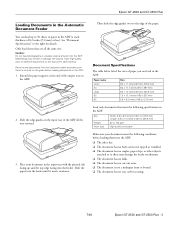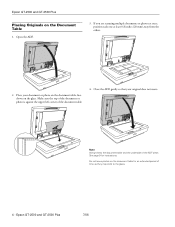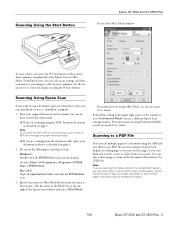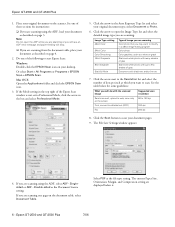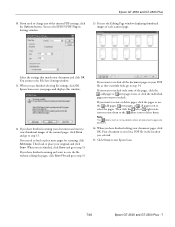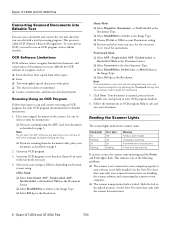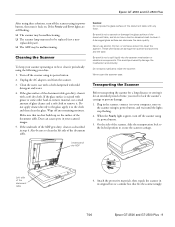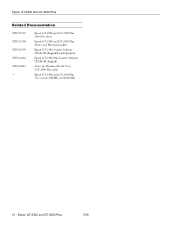Epson GT-2500 - Document Scanner Support and Manuals
Get Help and Manuals for this Epson item

View All Support Options Below
Free Epson GT-2500 manuals!
Problems with Epson GT-2500?
Ask a Question
Free Epson GT-2500 manuals!
Problems with Epson GT-2500?
Ask a Question
Most Recent Epson GT-2500 Questions
Install Network Image Express
I have to install Network Image Express Card for my printer Epson GT-2500 Plus. How is it done?
I have to install Network Image Express Card for my printer Epson GT-2500 Plus. How is it done?
(Posted by mansali2 2 years ago)
Software Interface Specification
I am looking to write my own device driver for a scanner. Are interface specs available from epson f...
I am looking to write my own device driver for a scanner. Are interface specs available from epson f...
(Posted by michaelmoorectr 12 years ago)
Cant Scan Pages Into One Document
How can I scan multiple pages into one document instead of separate pages.
How can I scan multiple pages into one document instead of separate pages.
(Posted by chrismiller 12 years ago)
Popular Epson GT-2500 Manual Pages
Epson GT-2500 Reviews
We have not received any reviews for Epson yet.