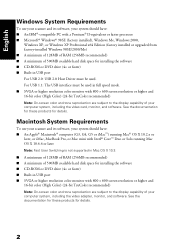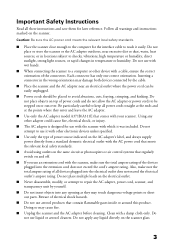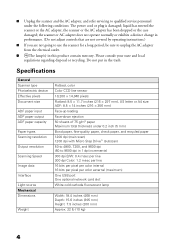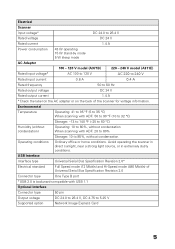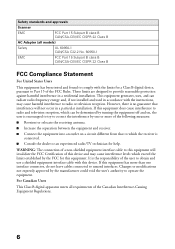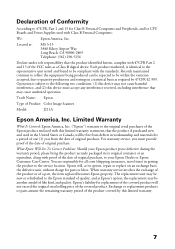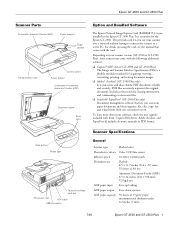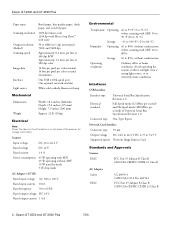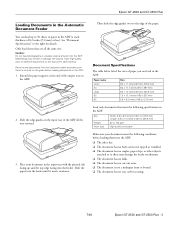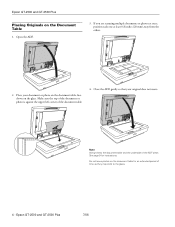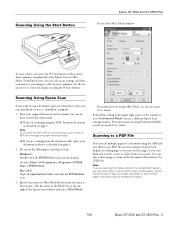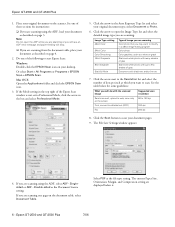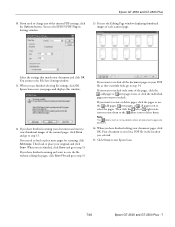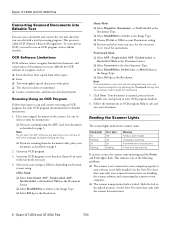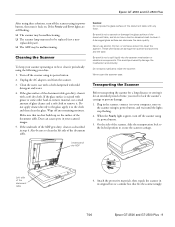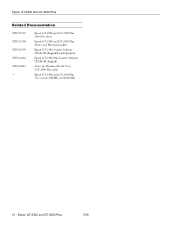Epson GT-2500 Support Question
Find answers below for this question about Epson GT-2500 - Document Scanner.Need a Epson GT-2500 manual? We have 6 online manuals for this item!
Question posted by mansali2 on August 3rd, 2021
Install Network Image Express
Current Answers
Answer #1: Posted by rh540640 on August 3rd, 2021 7:23 AM
http://files.support.epson.com/htmldocs/gt25__/gt25__00ug/p07.htm
and follow these steps:
Follow the steps here to install and use the optional Network Image Express Card for scanning over a network.Every steps are links and open all those links1.Installing the Network Image Express Card
2.
Connecting the Card and Scanner to a Network Hub
3.
Setting Up Client Computers for Network Scanning
4.
Scanning Over a Network
Kindly accept my answer, if you are satisfied with it. Contact me
Answer #2: Posted by SonuKumar on August 3rd, 2021 7:54 AM
https://www.manualslib.com/manual/49075/Epson-Gt-2500.html?page=119
http://files.support.epson.com/htmldocs/gt25__/gt25__00ug/p07.htm
https://manualsdump.com/amp/en/manuals/epson-gt-2500/161100/119
Please respond to my effort to provide you with the best possible solution by using the "Acceptable Solution" and/or the "Helpful" buttons when the answer has proven to be helpful.
Regards,
Sonu
Your search handyman for all e-support needs!!
Related Epson GT-2500 Manual Pages
Similar Questions
on the scanner the display reads 01 and when I press the button to print it does not happen. I have ...
Epson scanner model:11000XL becomes with network image express card.
I am looking to write my own device driver for a scanner. Are interface specs available from epson f...
How can I scan multiple pages into one document instead of separate pages.