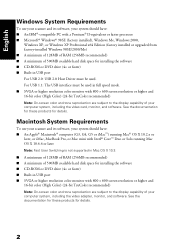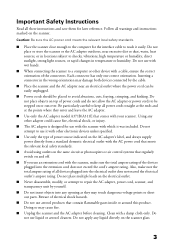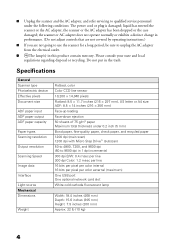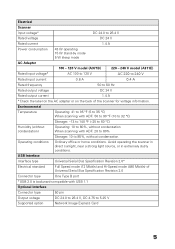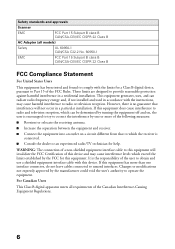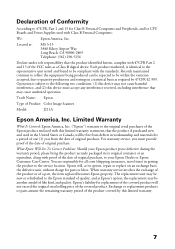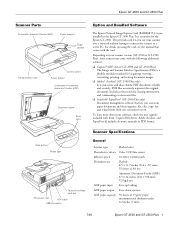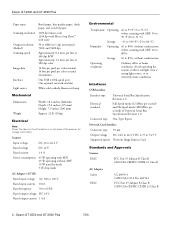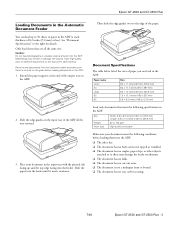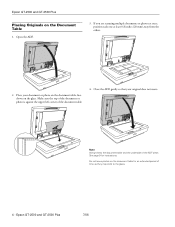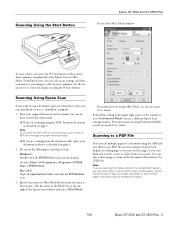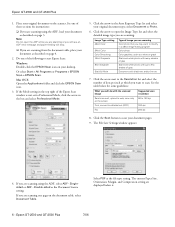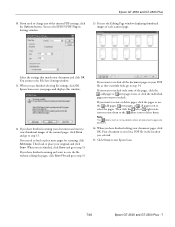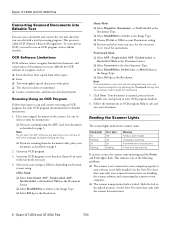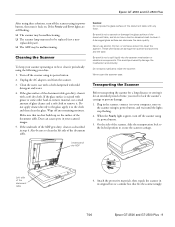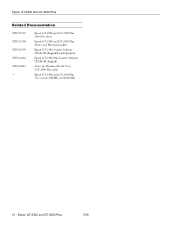Epson B11B181011 Support Question
Find answers below for this question about Epson B11B181011 - GT 2500.Need a Epson B11B181011 manual? We have 6 online manuals for this item!
Question posted by beajay33 on August 15th, 2011
Ss 2500
Is there a driver/an upgrade to use it with OS 10.6 -- Snow Leopard? Love that machine. Still works like a charm!
Current Answers
Related Epson B11B181011 Manual Pages
Similar Questions
Epson Gt-20000 Scanner
Do you know where I can buy the shiny white rectangular insert that is inside the cover of the scann...
Do you know where I can buy the shiny white rectangular insert that is inside the cover of the scann...
(Posted by jane73216 10 years ago)
Unable To Access Scanner Not Ready Or Being Used By Another Application
unable to access scanner not ready or being used by another application
unable to access scanner not ready or being used by another application
(Posted by michellesinghbyng 10 years ago)
Driver For Epson 3200 On Mac Os 10.7.5
Which driver is doing his work for a epson 3200 on Mac OS 10.7.5
Which driver is doing his work for a epson 3200 on Mac OS 10.7.5
(Posted by kkkhaarhaus 11 years ago)
Epson Gt-s50 Scanner. I Can't Get It To Scan Or Print In Color.
(Posted by johnrwooden 12 years ago)
Why Does My New Epson Gt-1500 Scanner....scan Blank Pages
I have a brand new Epson GT-1500 Workforce scanner. I love it and have had no problems with it. Toda...
I have a brand new Epson GT-1500 Workforce scanner. I love it and have had no problems with it. Toda...
(Posted by al46774 12 years ago)