Epson B11B181061 - GT 2500 Plus Support and Manuals
Get Help and Manuals for this Epson item
This item is in your list!

View All Support Options Below
Free Epson B11B181061 manuals!
Problems with Epson B11B181061?
Ask a Question
Free Epson B11B181061 manuals!
Problems with Epson B11B181061?
Ask a Question
Popular Epson B11B181061 Manual Pages
Epson Scan ICM Updater v1.20 (PSB.2008.07.001) - Page 1


... will self extract and automatically start the
installation process. Description of Problem: When Adobe's CMM is installed (available as a free download from the Epson Scan ICM pull-down menu (under Color tab in the Configuration menu). You can choose any of an ICM update that also has Epson Scan installed, an error message occurs when attempting to complete the...
Notices - Page 5
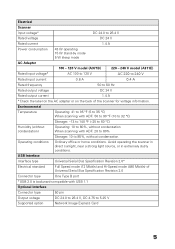
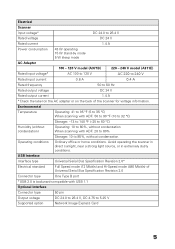
... a strong light source, or in extremely dusty conditions. USB Interface
Interface type
Universal Serial Bus Specification Revision 2.0*
Electrical standard
Full Speed mode (12 Mbit/s) and Hi-Speed mode (480 Mbit/s) of the scanner for voltage information. Electrical
Scanner
Input voltage*
DC 24.0 to 26.4 V
Rated voltage
DC 24 V
Rated current
1.4 A
Power consumption
43...
Notices - Page 7
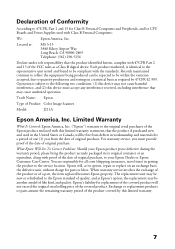
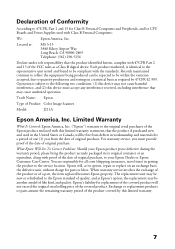
... quality, and at its original container or an equivalent, along with Class B Personal Computers:
We:
Epson America, Inc. Exchange or replacement products or parts assume the remaining warranty period of Product: Color Image Scanner
Model:
J211A
Epson America, Inc. Trade Name: Epson
Type of the product covered by 47CFR §2.909. You are responsible for a period of...
Notices - Page 8


... Canada or write to function properly as a result of misuse, abuse, improper installation, neglect, improper shipping, damage caused by disasters such as fire, flood, and lightning, improper electrical current, software problems, interaction with non-Epson products, or service other rights which vary from Epson, e.g., dealer-added boards, chips or drives. Some jurisdictions do not allow...
Product Information Guide - Page 1
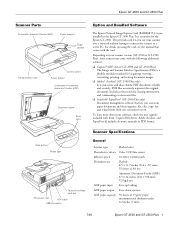
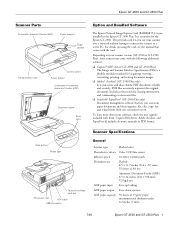
... total thickness under 0.2 inches (5 mm)
7/06
Epson GT-2500 and GT-2500 Plus - 1 Epson GT-2500 and GT-2500 Plus
Scanner Parts
Automatic document feeder (ADF)
Paper support
Edge guides
Transportation lock
Control panel Power button
Underside of 75 g/m2 paper;
Captiva ISIS driver, Adobe Acrobat, and PaperPort all include electronic manuals in the Epson GT-2500 Plus. It is an option for...
Product Information Guide - Page 2
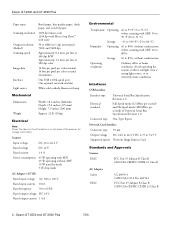
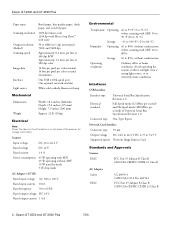
...Supported option Network Image Express Card
Standards and Approvals
Scanner
EMC
FCC Part 15 Subpart B Class B CAN/CSA-CEI/IEC CISPR 22 Class B
AC Adapter Safety
EMC
UL 60950-1 CAN/CSA C22.2 No. 60950-1
FCC Part 15 Subpart B Class B CAN/CSA-CEI/IEC CISPR 22 Class B
2 - Epson GT-2500 and GT-2500 Plus
7/06 Epson GT-2500 and GT-2500 Plus...
Universal Serial Bus Specification Revision 2.0
Full ...
Product Information Guide - Page 3
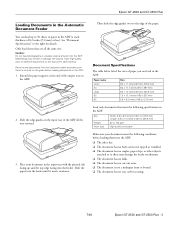
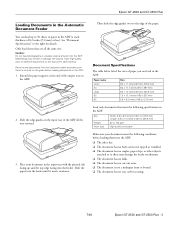
... support ...ink is dry. ❏ The document has no holes and is not a multipart form or bound. ❏ The document has no dust on the document table instead. Slide the edge guides...the way outward.
3. Epson GT-2500 and GT-2500 Plus
Loading Documents in the Automatic Document Feeder
You can load in the ADF. Only load sheets that meet the following specifications in the ADF:
Size...
Product Information Guide - Page 4
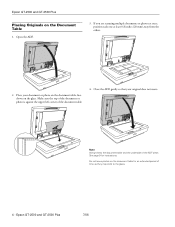
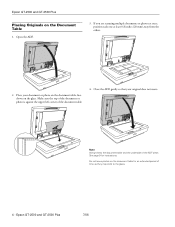
... document or photo is against the upper left corner of the ADF clean. Epson GT-2500 and GT-2500 Plus
7/06 Close the ADF gently so that your document or photo on the document table, face down on the Document Table
1. Open the ADF.
3. Place your original does not move. Do not leave photos on the document table for instructions.
Product Information Guide - Page 5
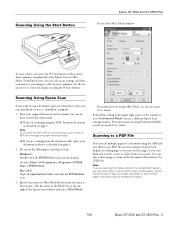
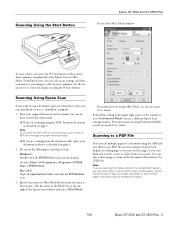
... table, place your original document on the scanner. Epson Scan starts in Office Mode.
Or select Start > All Programs or Programs > EPSON Scan > EPSON Scan. Place your document or photo as described on page 6.
7/06
Epson GT-2500 and GT-2500 Plus - 5
Scanning Using the Start Button
Epson GT-2500 and GT-2500 Plus You see an ADF error message and paper feeding will see the Office...
Product Information Guide - Page 6
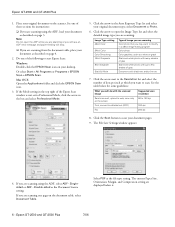
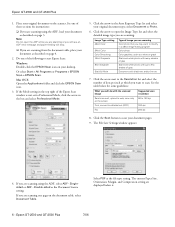
... Scan icon.
3. Click the arrow in the box and select Professional Mode.
5.
Epson GT-2500 and GT-2500 Plus
7/06 The File Save Settings window appears:
4. Double-sided as the Document Source setting. Epson GT-2500 and GT-2500 Plus
1. Place your document pages. 9.
either Document or Photo.
6. See the table below it.
6 - Click the Scan button to Professional Mode, click the...
Product Information Guide - Page 7
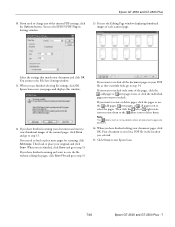
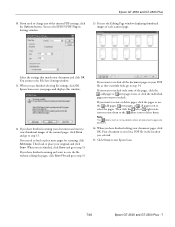
... Editing Page window displaying thumbnail images of the current PDF settings, click the Options button. Then load or place your document and click OK. You see the EPSON PDF Plug-in your document and want to step 13. When you selected.
15. Epson GT-2500 and GT-2500 Plus
10.
Note: The delete icon is saved in a PDF...
Product Information Guide - Page 8
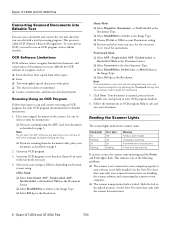
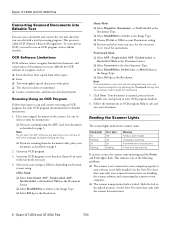
...the on the scanner. Click Scan.
Initializing or scanning.
If an error occurs, the scanner stops operating and the Ready and Error lights flash. Select your scan settings as follows,...these sections for instructions.
8 - Epson GT-2500 and GT-2500 Plus
7/06 To scan and use an OCR program, such as described on installing the scanner software and connecting the scanner to your ...
Product Information Guide - Page 9
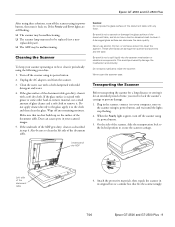
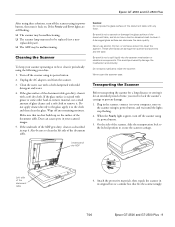
... any remaining moisture. When the Ready light is stained with a soft dry cloth.
apply it to secure the scanner carriage.
Make sure that fits the scanner snugly.
7/06
Epson GT-2500 and GT-2500 Plus - 9 This could permanently damage the mechanism and circuitry. On the side of the document table.
Epson GT-2500 and GT-2500 Plus
After trying these solutions, turn off the...
Product Information Guide - Page 10
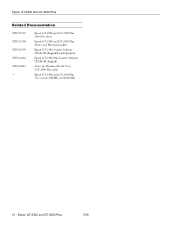
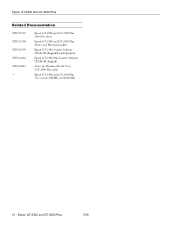
...
CPD-21597 CPD-21598 CPD-21599 CPD-21662 CPD-21821 - Epson GT-2500 and GT-2500 Plus Start Here sheet
Epson GT-2500 and GT-2500 Plus Notices and Warranty booklet
Epson GT-2500 Scanner Software CD-ROM (English/French/Spanish)
Epson GT-2500 Plus Scanner Software CD-ROM (English)
Notice for Windows XP x64 Users (GT-2500 Plus only)
Epson GT-2500 and GT-2500 Plus User's Guide (HTML on CD-ROM)
10 -
Supplemental / Late Breaking Information - Page 1


...; Epson® Network Image Express Card software
The installer on the CD for your network card. Check for updated software at www.scansoft.com for software updates. ■ Adobe® Acrobat® 7.0
This version of Windows XP x64 Edition. The following are running the WinAssist software to other firewalls you see an error message that a printer driver...
Epson B11B181061 Reviews
Do you have an experience with the Epson B11B181061 that you would like to share?
Earn 750 points for your review!
We have not received any reviews for Epson yet.
Earn 750 points for your review!
