Edimax IC-3110P Support and Manuals
Get Help and Manuals for this Edimax item
This item is in your list!

View All Support Options Below
Free Edimax IC-3110P manuals!
Problems with Edimax IC-3110P?
Ask a Question
Free Edimax IC-3110P manuals!
Problems with Edimax IC-3110P?
Ask a Question
Popular Edimax IC-3110P Manual Pages
Datasheet - Page 1
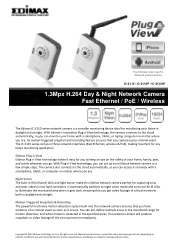
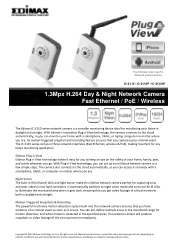
... for iPhone & Android phones
IC-3110 / IC-3110P / IC-3110W
1.3Mpx H.264 Day & Night Network Camera Fast Ethernet / PoE / Wireless
The Edimax IC‐3110 series network camera is detected in the specified areas, this network camera will vary depending on the IR LEDs to night vision mode and turns on network conditions and environmental factors. Edimax Plug‐n‐View...
Datasheet - Page 2
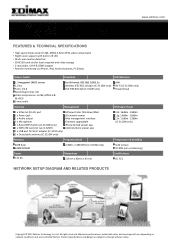
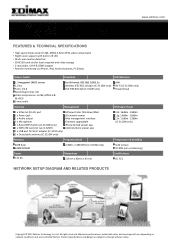
...;4 & M‐JPEG) video compression • Night vision support with built‐in IR LED • Multi‐area motion detection • SDHC/SD card slot for Wi‐Fi adapter (IC‐3110 only) 1 x Detachable antenna (IC‐3110W only)
EdiView Finder (Windows/Mac) 16‐channel viewer Web management interface Firmware upgradable iPhone & iPad viewer...
Quick Install Guide - Page 2
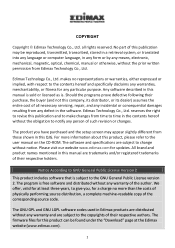
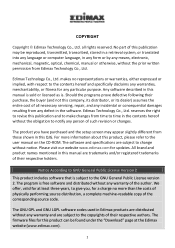
... from those shown in the software. Notice According to the GNU General Public License version 2.
all necessary servicing, repair, and any incidental or consequential..., chemical, manual or otherwise, without notice. The firmware files for updates. The software and specifications are distributed without any particular purpose. Please visit our website www.edimax.com for this...
Quick Install Guide - Page 6
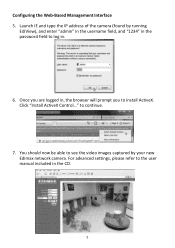
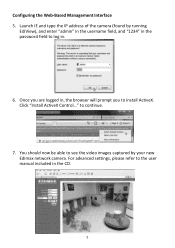
.... You should now be able to see the video images captured by running
EdiView), and enter "admin" in the username field, and "1234" in the password field to continue.
7. Click "Install ActiveX Control..." Launch IE and type the IP address of the camera (found by your new Edimax network camera. Once you are logged in the CD.
5
Quick Install Guide - Page 12
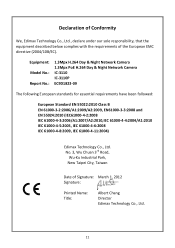
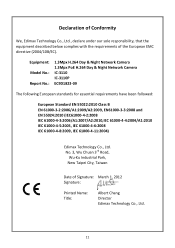
...Edimax Technology Co., Ltd.
11 No. 3, Wu Chuan 3rd Road,
Wu-Ku Industrial Park,
New Taipei City, Taiwan
Date of the European EMC directive (2004/108/EC). Equipment: Model No.: Report No.:
1.3Mpx H.264 Day & Night Network Camera 1.3Mpx PoE H.264 Day & Night Network Camera IC-3110 IC-3110P... 61000-4-5:2005, IEC 61000-4-6:2008 IEC 61000-4-8:2009, IEC 61000-4-11:2004)
Edimax Technology Co., Ltd.
Manual - Page 2


... the setup screen may appear slightly different from those shown in this manual is sold or licensed as is. Please visit our website www.edimax.com for this product, please refer to the contents hereof and specifically disclaims any warranties, merchantability, or fitness for any person of the corresponding source code.
Any software described in the software. Edimax...
Manual - Page 6
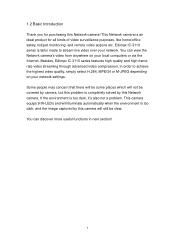
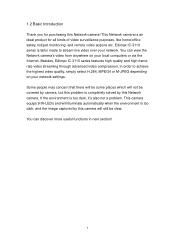
... M-JPEG depending on your network settings. Edimax IC-3110 series is an ideal product for purchasing this Network camera. Some people may concern that there will be some places which will illuminate automatically when the environment is too dark, it's also not a problem. 1.2 Basic Introduction
Thank you for all kinds of video surveillance purposes, like home...
Manual - Page 7


...can set different password to the camera also. Usage and event logging. *Some functionality like video conference or environment monitor. MPEG4 XGA (1024 x 768), VGA (640 x 480), and QVGA (320 x 240). With supplied video surveillance software, you can also assign a fixed IP address to different user. Supports UPnP, Windows XP (and above , with plugin installed). Supports up...
Manual - Page 40
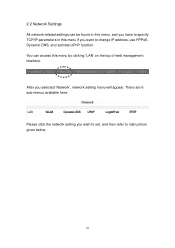
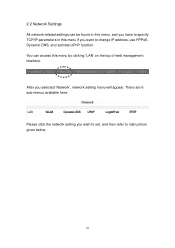
... the network setting you selected 'Network', network setting menu will appear. You can be found in this menu, and you have to specify TCP/IP parameters in this menu by clicking 'LAN' on the top of web management interface. 2.2 Network Settings
All network-related settings can access this menu if you want to instructions given below...
Manual - Page 64
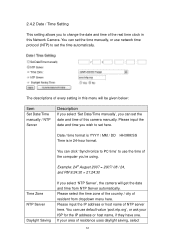
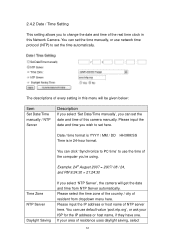
... the time zone of the country / city of resident from NTP Server automatically. 2.4.2 Date / Time Setting
This setting allows you to set the date and time of this camera manually. Please input the IP address or host name of every setting in 24-hour format. You can use default value 'pool.ntp.org', or ask your area...
Manual - Page 67
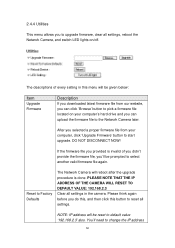
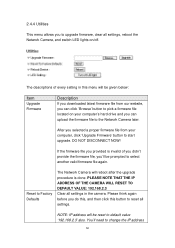
... RESET TO DEFAULT VALUE: 192.168.2.3 Clear all settings, reboot the Network Camera, and switch LED lights on your computer, click 'Upgrade Firmware' button to start upgrade. If the firmware file you provided is done. NOTE: IP address will be given below:
Item
Upgrade Firmware
Description
If you downloaded latest firmware file from your computer's hard drive and you can...
Manual - Page 69


... be prompted to input user account information:
68 2.4.6 System Log
All activities of this camera, but don't want to allow them to modify system settings, you can give them user-level user name and password, so they can only view the image and can not change any system setting. This camera supports up to 16 users.
Manual - Page 114


... manually
Camera Type: Switch operating mode between Cloud and IP. Port: Input network camera's port number, generally it's '80'. Default user name is 'admin' Password: Input the password of this network camera to help you have to remember the purpose / location of network camera. In cloud mode you to input IP address or host name of network camera. IP: Input network camera's IP...
Manual - Page 126


... user name is 'admin' Password: Input the password of this network camera Cloud / IP Mode Switch: Click this button to switch operating mode between Cloud and IP. If you want to add a Ediamx network camera on Internet, please click 'Manually' button to abort and setup network camera manually (9) In this page, you can input network camera's parameters manually Name: You can define...
Manual - Page 142


... for POE model
HTTP/Utility Includes easy-to-find and surveillance utility Provides Web based Management View multiple cameras simultaneously on PC surveillance software up to 16 cameras at a time Supports 16 additional user accounts for viewing camera Auto sending Snap Shot or video by E-mail or FTP Support NO-IP DNS and UPnP functions Supports Windows 2000/XP/Vista/Win7 Firmware Upgradeable...
Edimax IC-3110P Reviews
Do you have an experience with the Edimax IC-3110P that you would like to share?
Earn 750 points for your review!
We have not received any reviews for Edimax yet.
Earn 750 points for your review!
