Edimax IC-7100P Support and Manuals
Get Help and Manuals for this Edimax item
This item is in your list!

View All Support Options Below
Free Edimax IC-7100P manuals!
Problems with Edimax IC-7100P?
Ask a Question
Free Edimax IC-7100P manuals!
Problems with Edimax IC-7100P?
Ask a Question
Popular Edimax IC-7100P Manual Pages
Quick Install Guide - Page 2
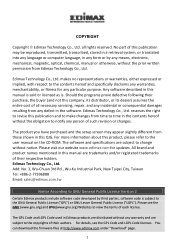
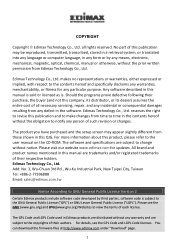
... to notify any incidental or consequential damages resulting from Edimax Technology Co., Ltd. all necessary servicing, repair, and any person of their authors. The software and specifications are trademarks and/or registered trademarks of such revision or changes. Edimax Technology Co., Ltd.
Any software described in this manual is sold or licensed as is subject to...
Quick Install Guide - Page 3


... 1 x Ethernet cable 1 x Quick installation guide 1 x CD with utility software, user manual, and multi-language QIG 1 x Mounting kit 1 x Accessory kit 2 x Detachable antenna (IC-7100W only) 1 x Cloud ID card
LED Indicators
LED Name Power/Cloud
Audio LAN Activity (IC-7100P only) Wi-Fi (IC-7100W only)
Description The power LED will flash...
Quick Install Guide - Page 5


.... To connect to
install the utility software.
After EdiView Finder is supported and you through the setup process. Insert the Edimax CD into your CD-ROM drive and click "Setup Utility" to a specific camera, double-click the camera listing. Enter the password for the camera (default: 1234) in the login dialogue.
4 The setup wizard will guide you can download...
Quick Install Guide - Page 12


...European EMC directive (2004/108/EC). Equipment: Model No.: Report No.:
1.3Mpx H.264 PT Network Camera 1.3Mpx PoE H.264 PT Network Camera IC-7100 IC-7100P AI9D1824, EC9D1824-09
The following European standards ...61000-4-8:1993/A1:2000,IEC 61000-4-11:1994/A1:2000)
Edimax Technology Co., Ltd. Declaration of Conformity
We, Edimax Technology Co., Ltd., declare under our sole responsibility, that...
Manual - Page 2


... into any language or computer language, in this manual is sold or licensed as is subject to the user manual on the CD-ROM. all necessary servicing, repair, and any incidental or consequential damages resulting from Edimax Technology Co., Ltd. Please see the GPL Code and LGPL Code licenses. No part of all rights reserved.
Should the programs...
Manual - Page 7


... network settings. Some people may concern that there will be covered by camera, but this problem is completely... solved by this Network camera! You can point the camera to stream live video over your network. You can view the Network camera's video from anywhere on your local computers or via the Internet. With built-in next section!
6 Besides, Edimax IC-7100...
Manual - Page 8
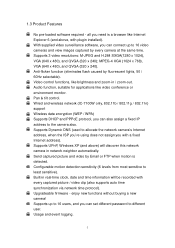
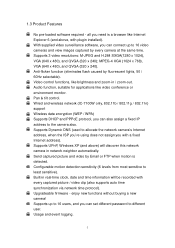
.... Wired and wireless network (IC-7100W only, 802.11b / 802.11g / 802.11n) support Wireless data encryption (WEP / WPA) Supports DHCP and PPPoE protocol, you can also assign a fixed IP address to 16 users, and you need is detected. Send captured picture and video by fluorescent lights, 50 / 60Hz selectable). Upgradeable firmware - enjoy new functions without...
Manual - Page 9


Indicates Audio status
LAN ACT (IC-7100P only)
When the Network Camera is linked to Cloud. The LED will flash while data is transmitted.
8
1.4 Key Components Front View
Focus Ring Microphone
Wired & Wireless: Power LED Audio LED LAN LED WLAN LED
POE model:
Power LED Audio LED ACT LED LAN LED
Item Power/Cloud
Audio...
Manual - Page 13
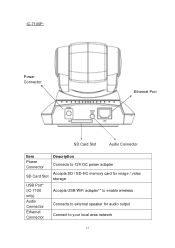
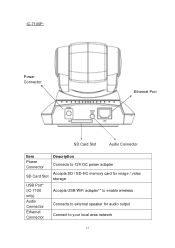
IC-7100P:
Power Connector
Ethernet Port
SD Card Slot
Audio Connector
Item Power Connector
SD Card Slot
USB Port* (IC-7100 only) Audio Connector Ethernet Connector
Description Connects to 12V DC power adapter Accepts SD / SD-HC memory card for image / video storage
Accepts USB WiFi ...
Manual - Page 47


... least 2 positions in „Preset Points‟ section (refer to see instructions below) Edit a selected guard tour. The descriptions of every setting in action. After a guard tour has been started, go to „...:
Item
Add Edit Start / Stop
Remove
Description
Add a new set of guard tour (see it . Before you wish to add a new set of guard tour, click „Add‟ to start guard ...
Manual - Page 50
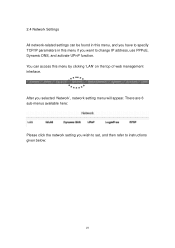
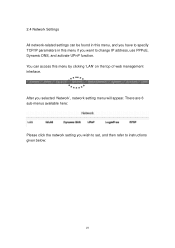
There are 6 sub-menus available here:
Please click the network setting you wish to set, and then refer to change IP address, use PPPoE, Dynamic DNS, and activate ... the top of web management interface. After you selected „Network‟, network setting menu will appear. 2.4 Network Settings All network-related settings can access this menu if you want to instructions given below:
49
Manual - Page 79


... IP ADDRESS OF THE CAMERA WILL RESET TO DEFAULT VALUE: 192.168.2.3 Clear all settings in this button to reset all settings, reboot the network camera, and switch LED lights on your computer, click „Upgrade Firmware‟ button to start upgrade.
2.6.4 Utilities
This menu allows you can click ‟Browse‟ button to pick...
Manual - Page 83
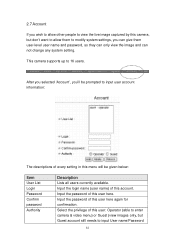
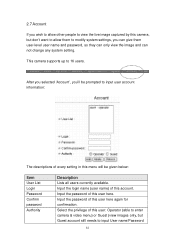
... to view the live image captured by this camera, but Guest account still needs to input User name/Password
82
Input the login name (user name) of every setting in this user here. This camera supports up to 16 users. After you selected „Account‟, you can give them user-level user...
Manual - Page 145


... local area network.
If you want to add a Ediamx network camera on your Edimax network camera is located on Internet, please click 'Manually' button to abort and setup network camera manually In this page, you can input network camera‟s parameters manually Name: You can define a name for this network camera to help you have...
CE DoC - Page 2


... complies with the requirements of Signature: October 24, 2011 Signature:
Printed Name: Title:
Albert Chang Director Edimax Technology Co., Ltd.
9
Equipment: Model No.: Report No.:
1.3Mpx H.264 PT Network Camera 1.3Mpx PoE H.264 PT Network Camera IC-7100 IC-7100P AI9D1824, EC9D1824-09
The following European standards for essential requirements have been followed:
European Standard EN...
Edimax IC-7100P Reviews
Do you have an experience with the Edimax IC-7100P that you would like to share?
Earn 750 points for your review!
We have not received any reviews for Edimax yet.
Earn 750 points for your review!
