Edimax IR-113E Support and Manuals
Get Help and Manuals for this Edimax item
This item is in your list!

View All Support Options Below
Free Edimax IR-113E manuals!
Problems with Edimax IR-113E?
Ask a Question
Free Edimax IR-113E manuals!
Problems with Edimax IR-113E?
Ask a Question
Popular Edimax IR-113E Manual Pages
Datasheet - Page 1
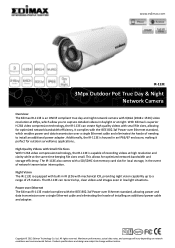
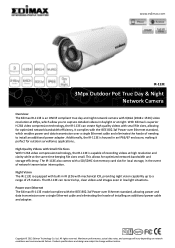
... without notice. Product specifications and design are subject to capture detailed videos in IR LEDs with the IEEE 802.3af Power over a single Ethernet cable and eliminates the hassle of needing to a range of 25 meters. www.edimax.com
IR-113E
3Mpx Outdoor PoE True Day & Night Network Camera
Overview The Edimax IR-113E is capable of recording videos at high resolution...
Datasheet - Page 2
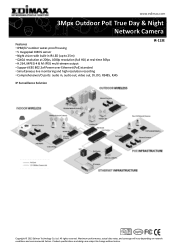
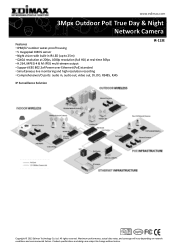
All rights reserved. www.edimax.com
3Mpx Outdoor PoE True Day & Night Network Camera
Features • IP66/67 outdoor water-proof housing • 5 megapixel CMOS sensor • Night vision with built-in , audio out, video out, DI, DO, RS485, RJ45
IR-113E
IP Surveillance Solution
Copyright © 2012 Edimax Technology Co. Ltd. Maximum performance, actual data rates, and coverage...
Datasheet - Page 3
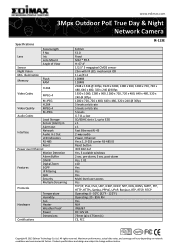
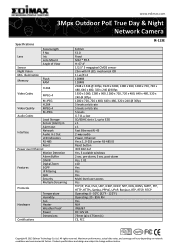
... Co. Illumination Memory
Focal Length F No. Ltd. www.edimax.com
3Mpx Outdoor PoE True Day & Night Network Camera
Specifications
Lens
Sensor Night Vision Min. Product specifications and design are subject to 32G x 1 x 1 Fast Ethernet RJ-45 2-way audio Power, Ethernet Yes x 1, 0-255 carrier RS-485 ID Reset button IEEE 802.3af Yes, 3 scalable windows 2 sec. pre...
Quick Install Guide - Page 2
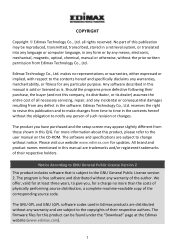
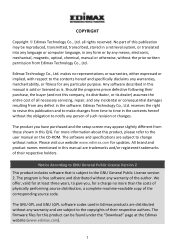
....edimax.com for a charge no representations or warranties, either expressed or implied, with respect to the GNU General Public License version 2. The program is subject to the contents hereof and specifically disclaims any defect in this company, its distributor, or its dealer) assumes the entire cost of the corresponding source code. all necessary servicing, repair...
Quick Install Guide - Page 5
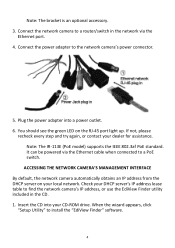
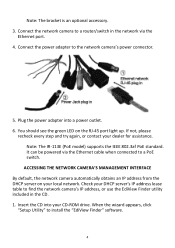
... be powered via the
Ethernet port. 4.
Note: The IR‐113E (PoE model) supports the IEEE 802.3af PoE standard. If not, please
recheck every step and try again, or contact your CD‐ROM drive. ACCESSING THE NETWORK CAMERA'S MANAGEMENT INTERFACE By default, the network camera automatically obtains an IP address from the DHCP server on the RJ...
Quick Install Guide - Page 10
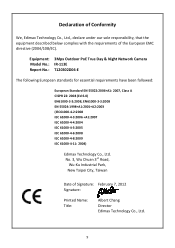
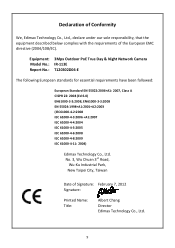
...the European EMC directive (2004/108/EC). Equipment: 3Mpx Outdoor PoE True Day & Night Network Camera Model No.: IR‐113E Report No.: T120302D06‐E
The following European standards for essential ...8208;4‐8:2009 IEC 61000‐4‐11: 2004)
Edimax Technology Co., Ltd. Declaration of Conformity
We, Edimax Technology Co., Ltd., declare under our sole responsibility, that...
Manual - Page 4
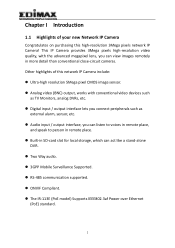
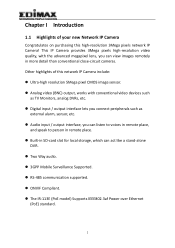
.... The IR-113E (PoE model) Supports IEEE802.3af Power over Ethernet
(PoE) standard.
1 Chapter I Introduction
1.1 Highlights of this high-resolution 3Mega pixels network IP Camera! Other highlights of your new Network IP Camera
Congratulates on purchasing this network IP Camera include: Ultra-high resolution 5Mega pixel CMOS image sensor. Analog video (BNC) output...
Manual - Page 11
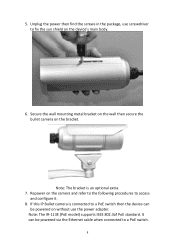
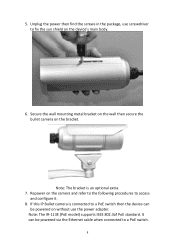
... IP Bullet camera is an optional extra. 7. It can
be powered via the Ethernet cable when connected to a PoE switch.
8 Unplug the power then find the screws in the package, use the power adapter.
Repower on the camera and refer to the following procedures to fix the sun shield on the bracket. Note: The IR-113E (PoE model) supports...
Manual - Page 36
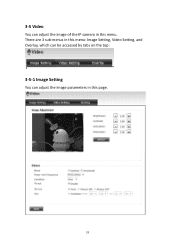
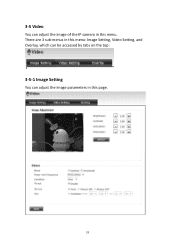
There are 3 sub-menus in this menu: Image Setting, Video Setting, and Overlay, which can be accessed by tabs on the top:
3-5-1 Image Setting
You can adjust the image of the IP camera in this menu. 3-5 Video
You can adjust the image parameters in this page.
33
Manual - Page 45


... the pan-tilt camera cradle does not support Pelco-D
Protocol
protocol, you finish with above settings, click 'Apply' button to enable RS-485 functionality. Parity: Select parity bit: odd, even, or space.
- Command 1 ~ 5: You can define a protocol's detail by giving it 's not recommended to pan-tilt camera cradle's address
code. You can click 'Test'
button to...
Manual - Page 53
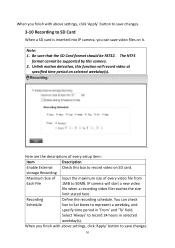
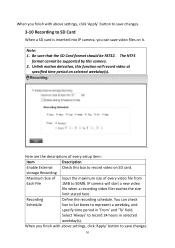
... supported by this function will start a new video
file when a recording video file reaches the size
limit stated here.
Select 'Always' to record video ...settings, click 'Apply' button to SD Card
When a SD card is inserted into IP camera, you finish with above settings, click 'Apply' button to save changes.
3-10 Recording to save video files on it. IP camera will record video...
Manual - Page 60


Please note: You must login as system administrator when you're installing EdiView . 1. CHAPTER IV: EDIVIEW 64-CHANNEL VIEWER
4-1 EdiView Installation Please follow the following instructions to start EdiView
software installation.
57 Locate EdiView setup file, and double-click on it to setup EdiView on Windows Vista / 7 operating system.
Manual - Page 80


... IP camera manually: 1. Input the network settings of the IP camera you have to detect the brand of model of add it in the list and: View Image: View the live image from selected IP camera. Click button (located at the right of 'Model' item), and select the brand and model of IP camera, including IP address, HTTP
port number, user name / password.
2. If the IP camera...
Manual - Page 113


... the European EMC directive (2004/108/EC). Equipment: Model No.: Report No.:
3Mpx Outdoor PoE True Day & Night Network Camera IR-113E T120302D06-E
The following European standards for essential requirements have...61000-4-6:2008 IEC 61000-4-8:2009 IEC 61000-4-11: 2004)
Edimax Technology Co., Ltd. Declaration of Conformity
We, Edimax Technology Co., Ltd., declare under our sole responsibility, ...
CE DoC - Page 1
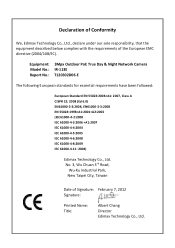
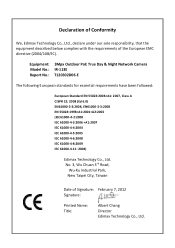
...that the equipment described below complies with the requirements of Signature: February 7, 2012 Signature:
Printed Name: Title:
Albert Chang Director Edimax Technology Co., Ltd. Equipment: 3Mpx Outdoor PoE True Day & Night Network Camera Model No.: IR-113E Report No.: T120302D06-E
The following European standards for essential requirements have been followed:
European Standard EN 55022:2006+A1...
Edimax IR-113E Reviews
Do you have an experience with the Edimax IR-113E that you would like to share?
Earn 750 points for your review!
We have not received any reviews for Edimax yet.
Earn 750 points for your review!
